Figure 8 – Rena L-350 User Manual
Page 10
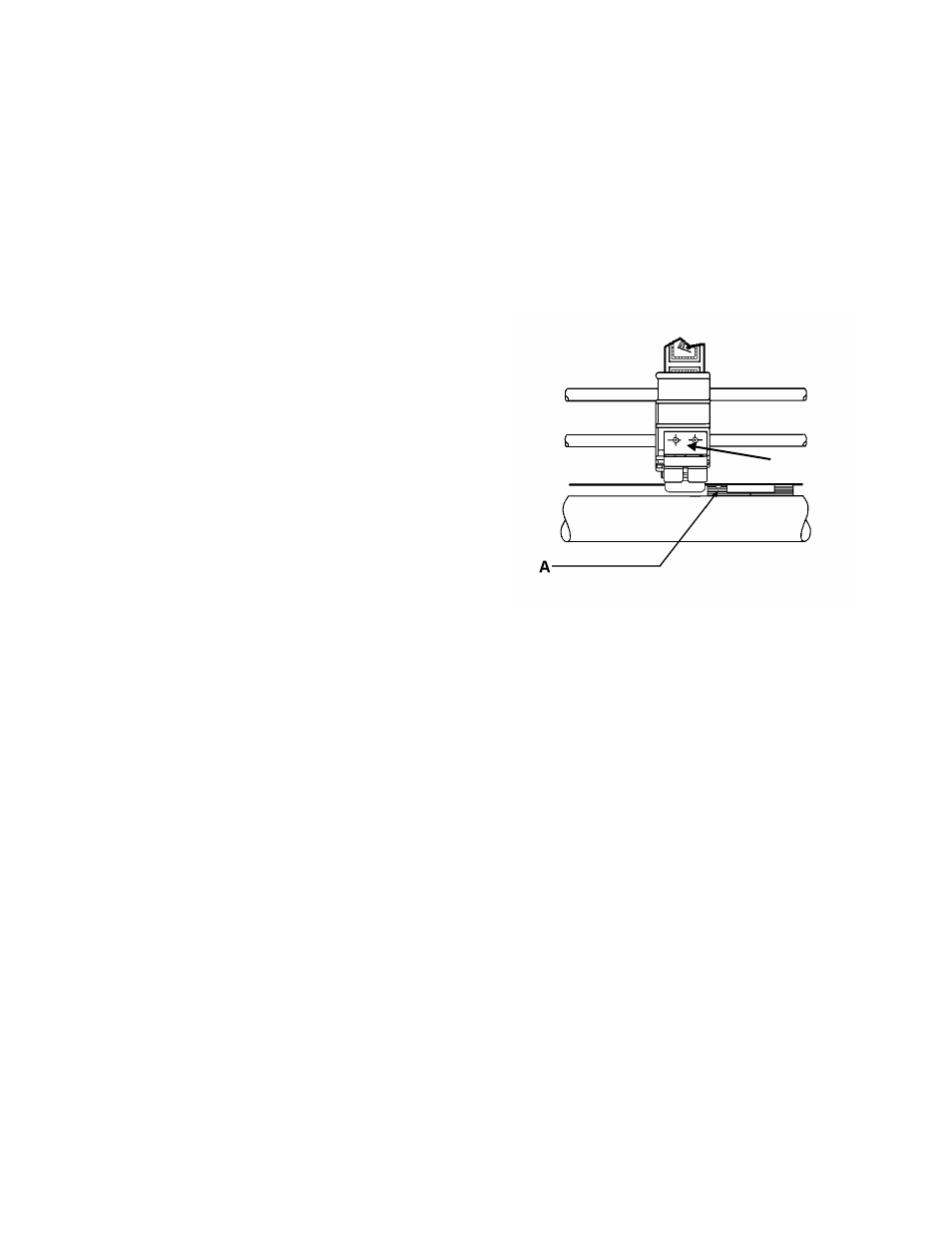
-8-
Figure 8
B
9.
Thread the stamps into the L-350 following the LABEL THREADING DIAGRAM
[Figure 5].
10.
Position the stamps by moving the entire stack to desired location. Lock the reel in
place with the thumbscrew [Figure 7B].
11.
Tighten guides.
12.
Pull the backing paper until the first stamp starts to peel off. Then set the label
sensor adjustment.
13.
Slide the folding guide spring, so that the
media sensor [8A] is positioned to the left
of the sensor guide [8B].
NOTE: The folding guide spring contains
the media sensor and must be positioned
per the illustration. Do not position the
media sensor directly below the backing
paper or it may stay interrupted, creating
an error condition.
14.
Set media height by adjusting MEDIA
THICKNESS knob [Figure 3E].
15.
Position tab/label switch to L position.
16.
Run a test sample to check position. Adjust the position using the LABEL
POSITION adjustment on the control panel.