Nl900 user’s manual – RF Neulink NL900 User Manual
Page 9
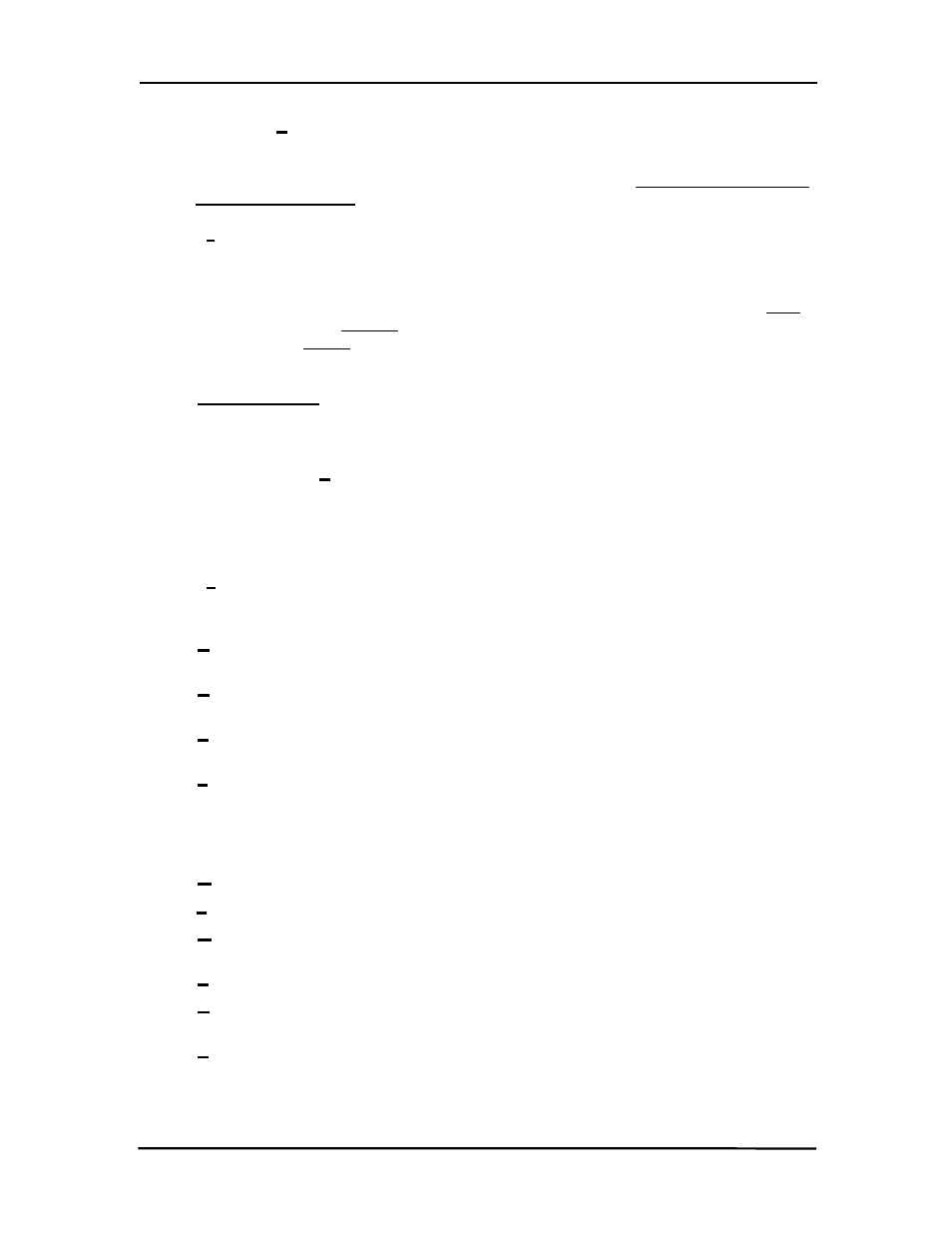
11/16/2004
9
NL900 User’s Manual
6. Broadcast Attempts: For Point-to-Multipoint networks only. This value represents the
number of times a data packet will be sent by the Server NL900 unit. The default value is
4 attempts. If communication is lost and the Clients’ Link LED is on, try increasing this
value in small increments until communication is reestablished. The valid range of values
for this field is 2 to 255.
7. System Identification: A number from 0 to 256 that provides added security to each
independent network of NL900 units. The System ID is used in conjunction with the
Channel Number and serves as an RF password to maintain secure transfers of data.
The combination of the Channel Number and System ID must be unique to each network
of NL900 to establish communication. Multiple Servers in the same coverage area must
be programmed with different Channel Numbers to prevent inoperability of the networks.
The System ID will not prevent inoperability that occurs from locating multiple Servers
with the same Channel Number in the same coverage area.
8.
Important Note: Separate Collocated
NL900
networks must operate on
different Channel Numbers. All units in a given
NL900
network must have
identical Channel Numbers and System IDs.
9. Data Encryption Key: Encryption is the process of encoding an information bit stream
to secure the data content. The DES algorithm is a common, simple and well-established
encryption routine. An encryption key of 56 bits is used to encrypt the packet. The
receiver must use the exact same key to decrypt the packet; otherwise garbled data will
be produced.
10. Destination Address: The MAC Address of the opposite NL900 in a point to point
application. Used to optimize point to point communications by utilizing RF
Acknowledgement.
11. Data Encryption: Enables the Data Encryption Key. All NL900s in the same network
must have the same encryption setting.
12. RTS Enable: Enables the Request to Send control line. W hen enabled, RTS Low
equals data flow. RTS High equals hold off data.
13. Parity: Considered 9-Bit mode. Needs to be enabled if host requires even or odd parity
and 8 data bits.
14. Full Duplex: This mode restricts Client radios to transmitting on odd numbered
frequency hop bins and the Server to even numbered frequency hop bins. Though the
RF hardware is still technically half duplex, it makes the transceiver seem full duplex.
This can cause overall throughputs to be cut in half. Note: All transceivers on the
same network must have the same setting for Full Duplex.
15. Modem Mode: Enables DCD, DTR, DSR and Ring Indicator control lines.
16.
Firmware Version: Displays the NL900’s firmware version.
17. MAC Address: A unique 6 Byte, IEEE 802.3 Ethernet address assigned by Raveon
Technologies to each NL900.
18. Port: Serial communications port connected to the NL900 unit.
19. Baud Rate: Must equal the Baud Rate setting of the NL900 unit that is about to be
programmed.
20. System Config: Type of NL900 network to be configured. Valid choices are Point-to-
Point (one Server and one Client) or Point-to-Multipoint (one Server and multiple
Clients).