0 connect to other devices – RJS Inspector D4000 Auto Optic (FIRMWARE version A.05 and Earlier) User Manual
Page 38
Advertising
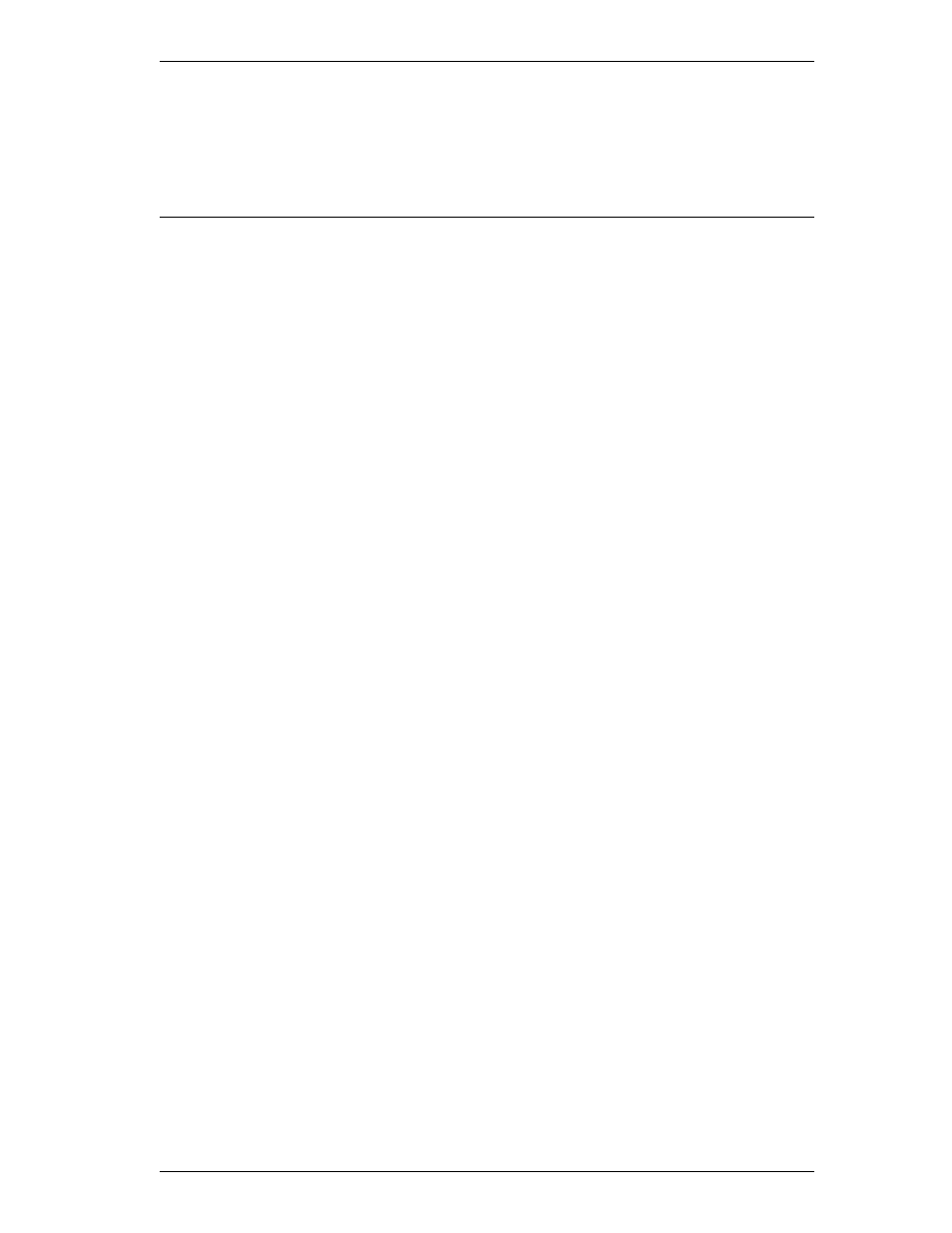
Operator
’
s Guide
Inspector 4000
™
002-5564
RJS, Minneapolis, MN
31
10.0 Connect to other Devices
Connection to other Devices
Connect to Computer
Optionally, you may store the analysis ASCII data on a PC, but you must have a terminal
emulation program and this is not supplied by RJS.
(Your Inspector 4000 will connect to a computer with a serial interface cable; 9600 BPS,
8 bit, no parity, 1 stop bit.)
Connect to Printer
Your Inspector 4000 will connect to an RJS LP2042 printer with a serial interface cable.
Contact RJS to order a printer:
RJS Technologies
701 Decatur Ave North, Suite 107
Minneapolis, MN 55427
(763) 746-8034 Phone
ite
Advertising
This manual is related to the following products: