Falcon user guide, Then select, And then press the – RLE FMS8 User Manual
Page 76
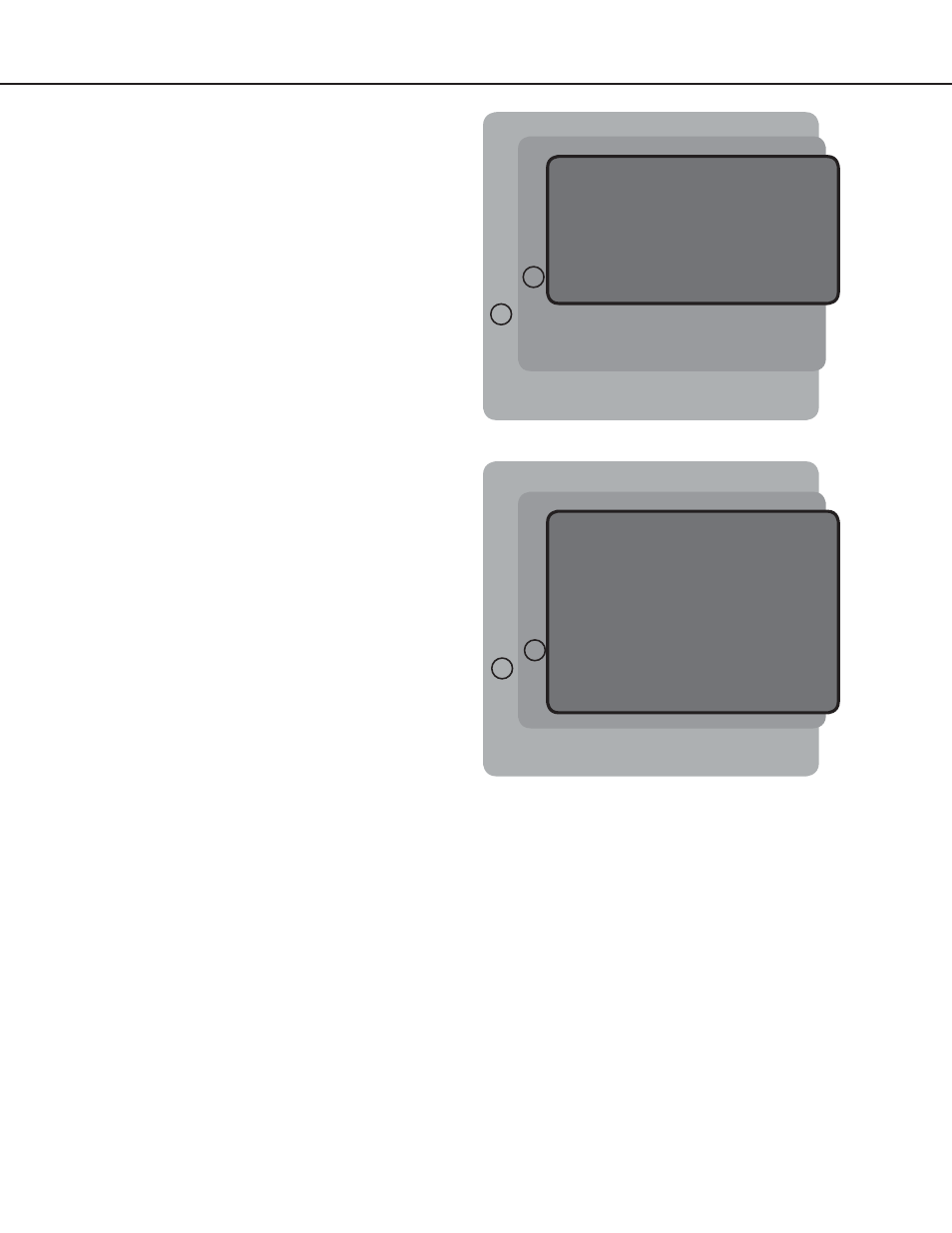
Falcon User Guide
76
To load settings, go to the Falcon onto which the
configuration will be loaded. Log into the Falcon
through HyperTerminal. Navigate to the screen
shown here.
Select option
2
from the Load/Save Configuration
Menu and press the
Enter (
↵
) key
.
Then select
Transfer/Send Text File
from the menu
at the top of the HyperTerminal screen. Locate
the correct configuration file, select
Open
, and then
press the
Enter (
↵
) key
.
Wait until the Upload
Complete message is displayed, press
Enter (
↵
)
,
and
3
to exit.
** System Menu/Help **
SS - System Status
CA - Current Alarms
KA - Kill All Alarms
LM - Log Menu
TI - Display Date/Time
AD - ADC Input Values
MS - Modem Stats
NS - Network Stats
AT - Arp Table
SC - System Confi g
DU - Dump Network Packets
NT - Network Trace
PING - Ping an IP Address
EX - Exit to Bootloader
Enter Menu Selection >
Enter Menu Selection > SC ******
** Main Confi guration Menu **
1. System Menu
2. IP Confi g Menu
3. Modem Confi g menu
4. EIA-485 Confi g menu
5. Factory Menu
6. Load/Save Confi g Data
7. Confi guration Password
8. E-Mail, SMTP Confi g Menu
X. Exit
Enter Menu Selection >
Load/Save Confi guration Menu
1. Save (Download from Falcon)
2. Load (Upload to Falcon)
3. Exit
Enter Menu Selection >2
Send the confi g fi le or <esc> to abort
7 - Configuration Password
This screen allows the user to password protect the
configuration section of the Falcon firmware. The
password can be any combination of 7 numbers
and/or characters.
** System Menu/Help **
SS - System Status
CA - Current Alarms
KA - Kill All Alarms
LM - Log Menu
TI - Display Date/Time
AD - ADC Input Values
MS - Modem Stats
NS - Network Stats
AT - Arp Table
SC - System Confi g
DU - Dump Network Packets
NT - Network Trace
PING - Ping an IP Address
EX - Exit to Bootloader
Enter Menu Selection >
Enter Menu Selection > SC ******
** Main Confi guration Menu **
1. System Menu
2. IP Confi g Menu
3. Modem Confi g menu
4. EIA-485 Confi g menu
5. Factory Menu
6. Load/Save Confi g Data
7. Confi guration Password
8. E-Mail, SMTP Confi g Menu
X. Exit
Enter Menu Selection >
Enter Menu Selection >7
Enter a New Confi guration Password >pswd123
Confi rm New Confi guration Password >pswd123
New password confi rmed .. saving changes
ERASING BLOCK =
COPYING DATA TO FLASH BLOCK 1 =
** Main Confi guration Menu **