Adapter board – Sensoray 623 User Manual
Page 5
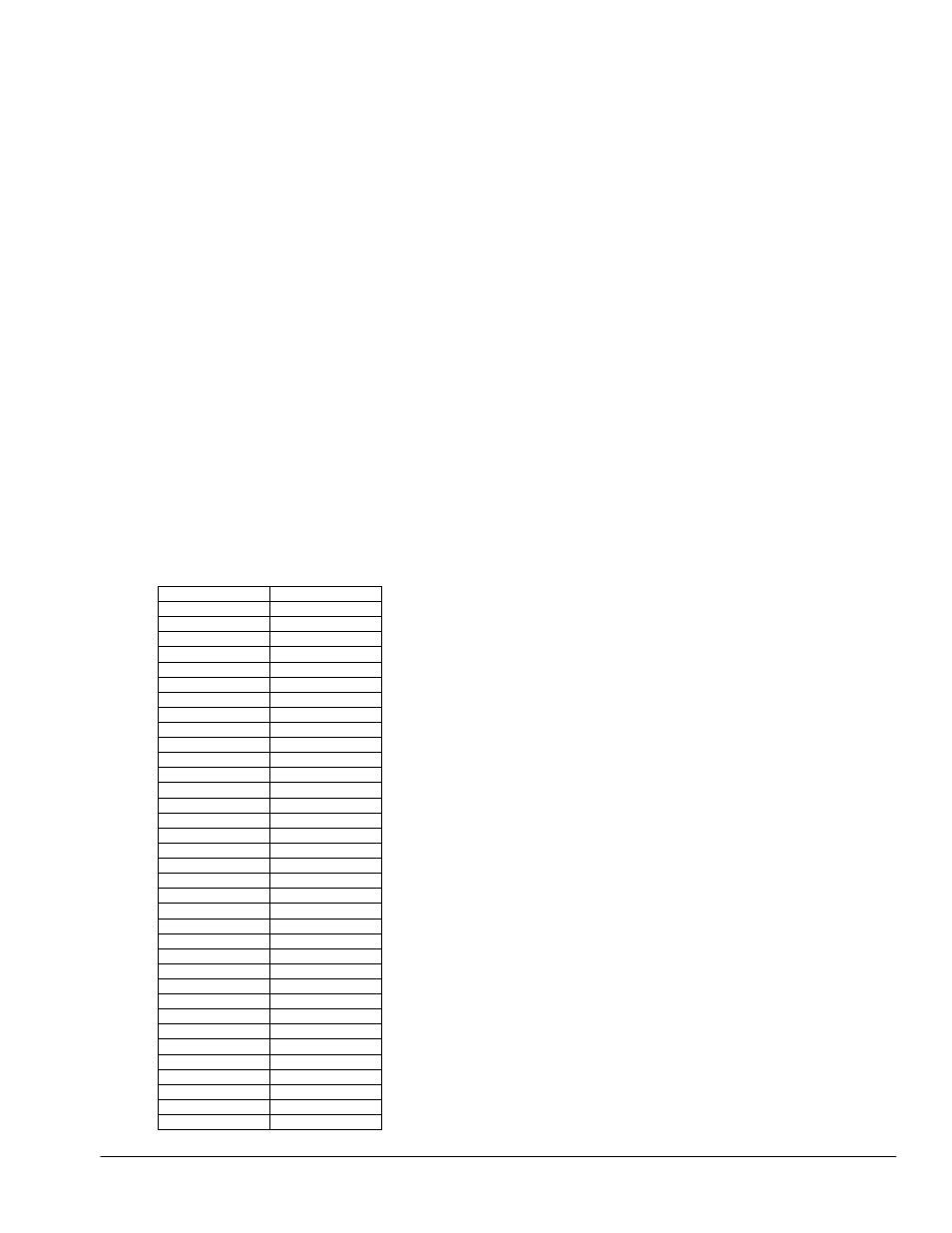
Sensoray Model 623 Instruction Manual
5
The HotSwap utility stores the configuration data only for one board at a time, but it is possible to run
several instances of this program, if necessary.
5. Adapter board
5.1. Installation
Power down the PC. Plug the Model 623 adapter into a PCI slot and secure the PC bracket with the
screw. Plug in the board under test into the Model 623 adapter. Make sure the Model 623 power switch
is on (depressed). Power up the PC.
5.2. Operation
PCI boards, unlike ISA boards, do not have any hardwired configuration information (addresses,
interrupts, etc.). Each PCI board is configured at the boot-up, and the configuration information is stored
in the PCI interface. Once the board is removed from the PC (even if the bus isolation adapter is used to
keep the PC running), the information stored on the board is lost, so it would not respond to any PCI bus
accesses after it is placed back into the adapter. Hence, the use of special software is required, that
restores the configuration information after the board is powered back up. The HotSwap utility that
comes with the Model 623 adapter saves and restores the configuration space of the PCI board.
However, to be able to store this information initially, it requires the presence of the board (preferably
known good) in the system at the boot-up.
5.3. PCI Header JP1
-12V +12V
TRST# TCK
TDO TMS
INTA# TDI
INTD# INTB#
PRSNT2# INTC#
RST# GNT#
GND GND
CLK REQ#
AD30 AD31
AD27 AD29
AD25 AD28
AD26 AD24
AD22 C/BE3#
IDSEL AD23
AD20 AD19
C/BE2# AD21
+3V +5V
AD16 AD17
AD18 TRDY#
IRDY# FRAME#
LOCK# STOP#
DEVSEL# PERR#
SBO# SDONE
C/BE1# PAR
SERR# AD13
AD14 AD15
AD10 AD11
AD12 C/BE0#
AD8 AD9
GND GND
AD5 AD6
AD7 AD2
AD3 AD4
AD0 AD1
GND GND