Sierra Video 587135-00 User Manual
Page 3
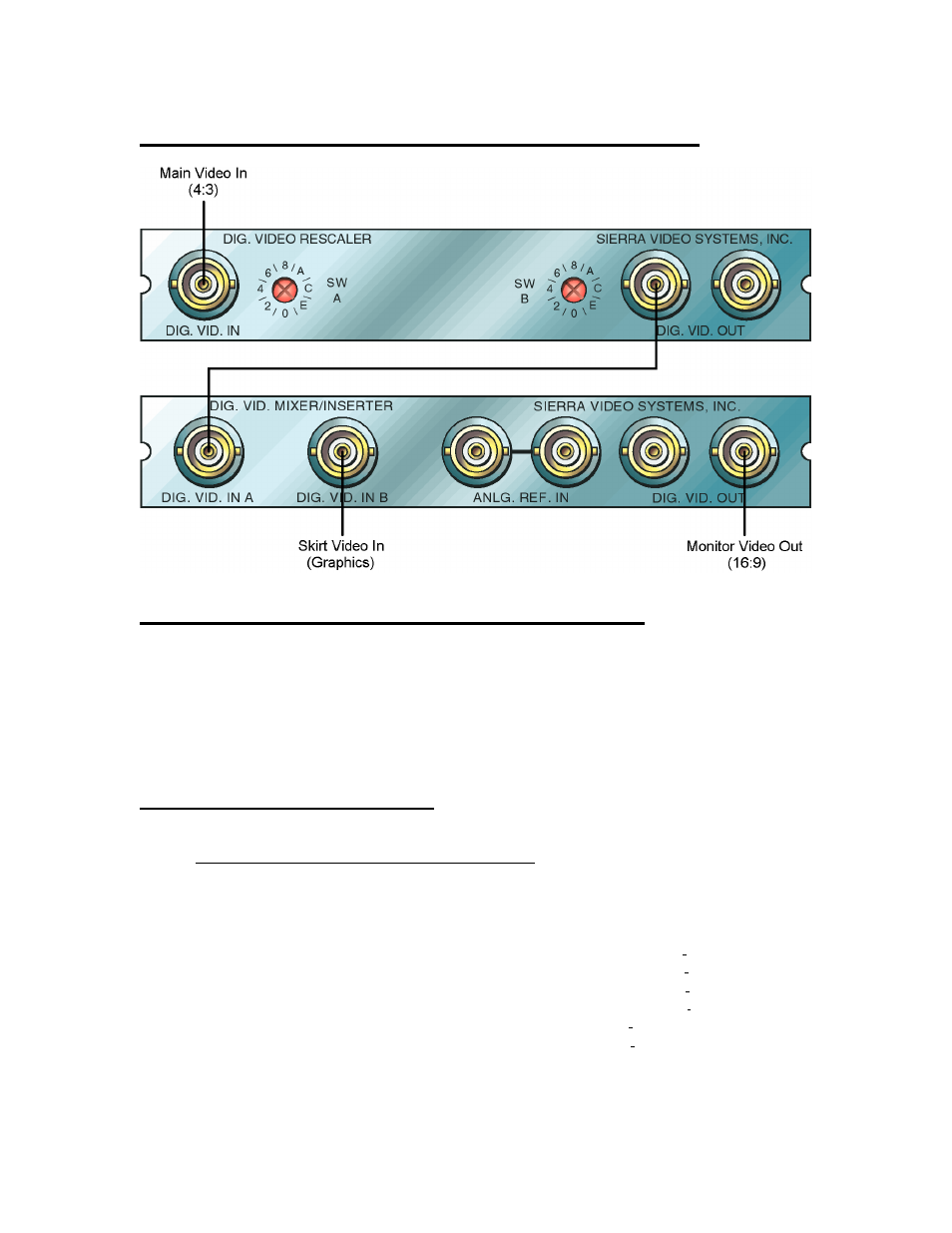
Skirt Generator Interconnection Diagram
Rescaler Module Rear Panel Controls
The two switches on the rear of the rescaler module control the horizontal position of the main 4:3 aspect
ratio video within the wide screen 16:9 aspect ratio image, the edge mask width, the border width, the color
of the border matte and the storage/recall of the above parametes in non-volatile EEPROM memory within
the rescaler module. This section describes the utilization of these switches.
SWA - Switch A is used to select the parameter to be adjusted by switch B. These are the parameters and
their corresponding switch positions:
Table 1: SWA Positions and Their Functions
Sw.
Function
Pos. Selected
0
Set the least significant nibble of the main video position within the 16:9 format image.
1
Set the most significant nibble of the main video position within the 16:9 format image.
2
Set the width of the mask used to crop garbage off the edges of the main video.
3
Set the width of the border between the main video and the skirt video area.
4
Set the least significant nibble of the border matte Cr color difference.
5
Set the most significant nibble of the border matte Cr color difference.
6
Set the least significant nibble of the border matte Cb color difference.
7
Set the most significant nibble of the border matte Cb color difference.
8
Set the least significant nibble of the border matte luminance.
9
Set the most significant nibble of the border matte luminance.
A-D
Unused.
E
Select the EEPROM register in which to save the above parameters.
F
Recall a skirt generator setup from the EEPROM register.
Skirt Generator User’s Guide
3