Initial setup – Smithco Spray Star 2005/2005D Operator Manual User Manual
Page 18
Advertising
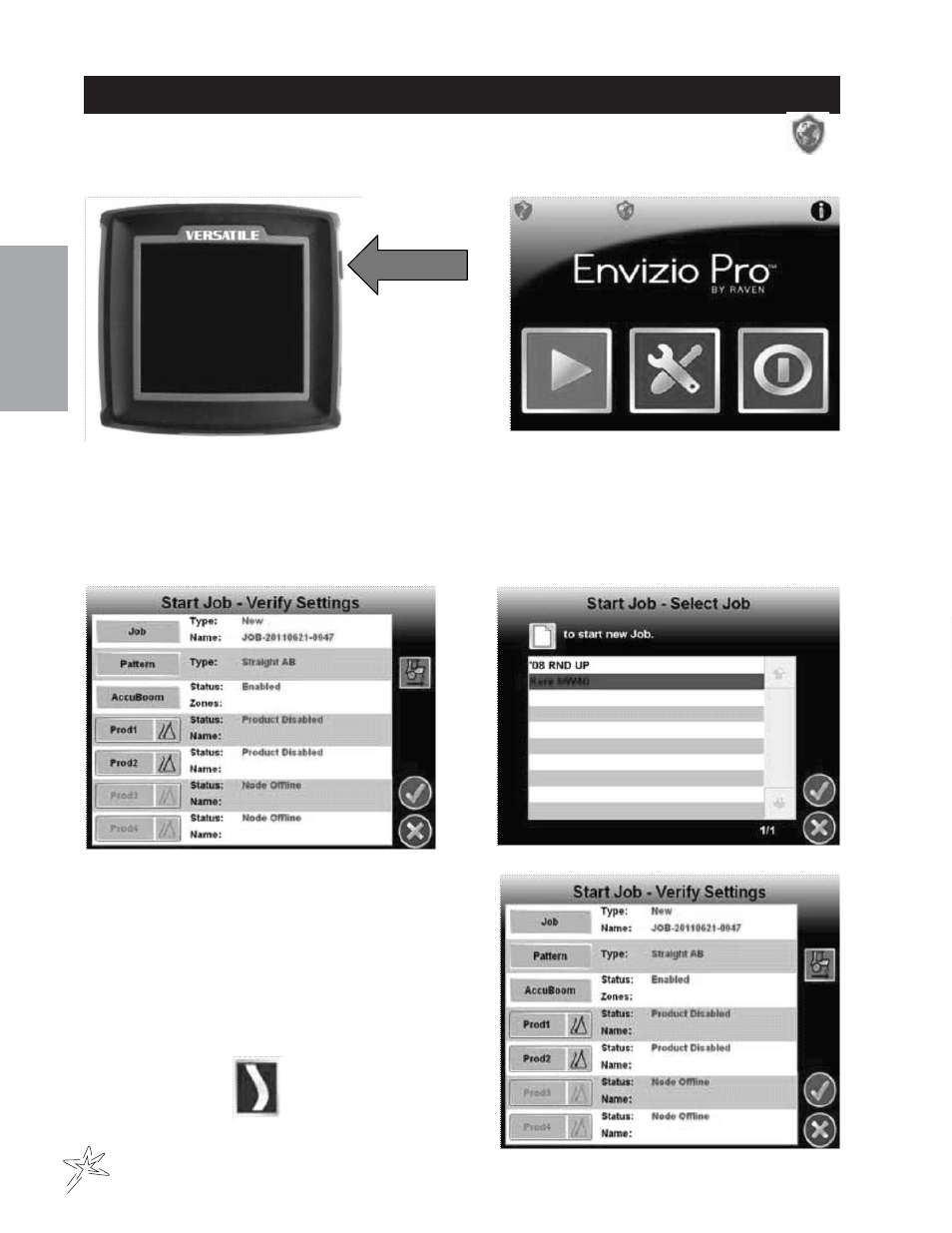
16
Operation
PARTS MANUALS AVAILABLE ONLINE AT smithco.com
INITIAL SETUP
1. Turn Raven Envizio Pro Controller On
2.
Check to Insure GPS Icon is Green
Hold Blue Switch until screen lights up.
Touch the Green Arrow to enter Job Menu
Wait until Home Screen Appears (see right)
where you can Start a New Job
3.
New Job Menu
4.
Start a New Job Screen.
Insure Arrow on Tractor is Forward
Touch the Yellow New Job Box
Touch Icon to Correct if Needed
(This will bring up the Keyboard Screen)
Touch the Blue “Job” Box to Start a New Job
5. Name the Job
This can be as elaborate or as simple as you like.
Examples:
South Course Fairway No. 4
Or
SF4
Touch the Green “Check” Circle
Touch the Blue “Pattern” Box
(This Will Bring Up Your Next Pass Options)
Select “Last
Pass” A – B
Advertising
This manual is related to the following products: