Ironing recommendations – SOLAC CVG9900 User Manual
Page 14
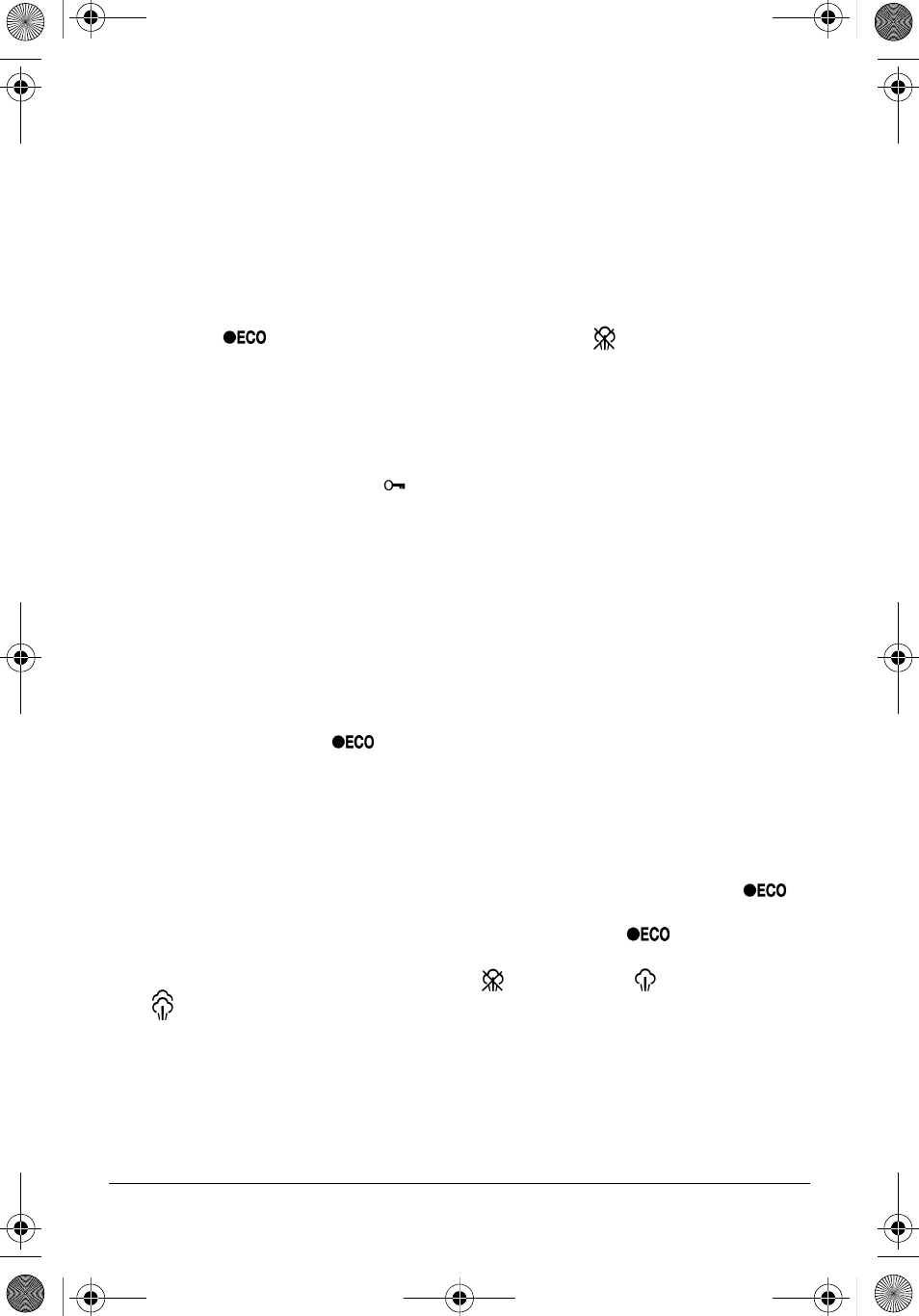
14
IRONING RECOMMENDATIONS
i
When taking your hand off the handle, the steam selector is not deactivated. Steam
emission is only temporarily cut off until contact is detected once again on the handle.
The screen continues to display the steam selector icon selected.
TEMPORARY SWITCH OFF
For temporary switch off during ironing.
1 Without touching the handle, press the steam selector for 3 seconds (6) (fig. 5).
Z
All the icons will light up momentarily and a buzzer sound. All the icons on the display
will then disappear.
2 Press the steam selector (5) for 3 seconds to switch on the CVG again.
Z
All the icons will light up momentarily and a buzzer sound. The CVG will be situated at
Position
and with the steam selector deactivated
.
AUTOMATIC SWITCH OFF: AUTO - PAUSE
The CVG has an automatic switch off system.
It is switched off automatically 3 minutes after the last time it was used. This means that once
the device is activated, the CVG no longer heats up and begins to cool down.
i
All the icons will light up momentarily and a buzzer sound. All the icons on the screen
will then disappear except the
icon, which flickers indicating that the appliance has
been switched off.
Z
To activate it again, simply take hold of the handle or touch the temperature selectors
(5) or steam selector (6). A buzzer will sound and the CVG will return to the temperature
and steam position selected before it was switched off.
i
Remember that the period between being switched off and switched back on again will
affect the time that the CVG may need to regain the temperature selected previously.
IRONING RECOMMENDATIONS
STEAM IRONING
The operation of this model is similar to a professional iron so you can iron with a continuous
flow of steam from Position
without any water dripping.
i
We recommend you iron first with steam and then go over the clothes dry to remove
moisture and obtain results that are comparable to professional ironing.
ECONOMIC IRONING
For more efficient use and lower power consumption, SOLAC recommends the ECO ironing
position.
1 Press the temperature selector (5) as many times as necessary until the icon
is
displayed.
i
When the CVG is switched on, it starts by default at Position
.
2 If you wish, press the steam selector (6) as many times as necessary until the desired
steam selector icon is displayed (no steam
, medium steam
or maximum steam
).
i
The possibility of ironing with steam at a low temperature allows you to iron a large
number of garments without having to increase the working temperature, with the
resulting energy saving.
BOOKCVG9900.book Page 14 Friday, April 16, 2010 1:59 PM