SONOSAX SX42 User Manual
Page 12
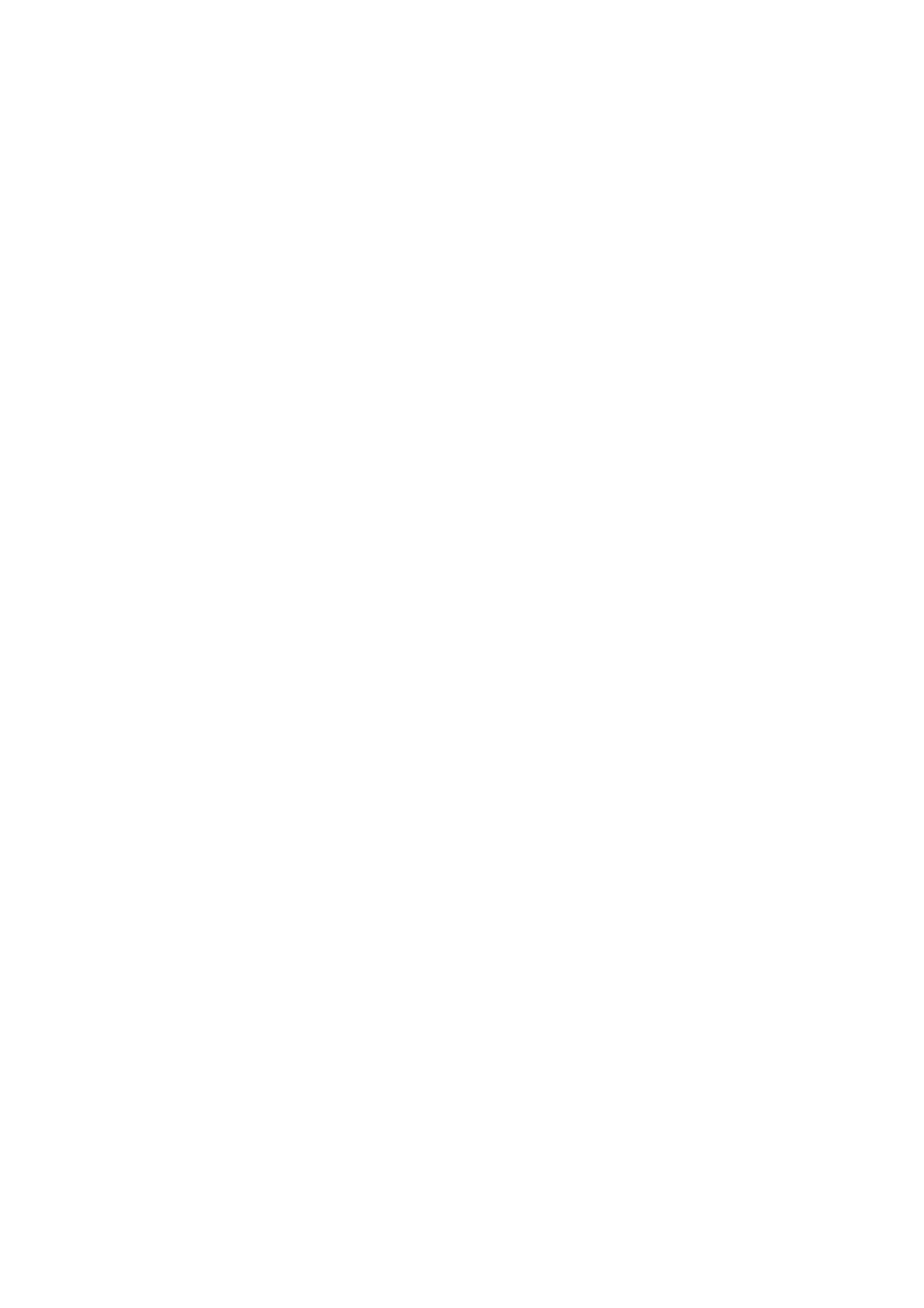
SX42 User's Manual
Page 12 of 26
The SUB OUT connector is a 4 poles BINDER, where: PIN1=GND, PIN2=Left, PIN3=Right and
PIN4=NC.
The corresponding cable connector is BINDER part number: REF 09-9764-70-04 or SONOSAX
part number: SX 860274.
4.2.3
Headphones output (PHONES)
This output allows you to connect any kind of headphones with impedance from 35ohms up to
400ohms. The nominal level is 0dBu in position 3, and it can be internally adjusted by your
nearest SONOSAX dealer or at the factory. Positions 1 to 5 have 6dB/step. See the PHONES
switch on the Front Panel and Headphones level adjustment in the INTERNALS SETTINGS
section.
NOTE: The headphone amplifier of the SX42 mixer is very loud, and in some cases this can
damage you hears!
4.2.4
Direct outputs (OUT 1to4)
This is a four channels unbalanced output, corresponding to the four input channels of the SX42
mixer. The nominal output level is 6dBu and it can be internally adjusted by your nearest
SONOSAX dealer or at the factory. Default setting is PRE, and it can be POST on request.
The OUT 1to4 connector is a 5 poles BINDER where: PIN1=GND, PIN2=IN1, PIN3=IN2,
PIN4=IN3, and PIN5=IN4.
The corresponding cable connector is BINDER part number: REF 09-9790-71-05 or SONOSAX
part number: SX 860276.
4.2.5
External input (RET IN)
This is an unbalanced stereo input, mainly used for tape monitoring purpose. The nominal input
level is 6dBu and it can be internally adjusted by your nearest SONOSAX dealer or at the
factory.
The RET IN connector is a 4 poles BINDER where: PIN1=GND, PIN2=Left, PIN3=Right and
PIN4=NC.
The corresponding cable connector is BINDER part number: REF 09-9767-70-04 or SONOSAX
part number: SX 860273.
4.2.6
User panel
After two decades of manufacturing audio mixers, we find out that all customers have some
different manner to connect the mixer to the rest of their equipments. The user panel is here for
this. You can add any type of connector you need on this place. To do this, you must be a
qualified technician, or refer to an official SONOSAX service center or at the factory.
Look at the bloc diagram to find what you need, unscrew the user panel with a 2mm hexagonal
wrench and modify the panel for your connector. If you made any mistake, the user panel can
be reordered as SONOSAX part number: SX 951630.
4.2.7
Batteries compartment
In this compartment you can place four D-Cells or four AA-Cells with size adaptors. Open the
door with a flat screwdriver and introduce the batteries with their negative side first.