SONOSAX SX-62R Quick_Start User Manual
Page 20
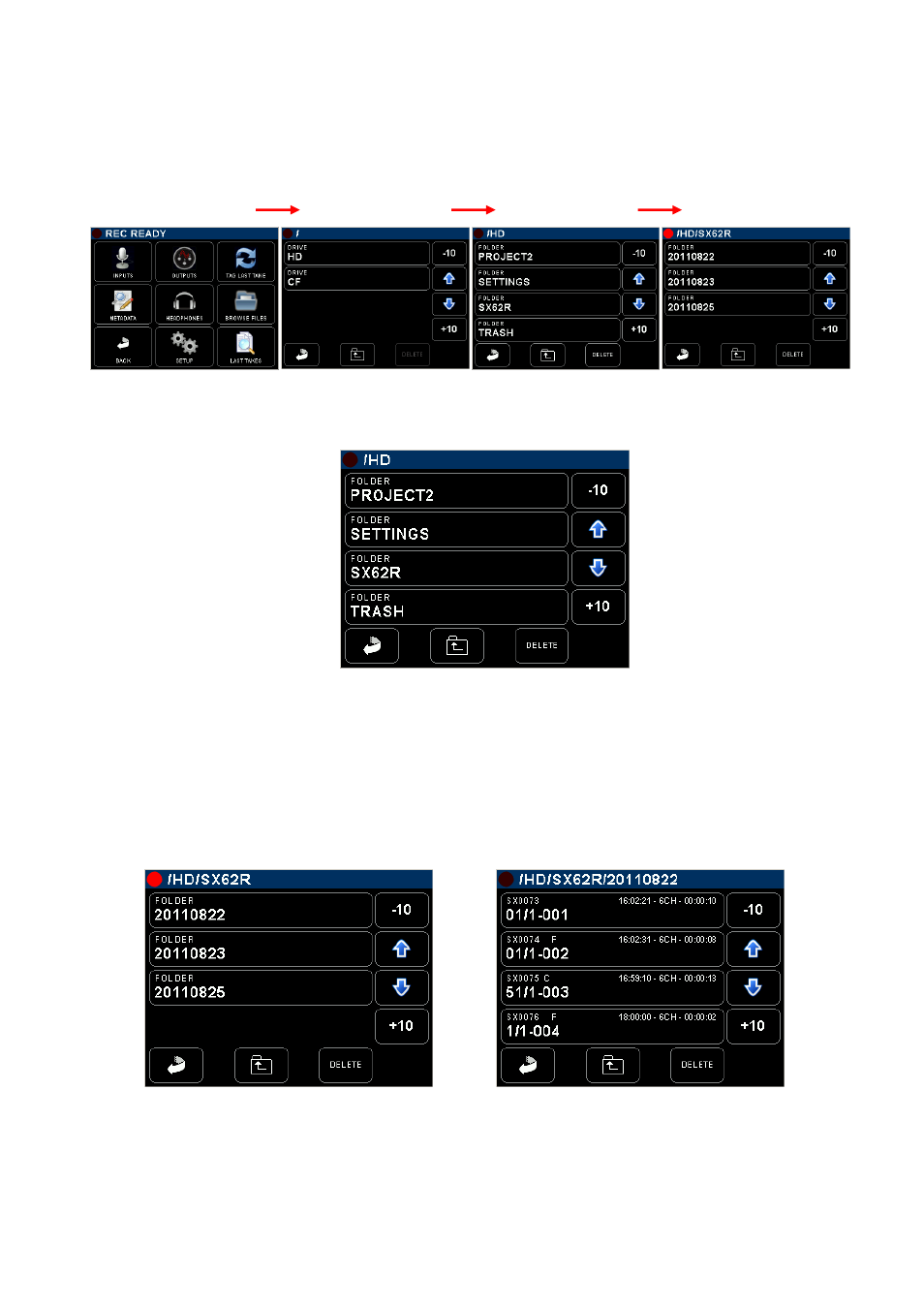
SONOSAX SX62R
Quick Start Guide
Page 20 of 34
5.4
BROWSE FILES MENUS
The file browser is used to search the takes stored on the hard disk or on the CF card. Selecting the media
[HD] or [CF] is done at the upper level of the the browser. Select a media to reaches the root level of that
media or select the [BACK] icon to return to the Main Menu.
Main Menu
Media Selection
Project Folders
Working Day's
The root level of the media lists all the [PROJECT] directories sorted in alphabetic order, including the
[TRASH] bin. The root level of the hard disk drive also contains the "user settings" directories [SETTINGS];
user settings can be loaded directly from this folder.
Selected Media HD or CF
Project Folder
Scroll Up 10 lines at a time
User settings Folder
Scroll Up 1 lines at a time
Project Folder
Scroll Down 1 lines at a time
Trash bin
Scroll Down 10 lines at a time
Return to Main Menu
Back to an
upper level
Move the selected
Folder to Trash bin
Scroll Up or Down then touch on the name to select a [PROJECT], a new screen lists the related [WORKING
DAY] folders - sorted in chronological order – which contains the recorded takes.
[BACK]
returns to the main menu
[FOLDER] icon
steps back to an upper level of the tree stucture
[DELETE]
moves the selected folder to the trash bin, a message is posted asking to confirm deletion;
first touch on "delete" key then select the folder to delete
Media /Project /Working day
The [WORKING DAY] folders lists all recorded takes sorted by their [FILETAG] (unique identifier). The takes
are identified by their [SCENE] name and [TAKE] number.
Scroll Up or Down to choose then select a take to load it in the player.
When a take is selected, the SX62R automatically switches to PLAYER operating mode and reconfigure itself
with the same parameters as set during the recording of that take.