Setting screen brightness – SoundFreaq SFQ-08 User Manual
Page 17
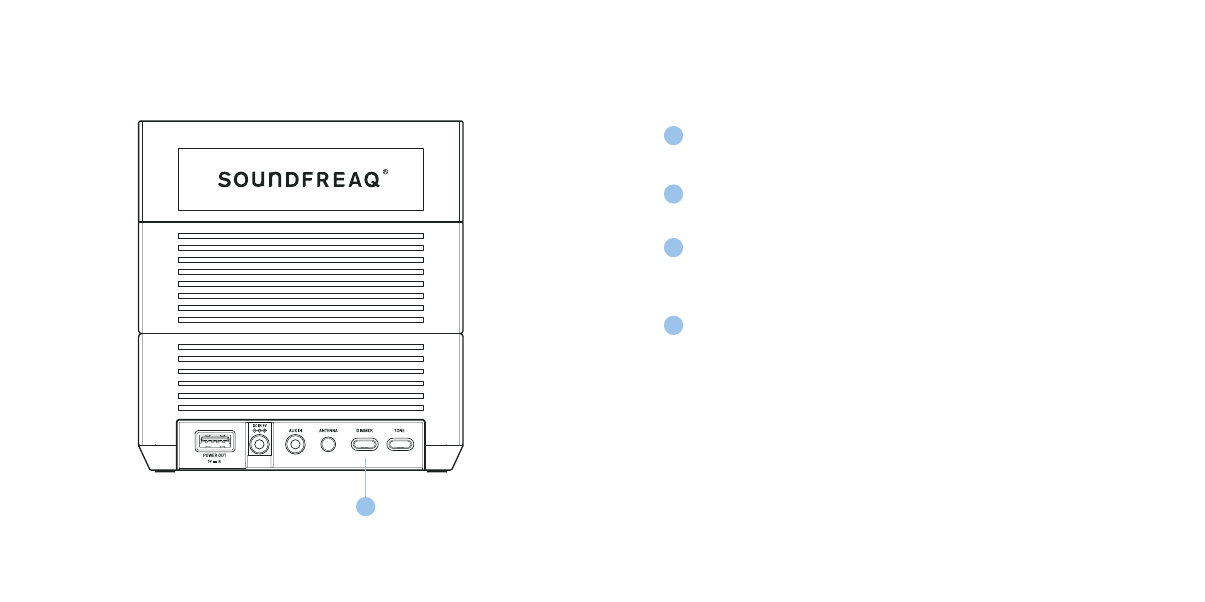
33
32
Setting Screen Brightness
Press DIMMER on the back of Sound Rise to change the screen
brightness.
When the screen brightness is off, press any button to momentarily
turn the display on to see the time or operate any functions.
When the alarm goes off and the screen brightness is off, the display
will automatically turn on. If SNOOZE is pressed, the display will
turn off again until the alarm goes off again.
When the display brightness is off and an alarm goes off, the
brightness will be turned on for the day. If you prefer to keep the
screen brightness turned off even after the alarm has gone off, press
+ and - together and OFF will be displayed on the screen indicating
“Black out mode”. To return to normal display brightness, press
+ and - together and ON will be displayed on the screen indicating
“Black out mode” has been turned off.
NOTE: When audio is off, you can also press the TONE button
or + / - buttons to change the screen brightness.
1
2
3
4
1