Studio Technologies 74 User Manual
Page 23
Advertising
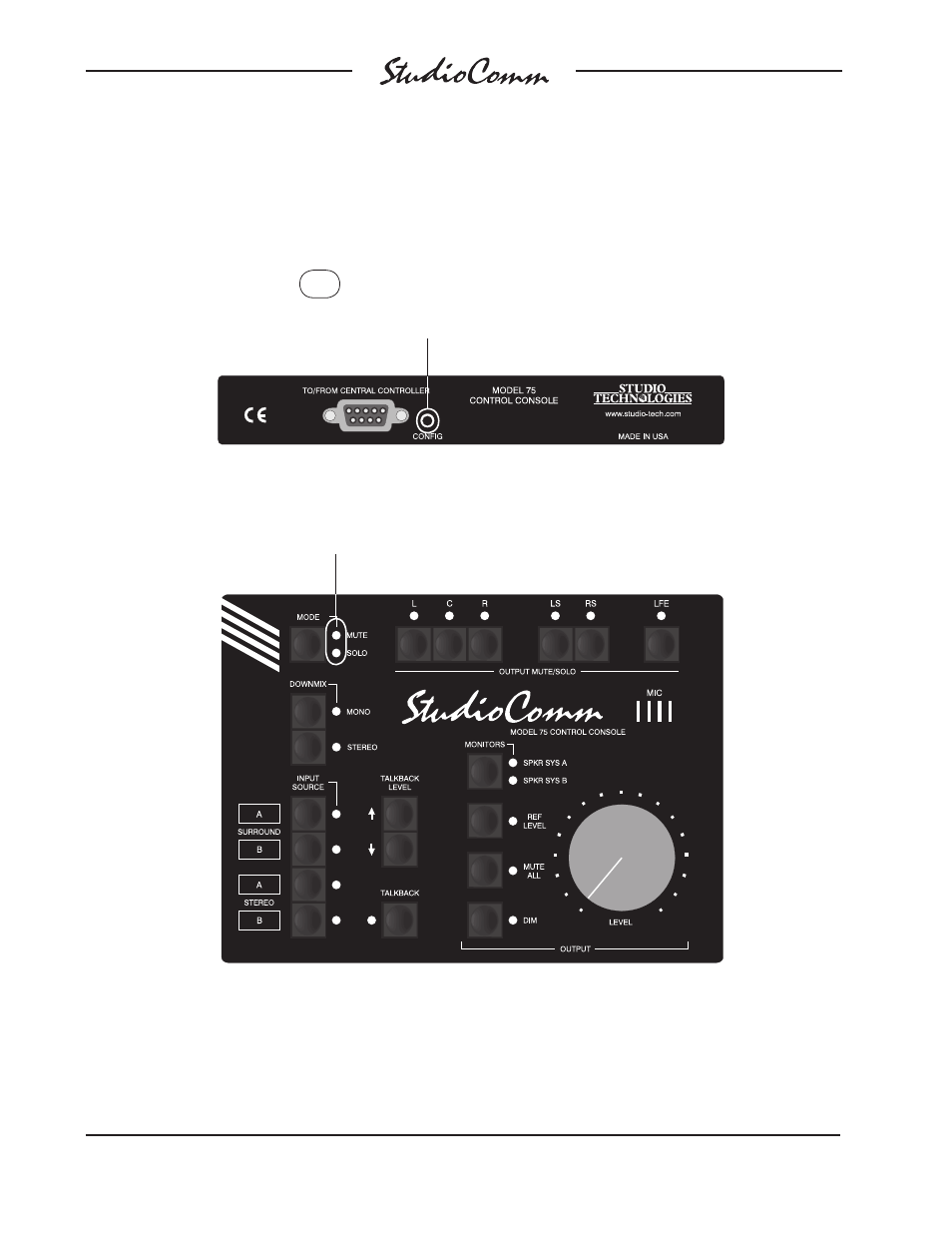
Issue 2, January 2006
Model 74/75 User Guide
Page 24
Studio Technologies, Inc.
for Surround
Model 75 Confi guration—Entering and Exiting
Confi guration Mode
These LEDs will light alternately
when confi guration mode is active.
Press and hold the confi guration
button for two seconds to enter or
exit the confi guration mode.
)
Advertising
This manual is related to the following products: