Operation, Connecting an ifb or intercom circuit, Level meters – Studio Technologies 72 User Manual
Page 4
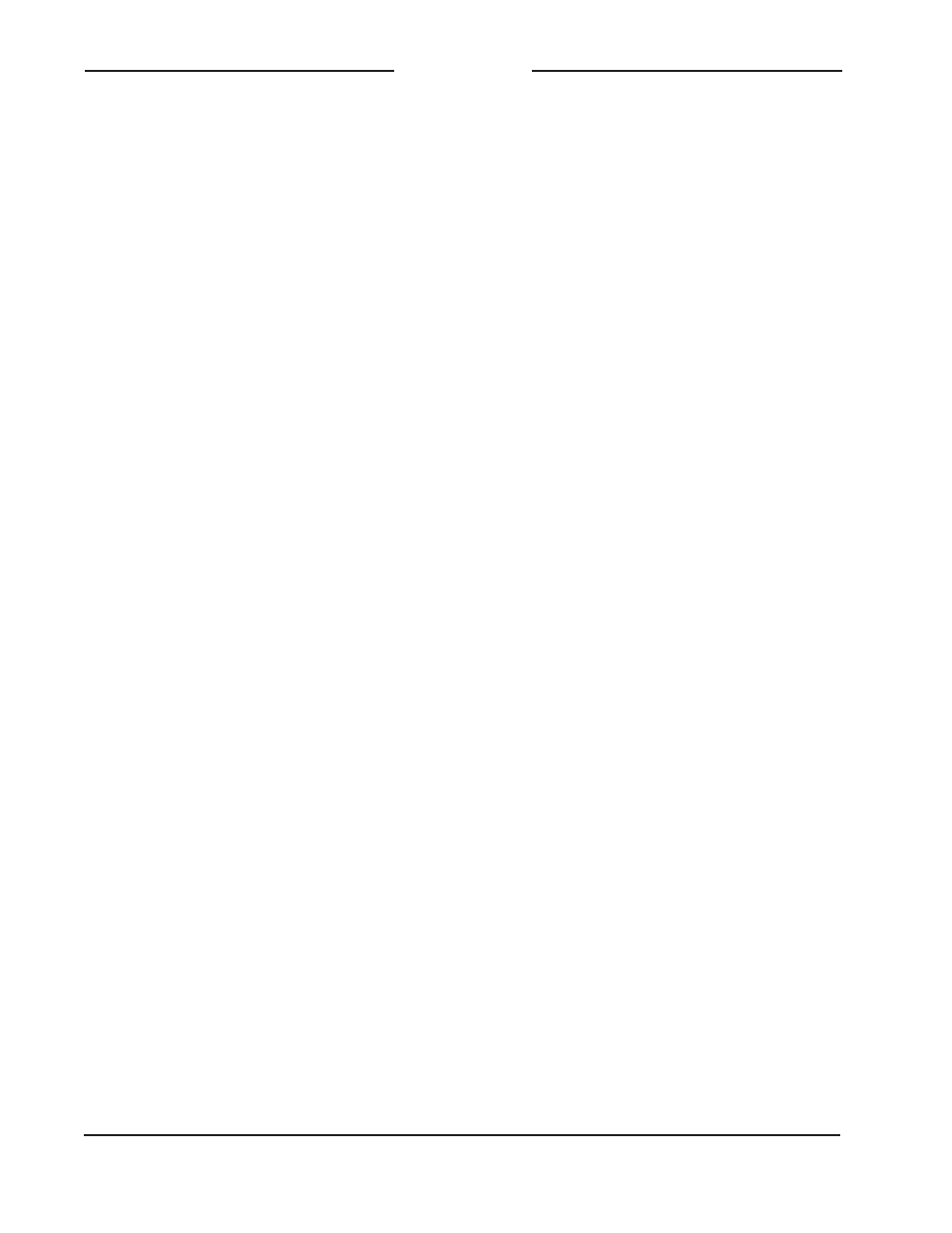
Issue 2, July 2004
Model 72 User Guide
Page 4
Studio Technologies, Inc.
Model 72
Level Meter / Interface
The Model 72 provides both 3-pin male
and female XLR-type connectors for
direct interconnection with IFB and inter-
com circuits. The connector’s pins are
wired in parallel, allowing compatibility
with interconnecting cables having male
or female connectors. The two connectors
can also serve as a “loop through” func-
tion. Pin 1 of the connectors is used as
a common point for both DC power and
audio signals. Pin 2 of the connectors is
always used for DC power, typically in
the range of 25 to 30 volts. With dual-
channel IFB or intercom circuits pin 2 is
also used to carry one of the two audio
signals, typically designated as channel 1.
(This audio signal is superimposed onto
the DC voltage.) Pin 3 is always used to
carry an audio signal but never DC power.
In dual-channel IFB or intercom systems
pin 3 typically carries channel 2 audio.
In single-channel intercom systems pin 3
carries the one and only audio signal.
The Model 72 was developed out of
necessity, once again proving that the old
saying is correct; necessity was definitely
the “mother” when it came to the unit’s in-
vention. The genesis was very simple. Of-
ten when testing audio equipment out “in
the field,” Studio Technologies personnel
felt “blind” when interfacing with IFB and
intercom circuits. Typically it was difficult
to obtain “clean” balanced line-level audio
signals, and never possible with a nomi-
nal level approaching +4 dBu. Worse yet,
confirming the signal levels of an IFB or
intercom circuit was virtually impossible.
It often seemed that the signal levels were
either too low or too “hot,” but there was
no simple way available to establish that
fact. With the Model 72 these problems
should disappear. Monitoring of the audio
levels is clear and accurate, and balanced
line-level outputs are directly available.
Operation
The only action required for initial opera-
tion of the Model 72 is connecting an IFB
or intercom circuit. If the audio outputs are
going to be utilized interconnecting cables
must also be connected. No external
power source is necessary and the unit
contains no configuration switches or user
controls.
Connecting an IFB or
Intercom Circuit
Two 3-pin XLR-type connectors, one male
and one female, are associated with the
Model 72’s IFB/intercom input. The three
pins on each connector are wired in par-
allel, allowing the mating connector on
the interconnecting cable to be of either
gender. In addition to providing interfacing
flexibility, the two connectors can be used
in a loop-through arrangement. This may
eliminate the need in some applications
to use a “Y” or splitter cable.
The connected IFB or intercom circuit
must have common on pin 1, DC power
(and possibly audio) on pin 2, and audio
on pin 3. For correct Model 72 operation
the DC power on pin 2 must be within
the range of 22 to 32 volts and capable
of supplying 42 milliamperes of current.
Once an IFB or intercom circuit is connect-
ed the red LED, labeled PIN 2 POWER,
should light.
Level Meters
Any time that an IFB or intercom circuit
is connected to the Model 72 the two
5-segment LED meters will be active.