6 controller settings, 7 auxiliary control circuits, Remote switch – Sun Pumps PCA-30M1D User Manual
Page 11
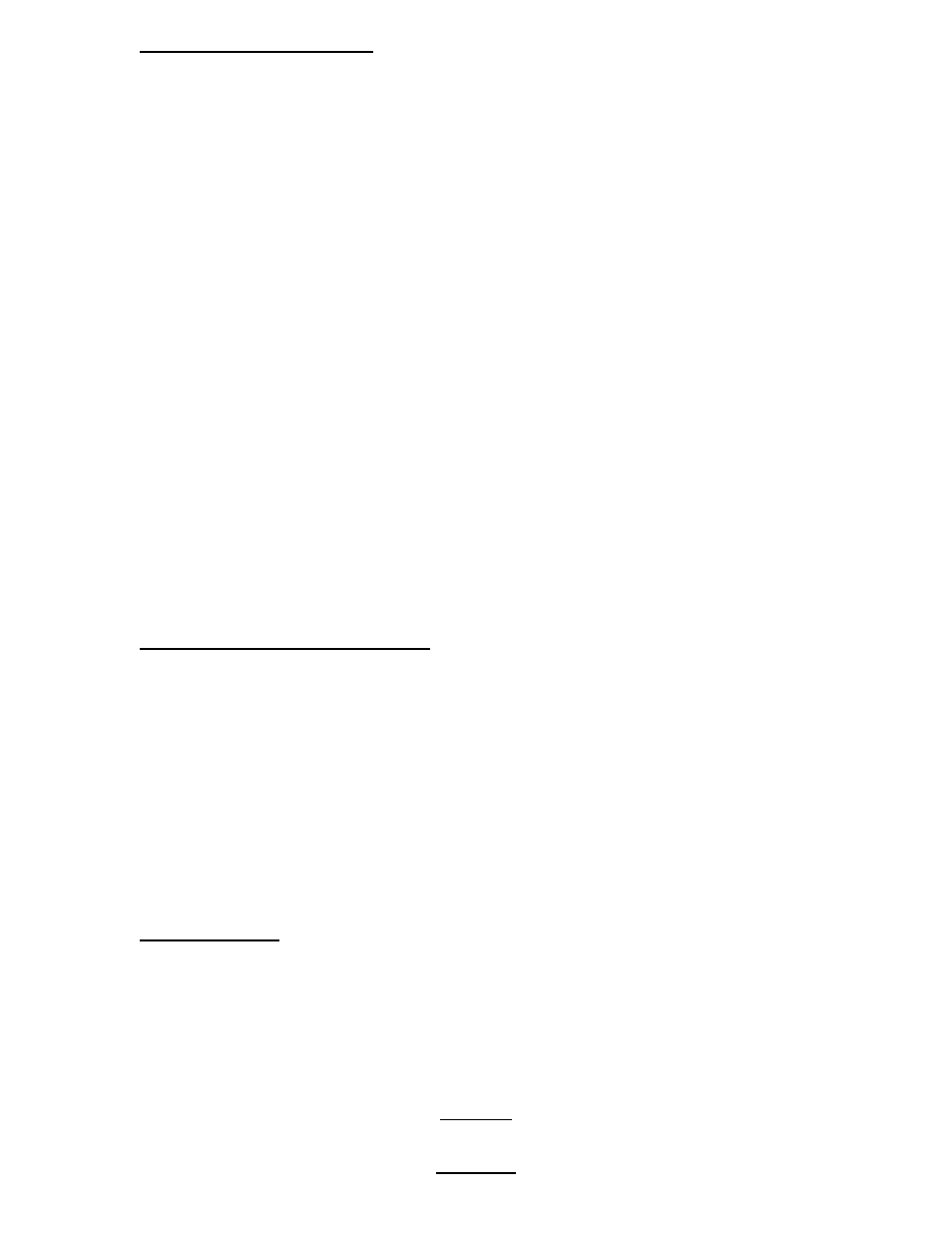
3.6
Controller Settings
The PCA series controllers have several settings , see figure 3. Most features include system configuration
adjustments, some of which are user selectable by a six position DIP-switch located on the face of the
controller.
Switch 1 is the 12 to 17 volt panel direct setting. With this switch on (UP), the controller is adjusted for a
12 to 17 volt solar module.
Switch 2 is the 24 volt battery setting. With this switch on (UP), the controller is adjusted for a 24 volt
battery system.
Switch 3 is the 24 to 34 volt panel direct setting. With this switch on (UP), the controller is adjusted for a
24 to 34 volt solar module. This can be a single 24 to 34 volt solar module or two 12 to 17 volt solar
modules wired in series. NOTE: The controller will regulate the output voltage to a maximum of 30 volts.
This protects the pump from over-speed conditions.
Switch 4 is the Remote Switch Logic. With this switch off (DOWN), terminals “RS+” and “GND” must be
connected to turn the controller off. With this switch on (UP), terminals “RS+” and “GND” must be
connected to turn the controller on.
Switch 5 is not used at this time and should remain down, (OFF).
Switch 6 is the Low Water Cut-off circuit. To activate the Low Water Cut-Off feature, turn switch number
6 on. When the pump runs dry, the LWC feature will turn the pump off and an amber indicator light will
flash. The pump will remain off for approximately 25 to 30 minutes and then it will start again. This cycle
will continue any time the pump runs dry.
There is a Low Water Cut-Off sensitivity adjusting pot on the front of the controller. To test this circuit you
can pull the pump out of the water to verify that the pump turns off. If it doesn’t, with the pump still out of
the water, you can turn the adjusting screw slowly to the right until the pump shuts down. You can reset the
circuit by turning the On/Off switch off and on again. (See LWC Sensitivity Adjustment procedure.)
3.7 Auxiliary Control Circuits
There are two auxiliary control circuits are configured and controlled with the “Dip Switches”, “#4 Remote
Switch Logic” and #6 “Low Water Cut-Off”. (See Figure 3)
These circuits offer expanded capability and are described here. The remote switch control is for float
switches (storage tank level), pressure switches or a remote system “ON/OFF” toggle switch. The low
water cut-off circuit is to protect the pump from dry running.
There is also a motor speed control is for adjusting the flow rate of the pump. See each corresponding
detailed description below.
NOTE: Use only “Shielded Wire” to run from the remote switch to the controller and the ground
wire must be grounded to the controller side only. Induced voltages from lightning storms or two-way
radio transmissions could damage the controller.
Remote Switch
The Remote Switch interface can serve as an automatic system shutdown when used with a water storage
tank mounted float switch, a pressure switch or it can also serve as a manual system shutdown with a
remote system ON/OFF toggle switch. The remote logic circuit allows the use of standard “Pump-Up or
Pump Down” float switches. Please refer to the following operation scenarios for configuration options.
With switch number 4 in the OFF position, the controller is configured to accommodate a Normally Open
(N.O.) float switch or remote toggle switch. In this configuration the controller will operate as follows:
PUMP ON
float switch open = water tank low = pump ON
PUMP OFF
float switch closed = water tank high = pump OFF