Super Systems 20Q User Manual
Page 83
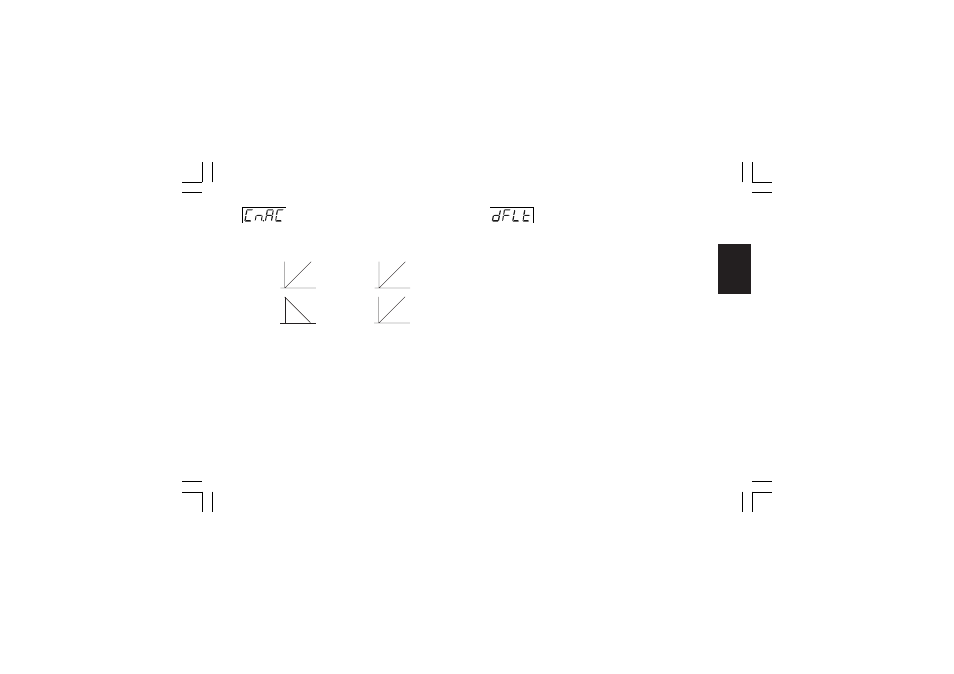
Gr.4Gr.4Gr.4Gr.4Gr.4
79
- Control action - [r.d08]
- Control action - [r.d08]
- Control action - [r.d08]
- Control action - [r.d08]
- Control action - [r.d08]
Range: rEv = reverse action
dir = direct action
NOTES
NOTES
NOTES
NOTES
NOTES:
1) When device is configured with two control outputs (split
range excluded) the control action is forced to reverse and it
cannot be modify.
2) When direct/reverse selection is performed by a logic input
this parameter allows you to monitor the current selected
action only.
- Group 4 default data loading - [r.d09]
- Group 4 default data loading - [r.d09]
- Group 4 default data loading - [r.d09]
- Group 4 default data loading - [r.d09]
- Group 4 default data loading - [r.d09]
Range: OFF = No loading data
ON = Loading data
REVERSE ACTION
DIRECT ACTION
t
Input
t
Output
t
Input
t
Output
mkc-ssi.pmd
06/07/2004, 12.19
79