Figure 3, Figure 4 – Super Systems 9015 Series User Manual
Page 6
Advertising
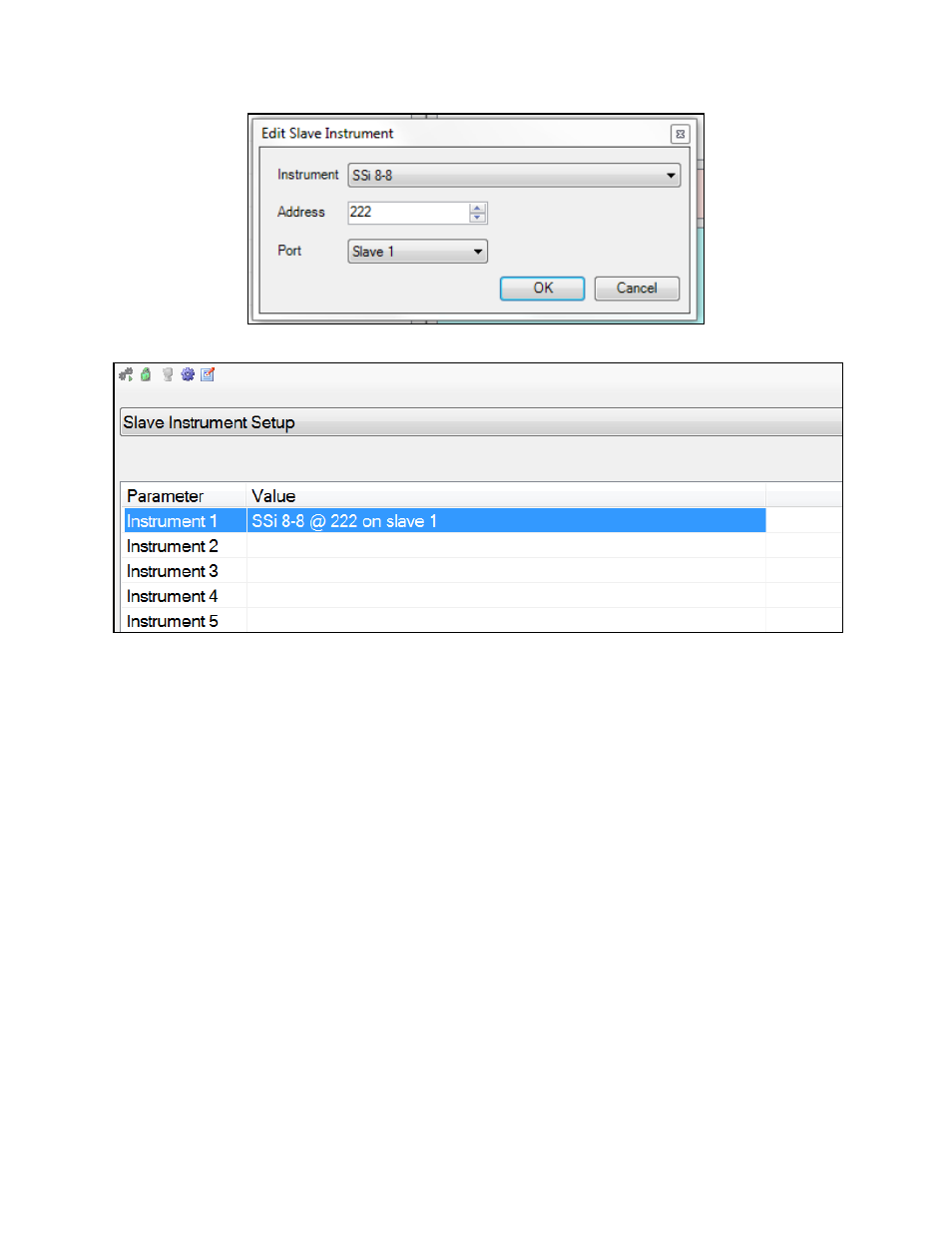
Super Systems Inc. Page 6 of 11
Series 9015 Operations Manual
Figure 3 - Editing Slave Instrument Settings
Figure 4 - Slave Instrument Setup Menu with Instrument 1 Configured
After you have completed the procedure above, “Instrument 1” under the “Slave
Instruments” menu will read “Instrument 1 [OK]” in the Parameter column (see
). It may take up to 10 seconds for the indication to change to “Instrument 1 [OK]”. (If
communications with the slave instrument are not working, “Instrument 1 [BAD]” will
be shown. If communications are being established, “Instrument 1 [N/A]??” will be
shown before the indication changes to “[OK]”.)
Advertising