Set menu security – Super Systems PC Configurator 2 User Manual
Page 122
Advertising
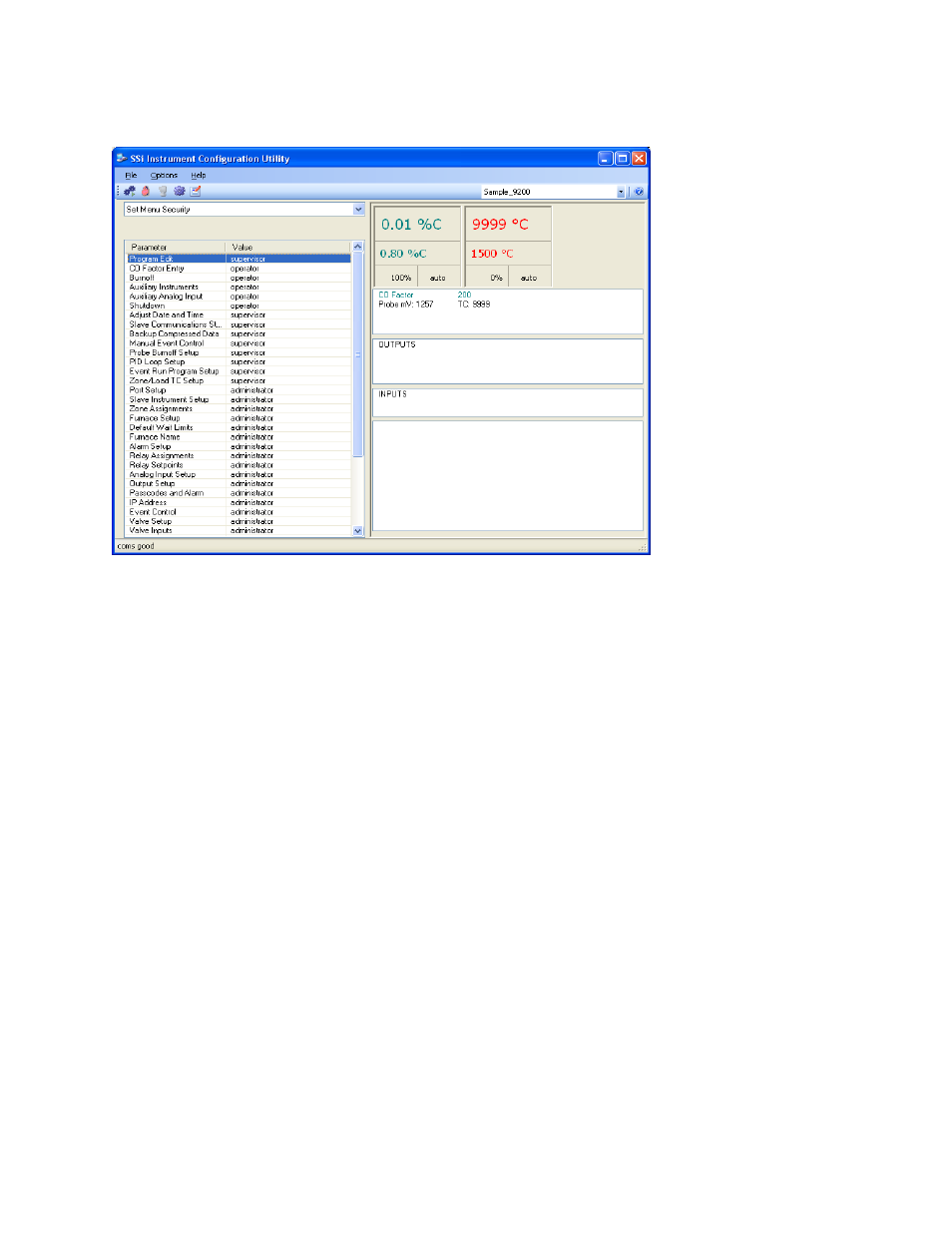
Super Systems Inc.
Page 122 of 201
Configurator Manual #4562 Rev D
Set Menu Security
Configurator - Set Menu Security menu option
The Set Menu Security menu option is a feature that is used to limit access to certain menu
options and parameters that are vital to successful operation and communication of your
instrument. This page comes pre-configured by Super Systems Inc. and should not be adjusted
without consulting SSI. The options are operator, supervisor, or administrator.
Advertising
See also other documents in the category Super Systems Equipment:
- Bazooka Probe (10 pages)
- Gold Probe (16 pages)
- HP2000 With 9100 Controller (10 pages)
- HP15 (23 pages)
- SuperOX (14 pages)
- PGA3000 (16 pages)
- PGA3500 (26 pages)
- e-TRIM (27 pages)
- 9120 with TS (80 pages)
- MGA6000 (42 pages)
- DP2000 (17 pages)
- DPC3500 (5 pages)
- MGA6010 (54 pages)
- DPC2530 (17 pages)
- Simple Dew (18 pages)
- DPL4000 (16 pages)
- H2 Sensor (17 pages)
- Hydrogen Nitrider Analyzer (12 pages)
- PH2 (19 pages)
- AC20 Quick Start (5 pages)
- XGA Viewer (46 pages)
- AC20 RS485 Modbus (62 pages)
- AC20 (114 pages)
- 20Q Calibration Manual (9 pages)
- CAT-100 (51 pages)
- 7EK 31080 (32 pages)
- 7EK 31082 Calibration Manual (5 pages)
- 7EK 31081 (36 pages)
- 7EK 31082 (34 pages)
- 20PQ (170 pages)
- X5 Calibration Manual (1 page)
- 20Q (126 pages)
- 7SL (36 pages)
- X5 (74 pages)
- 9000 Series (15 pages)
- 3L Series (54 pages)
- 9015 Series (11 pages)
- 3 Series (92 pages)
- 9010 Series (66 pages)
- 9210 Series (65 pages)
- 9130 Series (174 pages)
- PC Configurator 2 Quick Start (15 pages)
- 9100 RPS (10 pages)
- 9125 Series (235 pages)
- 9120 RPS (11 pages)