Super Systems FURS User Manual
Page 7
Advertising
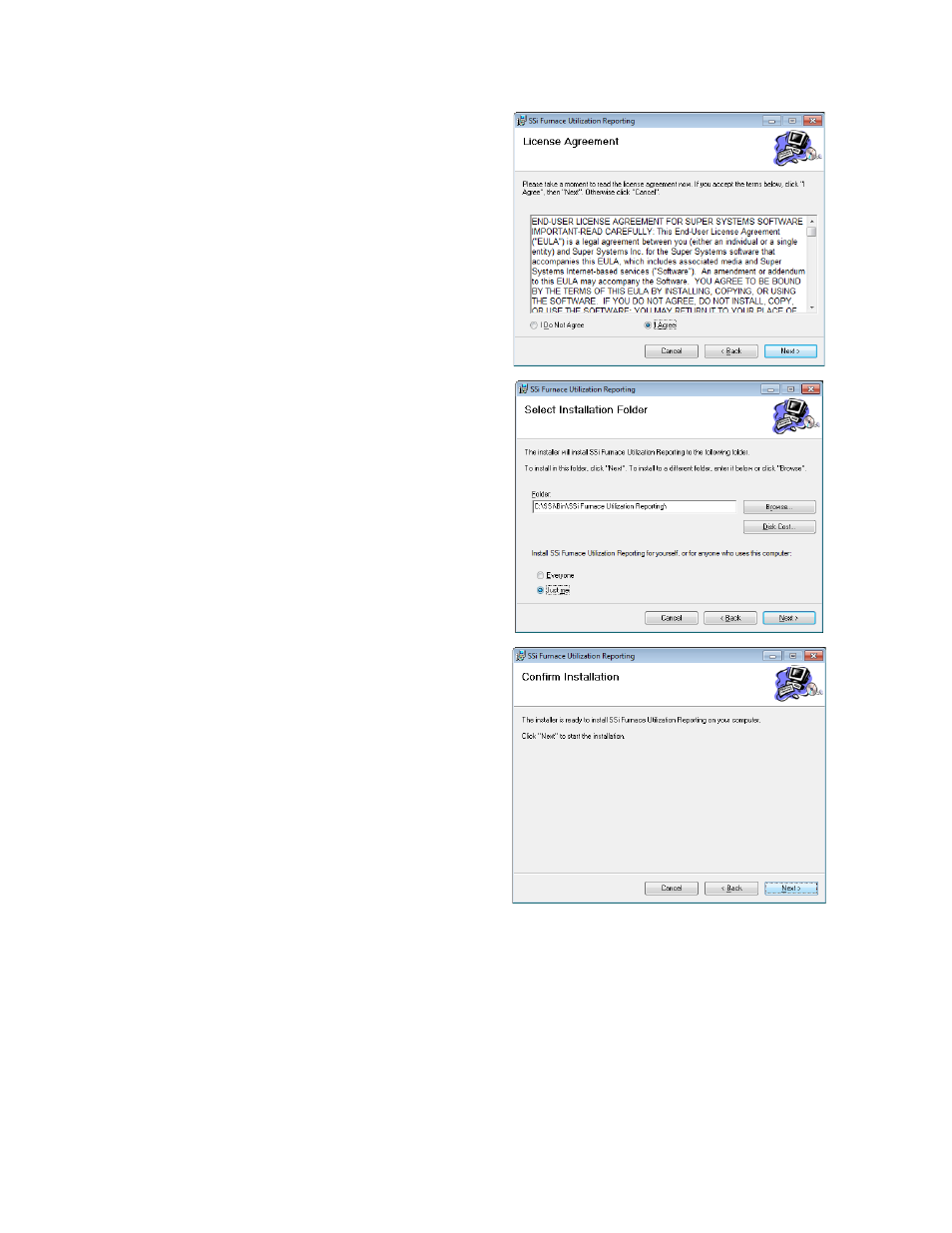
Furnace Utilization Reporting System (FURS) Operations Manual
Super Systems Inc.
Page 7 of 25
The License Agreement window will appear.
Read the terms of the license and, if in
agreement, select “I Agree” and then click
“Next”.
The next window will give you the options to
change the installation folder for FURS, to
install FURS for the current user or for all users
of the computer, and to estimate the amount of
disk space that will be used when the program
is installed. Click “Next” to continue.
SUGGESTED: Record the folder name where
FURS is installed so that you can refer to it in
the future.
A Confirm Installation window will appear. Click
“Next” to continue.
Advertising