Scoring, Mapping a course – Sureshotgps 8850x User Manual
Page 15
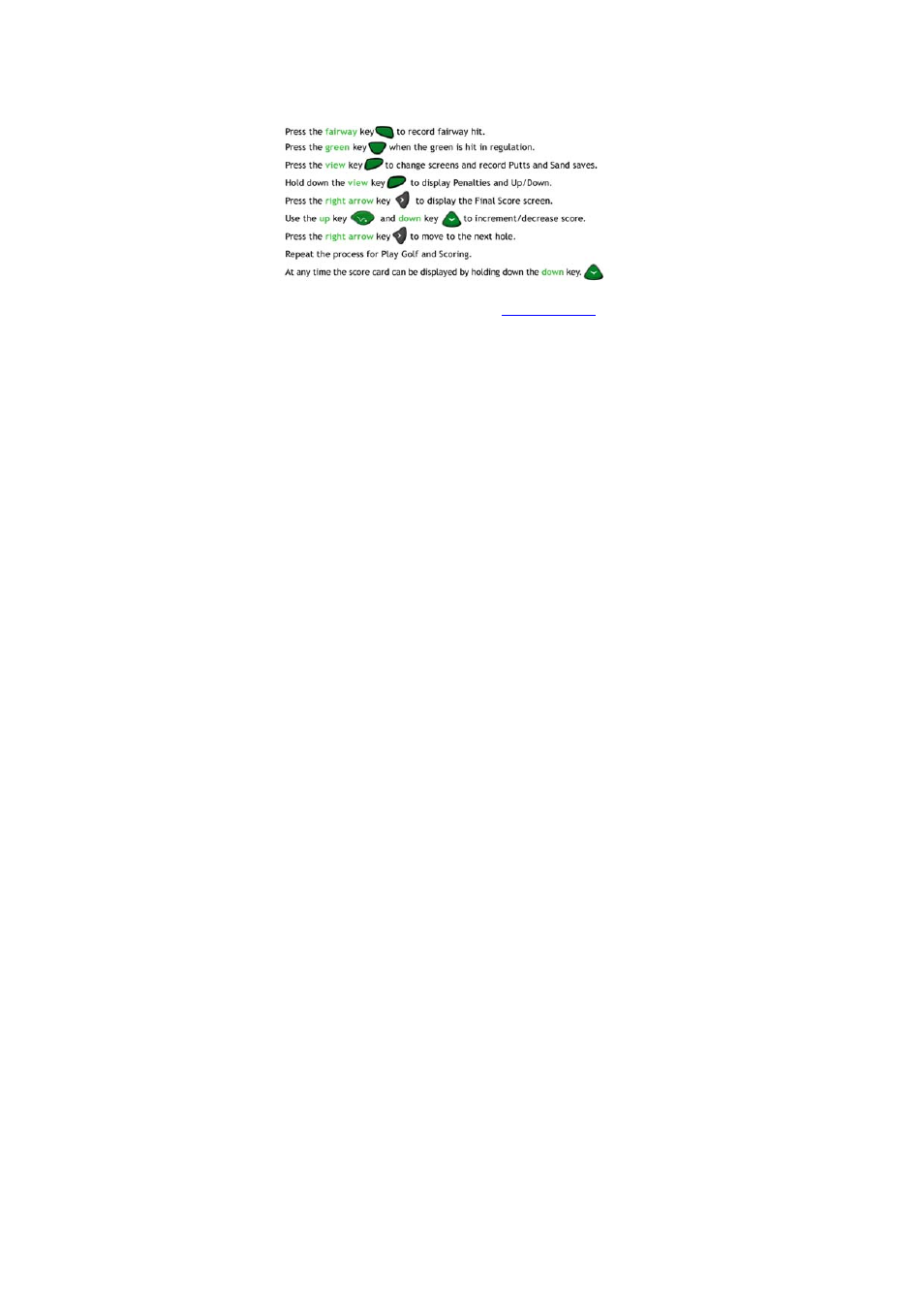
14
6. Scoring
This feature is switched On or Off from the:
Main Menu>Features>Setup>Scoring>Select
To begin scoring first select the hole you are hitting off from. If hitting from
the 5
th
hole press the left arrow key until Hole 5 is displayed then follow the
following steps:
If scoring is switched Off the Fairway, Green, Putts and Sand soft keys are
not displayed.
Please visit our website to learn more about scoring
www.sureshotgps.com
.
7. Mapping a Course
When mapping a course it is ideal to map all the hazards as well as the greens. Good
mapping involves taking account of relevant hazards and all greens in sequence. There
is no need to map tee off areas as your Sureshotgps™ will always tell you how far you
[the Sureshotgps™] is to those hazards and greens that you have mapped.