Selecting clubs – SUUNTO G9-3 User Manual
Page 60
Advertising
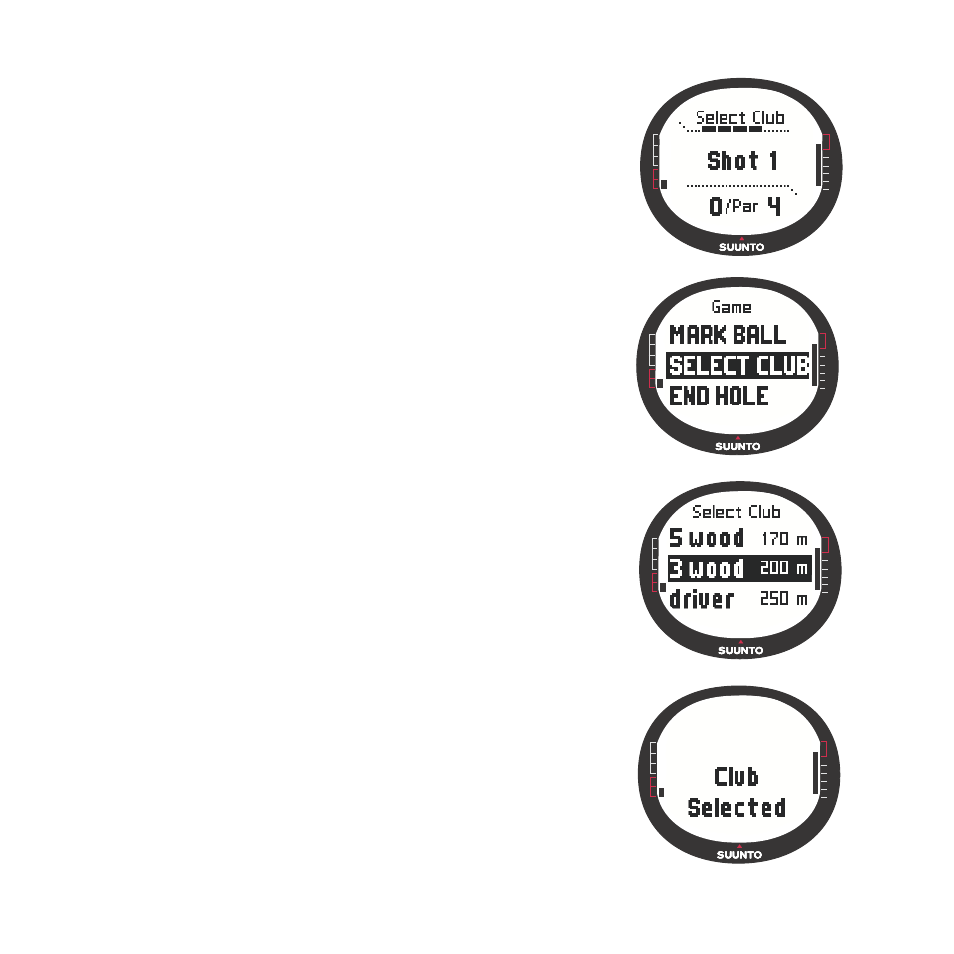
60
3.6.5. Selecting Clubs
The
Select Club
function records the type of the club
and the shot length for a shot to be taken. When you
enter the club selection menu, Suunto G9 displays the
clubs that will carry the ball closest to the green.
To record the club selection:
1. In the Set menu, scroll to
Select Club
and short press
Enter
. A list of clubs is displayed.
2. Scroll the list with the arrow buttons and short press
Enter
to select a club. When the Club selection has
been set to Manual, you may give the club for the
previous or the next shot.
Advertising