Warning, Lift installation – SVS TMD User Manual
Page 5
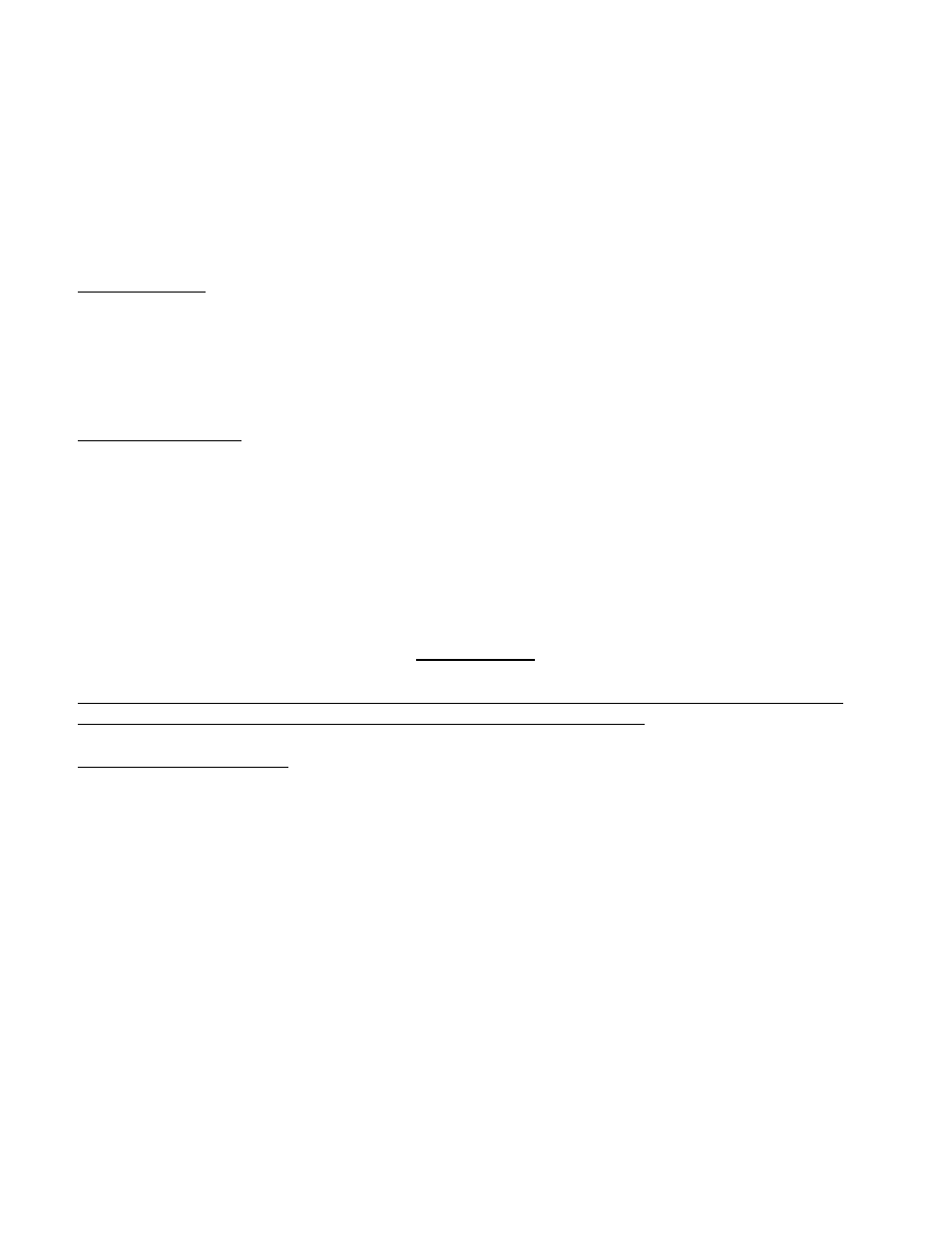
5. LIFT INSTALLATION
Before beginning the installation, check the dimensions of the SVS TMD Lift and plasma/LCD screen or
projector with the available space within the cabinet.
The SVS TMD Lift can be used with plasma/LCD screens or projectors and installed into various pieces
of furniture, there is no specific instructions for installing the TMD lift. Please use the following
guidelines.
Uncrate the Lift
•
Remove the TMD Lift crate top.
•
Carefully remove the packing material and lift restrains from around the lift.
•
Carefully remove the lift.
•
Please retain all packing material until installation is complete.
The TMD consist of:
•
Telescoping Column
•
microprocessor control unit
•
two button control switch (with 1.5-meter cord)
•
1-meter 8-pin cord
•
Installation Instruction Package
Lift Accessories may be shipping separately.
WARNING
DO NOT disconnect the telescoping column unit from the microprocessor control unit while the
telescoping column is at its end stops (fully extended or fully retracted).
Testing the SVS TMD Lift
Step 1. Connect the microprocessor control unit to the telescoping column.
Using the supplied 1.0 Meter 8-pin cord, plug one end into the telescoping column. This
port is located at the lower right front of the column base. The other end connects to the
port labeled "M1" on the microprocessor control unit.
Step 2. Connect the 1.5 Meter two button control switch to the microprocessor control unit.
Using the supplied 1.5 Meter two button control switch, connect the 7-pin plug to the port
labeled "HS" on the microprocessor control unit.
Note: The two button switch wire can not exceed 2.5 Meters.
Step 3. Supply power to the microprocessor control unit.
Connect the power cord from the microprocessor control unit to a suitable 110 VAC outlet.