3 using swami on the course, 2 play golf – Swami SPORT GPS User Manual
Page 5
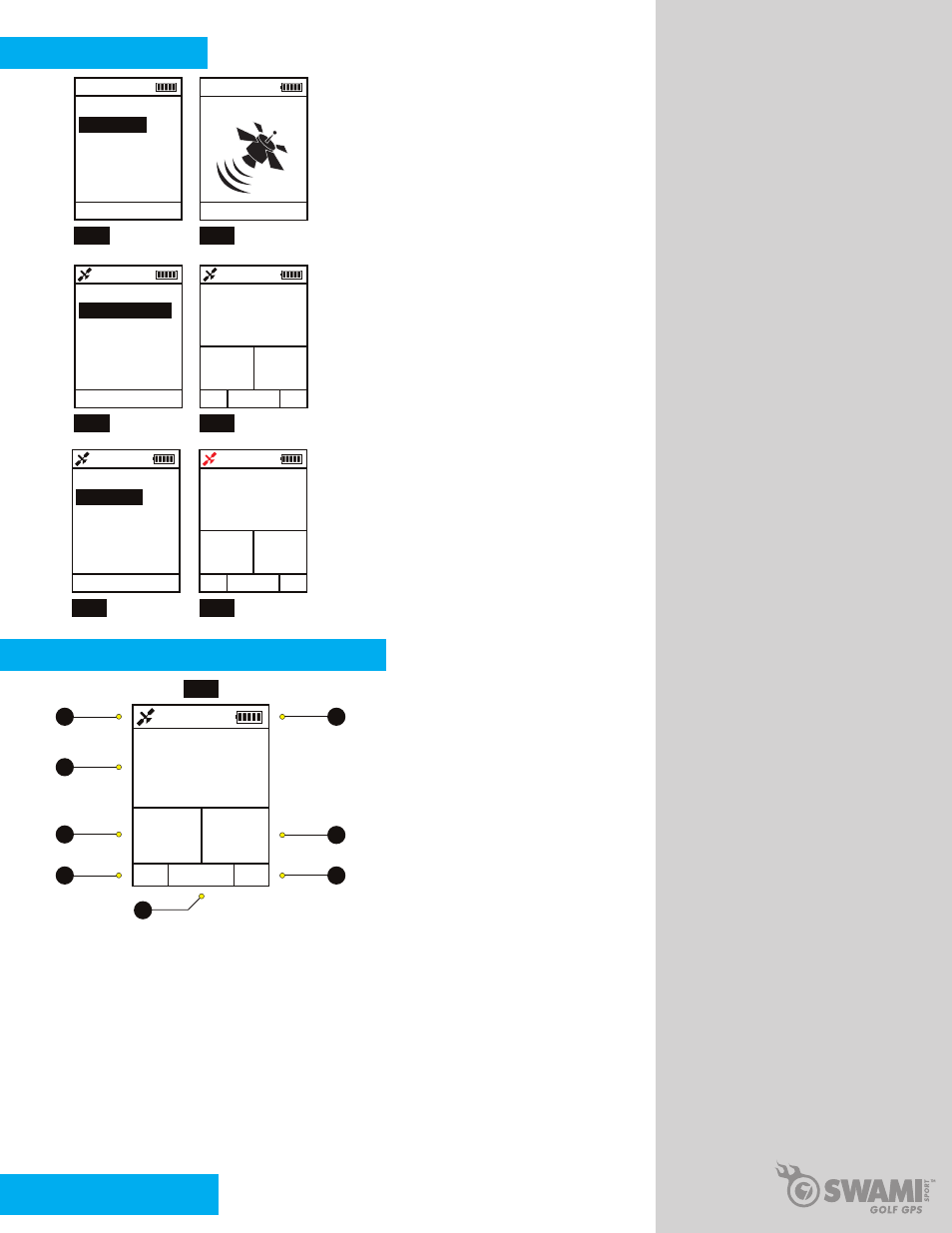
2.3 USING SWAMI ON THE COURSE
245
YDS
230 263
3 9:30AM P4
1
2
3
4
6
7
8
5
1. Satellite Icon
2. Distance to Center of Green
3. Distance to Front of Green
4. Hole Number
5. Time
6. Battery Life
7. Distance to Back of Green
8. Hole Par
While in
Play Mode the Swami Sport will
display all the information listed to the left for
every hole
(Fig. 1). Including Front, Center
and Back to the green.
To navigate between holes, use the
Up/
Down (C) keys. The Hole Number (4) is
located at the bottom left of the display
screen.
(Fig. 1)
Note:
To access the
Play Menu during
Play Mode, press the Select (B) key once.
FIG. 1
FIG. 5
445
YDS
430 463
1 9:30AM
P
4
FIG. 6
Note:
Please remember to power down
the unit after finishing play, to conserve
battery life.
9:30AM
PLAY GOLF
SETTINGS
REVERSE COLOR
FACTORY RESET
9:30AM
ACQUIRING GPS
SATELLITE
9:30AM
GOLF COURSE:
CROOKED PINES
BLUE HERON GC
SHADOW LAKE CC
GREYSTONE GC
FIG. 1
FIG. 2
FIG. 4
FIG. 3
To
Start Round, select the Play Golf option on the
Main Menu by pressing the Select (B) key (Fig. 1).
The unit will begin acquiring a GPS signal
(Fig. 2).
After a GPS signal has been acquired, a list of
surrounding courses will appear. Use the
Up/Down
Keys (C) to toggle between courses. Press the
Select (B) key to choose the desired course. (Fig. 3)
Note:
When an active GPS signal is acquired, the
Satellite Icon (G), located in the top left corner will
appear.
(Fig. 3)
After the desired course is selected the unit will
display Green Distances, Hole Number, Hole Par
and Time.
(Fig. 4) If necessary you may need to
advance to the desired Hole Number by using the
Up/Down (C) keys.
To
end round, press the Select (B) key to access
the
Play Menu (Fig. 5). Use the Up/Down (C) keys
to highlight the
Main Menu option, then press the
Select (B) key.
Note:
If
Satellite Icon (G) is red and blinking, this
implies a weak GPS signal. For optimal performance,
ensure that the Swami Sport has a clear view of the
sky at all times. Tall buildings, obstructions and heavy
foliage can cause temporary satelitte connection
issues.
(Fig. 6)
Note:
Please refer to page 3 for device
Layout and Key Locations/Descriptions.
Note:
Any green 1000+ yards away will
display “999” yards.
445
YDS
430 463
1 9:30AM
P
4
2.2 PLAY GOLF!
5
Getting Started
9:30AM
MAIN MENU
SETTINGS
REVERSE COLOR
Note:
To access the
Play Menu during
Play Mode, press the Select (B) key once.