Synaps THD-2800s User Manual
Page 10
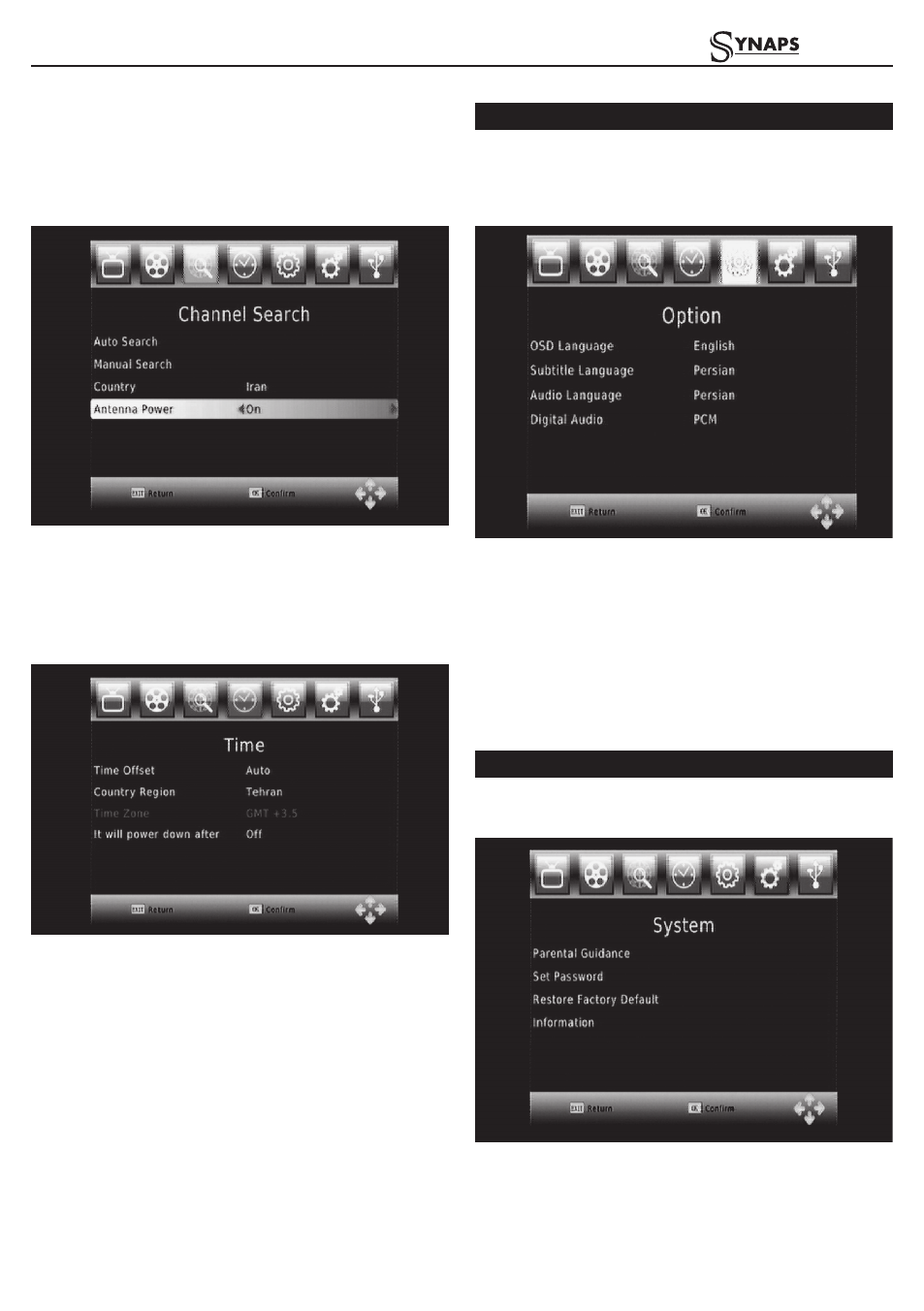
10
THD-2800s
Antenna Power
When you enter to “Tuner Setting” menu, there will
display the screen like below:
Tuner Power: On / Off
Time
Enter this menu the screen as following:
Time Offset:If GMT (Greenwich Mean Time) is
provided by the broadcaster, the time setting can
be made with GMT; or set your time manually. If
GMT Usage is set to Auto, the current time is set
automatically.
Time Zone : If you set GMT Usage to Off, Time and
Date are activated;
Date:
set the current date.
Time:
Set the current time.
Enter this menu the screen as following:
Select the highlighted item then press OK to choose
from the list of languages,.
Here you may select in which language the menus
will be shown. Press [Left/Right] to select the
language you prefer for menu, the selected language
will be applied on whole menu. Press [Left/Right] to
select the language you prefer for Audio, Subtitle.
Enter this menu the screen as following:
Parental Guidance: set the channel which user wants
to lock it. It has options “Off/Manual/Age4~Age18”.
OFF means turning off program lock function. Manual
means user manually lock which program he want
to lock, if this option is selected, user must enter
System
Option