11 record & timeshift, 1 record, 2 timeshift – Synaps THD-2856+ User Manual
Page 16
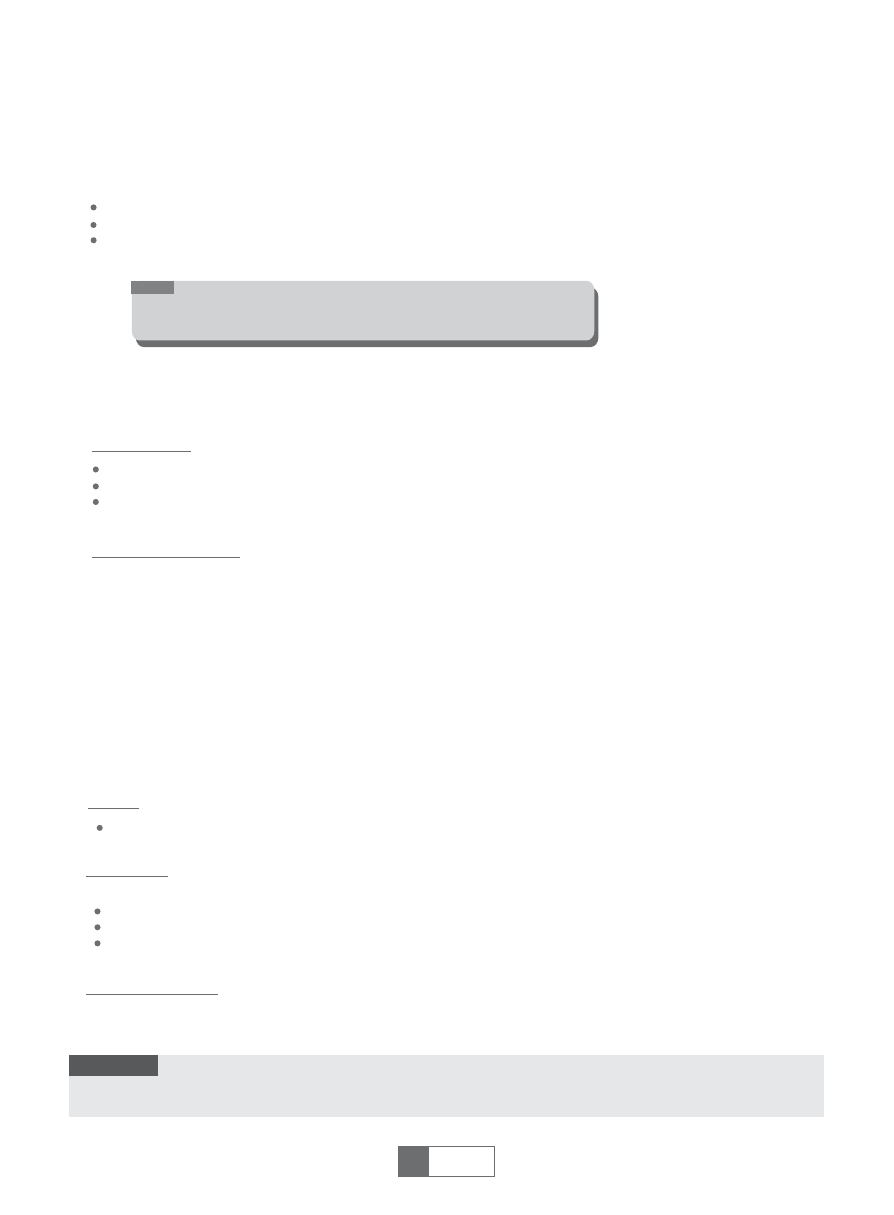
11 RECORD & TIMESHIFT
Please select
USB 2.0 USB HDD or USB stick for Recording and Timeshift, such as
famous brand
SAMSUNG,
HITACHI and SONY. Some USB devices maybe can't be supported due to its quality.
NOTE:
Plugging an external Mass Storage Device on the USB port gives you access to Time Shift/Record
a broadcast program.
There are 3 different ways to timeshift program.
You should set Main Menu->Preference->PVR config firstly->Timeshift
Pause a broadcast program and continue watching it later (Time Shift )
Record a broadcast program.
When the space available on the Mass Storage Device runs out, recording operation of
broadcast will stop.
NOTE:
Please use USB 2.0 disk when recording or timeshift.
For timeshift and recording feature, you need take bigger size USB pen
driver or HDD (>2GB) for recording.
11.1 Record
In viewing mode, press "RECORD" button to instantaneously start a record on the current channel.
Press"PAUSE" button to pause recording.
Press "STOP" button to stop recording, then a confirmation window appears.
Select "Yes" to stop recording. Select "No" to continue recording.
11.2 Timeshift
1. Auto:
In viewing mode, the model will Enter Timeshift automatically after 5 seconds.
2. Timeshift: Time Shift can be done in viewing mode by pressing the "TIMESHIFT" button.
3. Off: In viewing mode, the model can not enter timeshift by pressing the "TIMESHIFT" button.
Instant Record:
Programmer Playback:
Press "USB" button to enter Record List.
Highlight the desired file, press "OK" button to view the recorded file.
Initiate
Trickmodes
Stop the Time Shift
Time Shift can be done in viewing mode by pressing the "TIMESHIFT" button.
During the playback, it is possible to perform the following actions :
Press "PAUSE" button to pause the playback
Press "FORWARD" button to fast forward the playback
Press "BACKWARD" button to rewind the playback
Press "STOP" button to stop TimeShift.
1
English
13