TAG Heuer MERIDIIST User Manual
Page 37
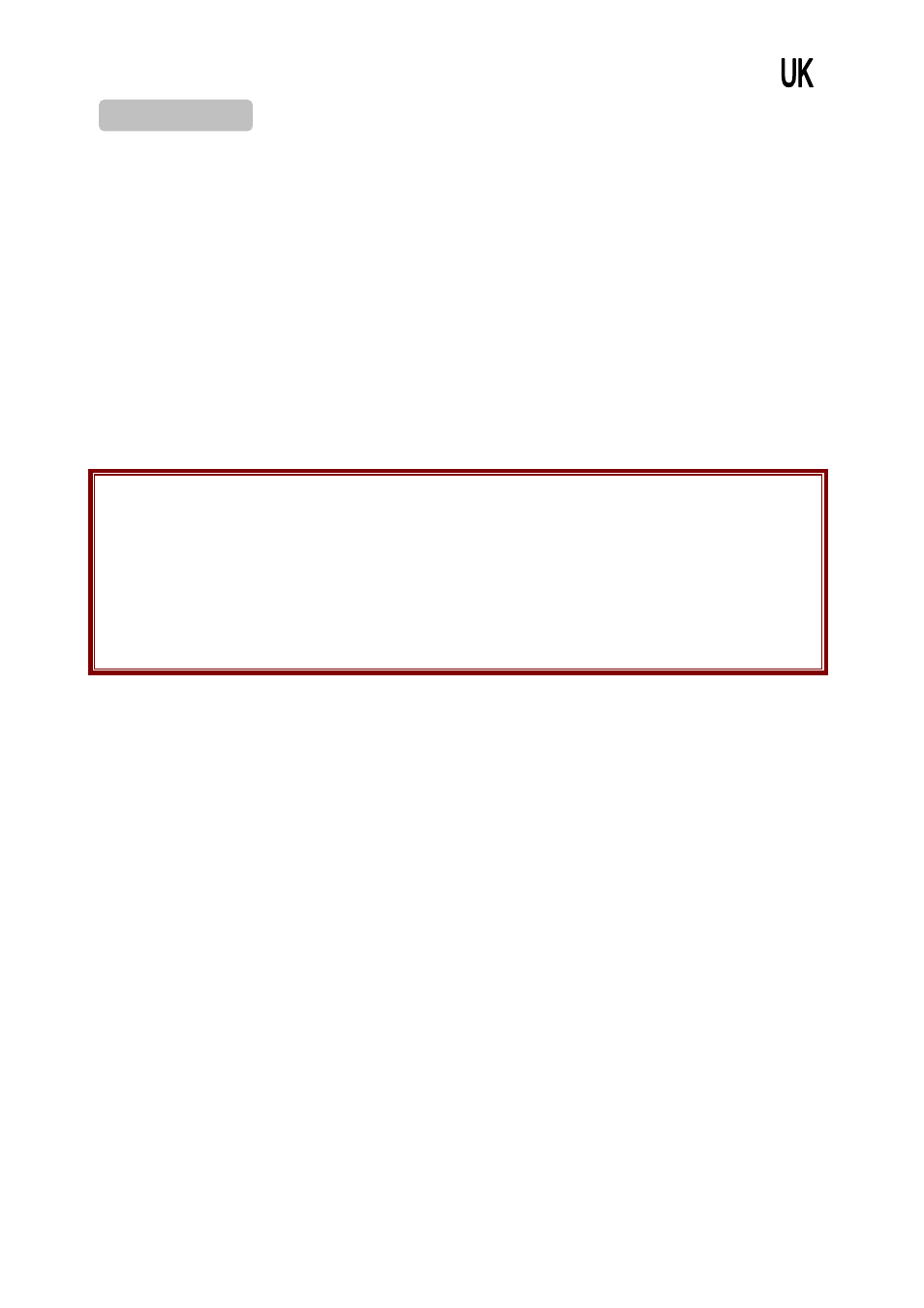
37
MULTIMEDIA
The Multimedia menu provides you several multimedia functions.
Camera
You can use the camera module embedded in your phone to take photos. Before
taking a picture, you can set your camera settings on screen by pressing navigation
keys, alphanumeric keys, and [Option] soft key (left). You need to enter the preview
mode (by sliding the camera shutter of your phone from home screen) to access these
settings.
Note:
• Do not take photos of people without their permission.
• Do not take photos in a place where cameras are not allowed.
• Do not take photos in a place where you may interfere with another person’s privacy.
When you take a photo in direct sunlight or in bright conditions, shadows may appear
on the photo.
Taking and Saving a Photo
1. From home screen, slide the camera shutter to start the preview mode.
2. Set your camera by using [Option] or alphanumeric keys.
3. After having set the view, take a picture by pressing the [Tag Heuer] selection key.
4. If you want to save the picture, select the [Save] soft key (left) and edit the picture
name, and press the left soft key [Option] then select “Done.”
You can view the image in the Image Viewer.
Image Album
You can view your images by choosing [Image Album] menu in [Multimedia] menu. It
will display the photos with thumbnail, image name, and image size.