Installation manual for the ai-101da usb driver – Teac AI-101DA USB DRIVER Installation User Manual
Page 2
Advertising
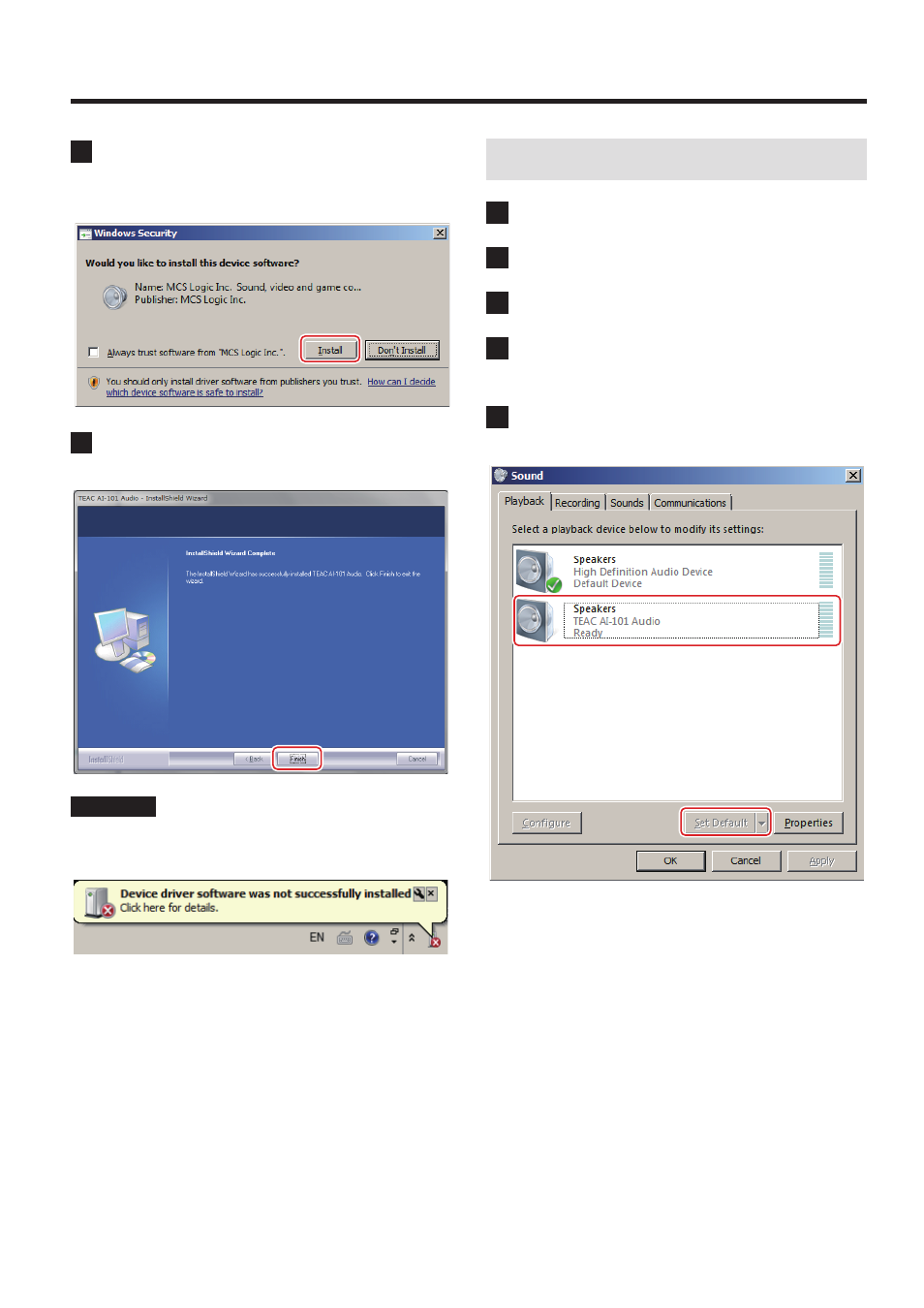
Z
Installation manual for the AI-101DA USB DRIVER
2
6
If the following pop-up message appears during
installation, click “Install”.
Message example
7
When the completion screen appears, click “Finish”
to finish the installation.
ATTENTION
A message like the one shown below might appear during installa-
tion. There is no need to click it, and it will disappear once the driver
is installed.
Windows settings
1
From the Start menu, select Control Panel.
2
Click “Hardware and Sound”.
3
Click “Manage audio devices”.
4
The Playback tab will be shown. Confirm that “TEAC
AI-101 Audio” appears as “Speakers”.
5
Click “TEAC AI-101 Audio” to select it, and then click
“Set Default” at the bottom of the window.
Advertising