Ab c d e – Tecfluid AMR For 2000 Series User Manual
Page 3
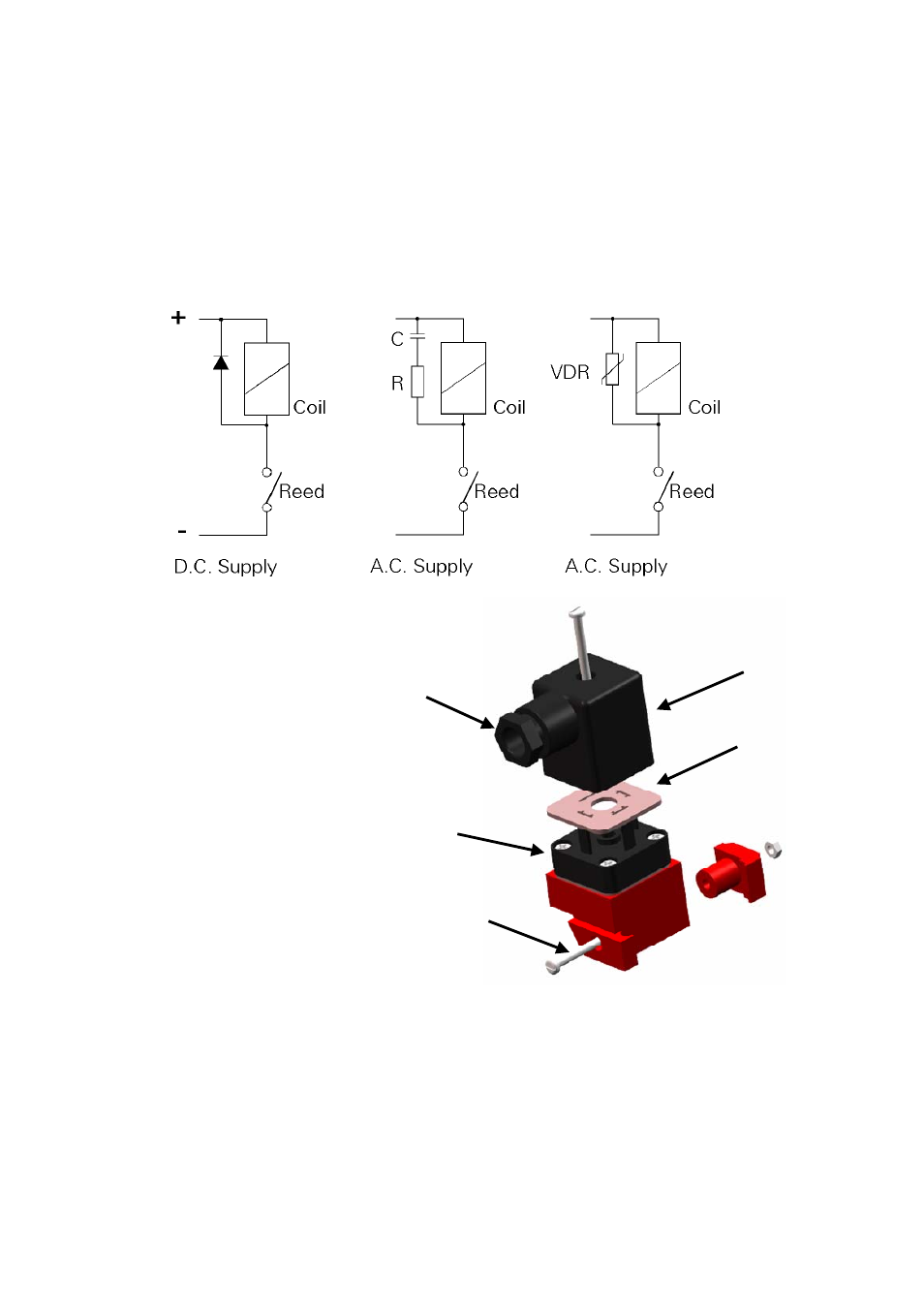
3
OPERATION
To install the PT-AMR on the flowmeter, loosen the screw (E) and clamp the limit switch on the
guide opposed to the reading scale. The position of the reading point of the float with reference to
the PT-AMR, when the switch acts, will vary from one type of float to another. With the float in a
stable position, slide the PT-AMR along the guide until the reed switch changes over. Mark the
position of the reading point of the float on the PT-AMR and then situate this mark at the required
switching level on the scale. Tighten the clamping screw (E).
If the limit switch must be changed from a PT-AMR NC to a PT-AMR NA or vice-versa, first
remove the female connector (B) and the rubber seal (C). Remove the 4 screws that hold the
male connector (D), withdraw the connector, rotate it 180º and then reassemble the complete unit,
taking care that the seals are properly fitted to maintain the ingress protection.
The electrical installation should provide
a fuse or circuit breaker to protect the
reed switch from overloads.
When installing the connector, make
sure that the cable gland (A) closes
over the cable and that the connector
(B) with the rubber seal (C) is well
screwed down to maintain the IP65
rating.
A
B
C
D
E
Make sure that the contact rating is not exceeded. If high loads are to be switched, use an
auxiliary relay.
When using inductive loads, such as relays or electro‑valve coils, surge arresters should be
installed to protect the reed contacts.
With a DC supply, a diode should be connected as shown.
For an AC supply, a RC circuit can be used as shown, although a varistor (VDR) is better and is
easier to select the right value. The VDR should have a breakdown voltage greater than 1.5 times
the rms voltage. The standard varistor ratings specify the rms working voltage for the varistor, for
example a S05K25 varistor will be for 25 Vrms working and will have a breakdown voltage of 39 V
at 1 mA.