Troubleshooting – Tecfluid LD61R User Manual
Page 11
Advertising
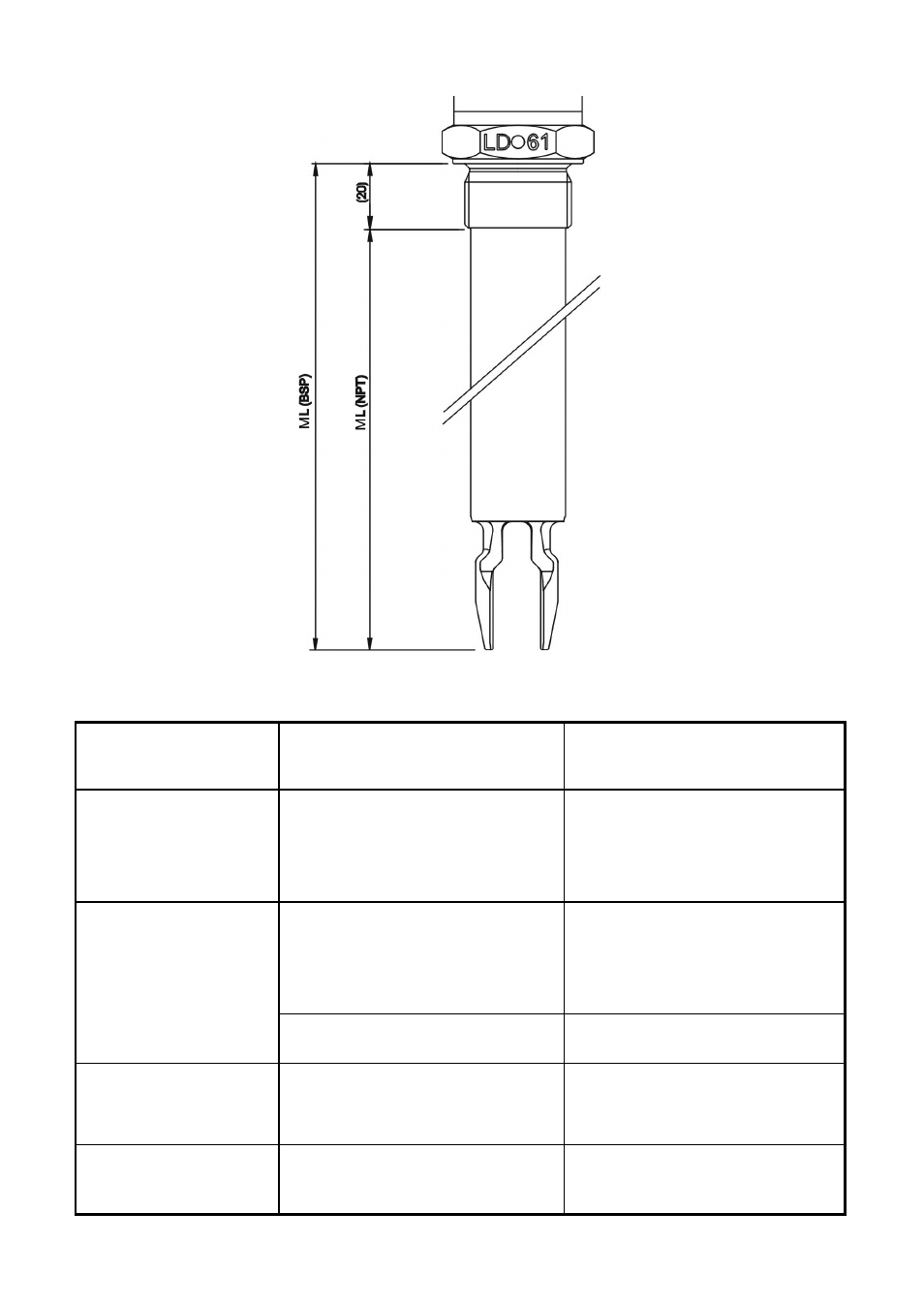
11
9 TROUBLESHOOTING
Problem
Probable cause
Remedy
The instrument is
always detecting
product
Rest of product adhered on the
fork tines.
Clean softly the fork with a brush,
avoiding to press on the tines.
Power supply not correct.
Verify that the power supply
cables are well connected to the
terminal strip and that the voltage
between them is correct.
Fused fuse.
Change the fuse (250 mA T).
The detector vibrates
but does not change its
state
Damaged instrument.
Contact with technical service
The detector changes
its state without
presence of fluid
Interferences in the installation
Contact with technical service
The detector does not
vibrate and the LED
inside the cover is off
LD61R ML
Advertising