Teletronics EzBridge 5800 User Manual
Page 14
Advertising
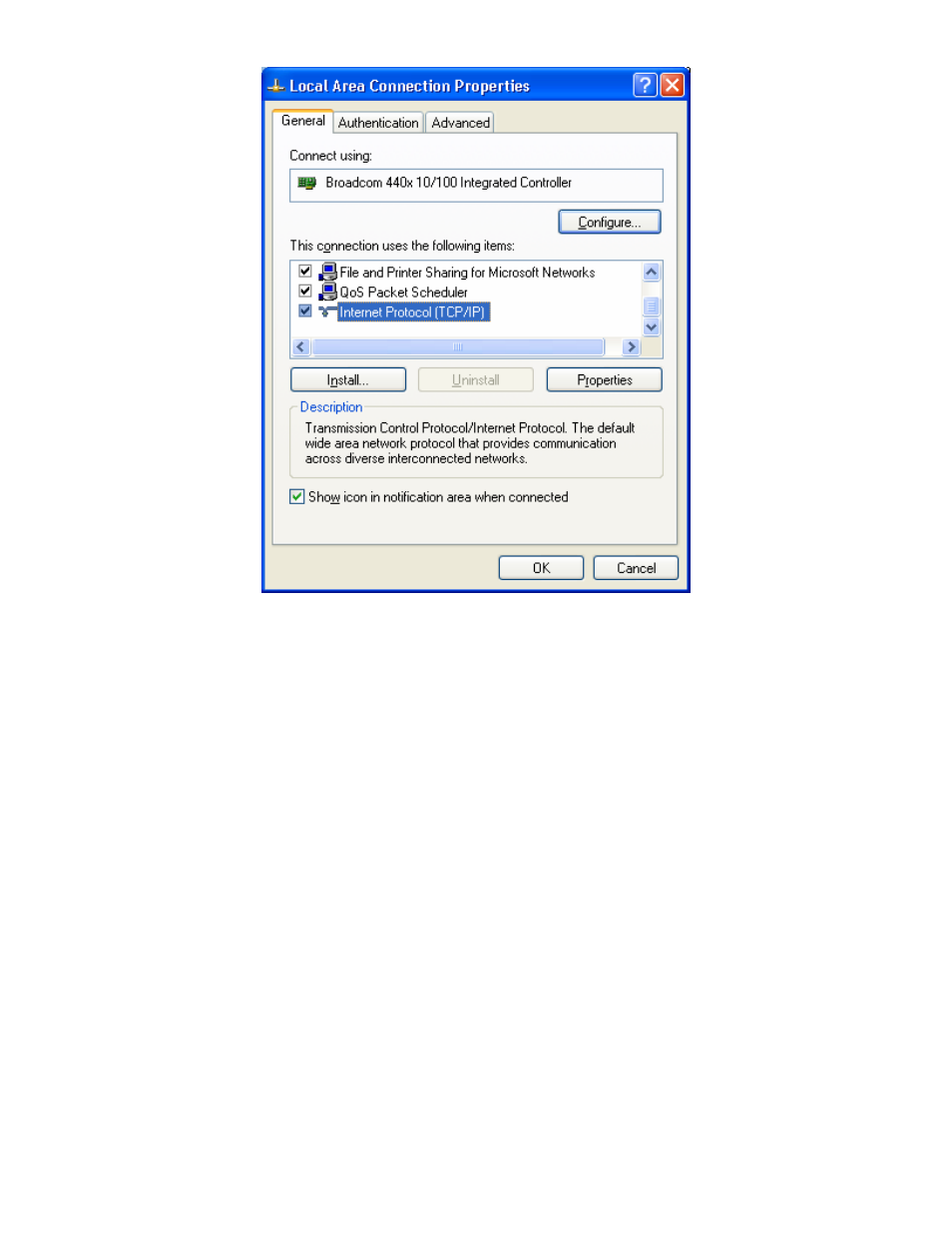
3. Select
the
Internet Protocol (TCP/IP) for your network card, and then click Properties.
4.
In the opened dialog box, choose Use the following IP address
5. Under
the
General tab, choose Use the following IP address, and then specify an IP address. For example,
type in 192.168.1.X in the IP Address (where X is any free IP number from 1-254, excluding 99) area and
255.255.255.0 in the Subnet Mask area.
Advertising
This manual is related to the following products: