Teletronics USB VoIP Phone User Manual
Page 2
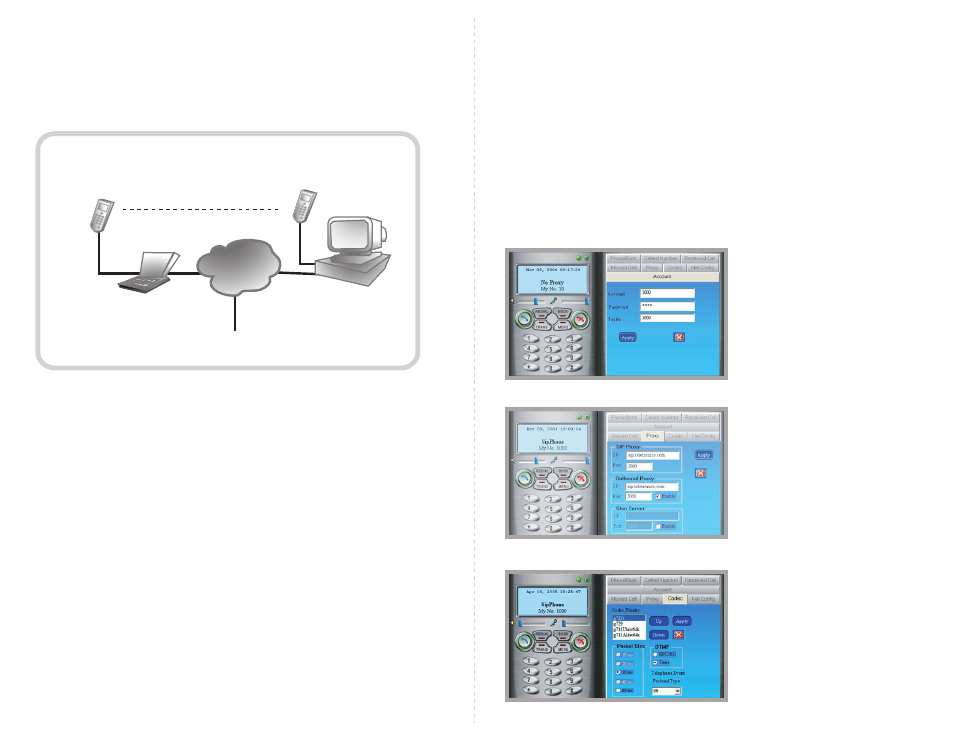
Initial Setup Guide
I. Initial Setup
Install utility software
Go to http://www.teletronics.com/Firmware.html#voip
II. Connect to USB VoIP Phone to your PC
Windows should auto detect the USB phone device and install the drivers for it.
III. Open the utility software and configure the VoIP settings:
a. Run utility software.
b. Go to “Account” menu option and configure your phone account settings.
c. Go to “Proxy” menu option and configure your proxy settings.
d. Go to “CODEC” menu option and configure your CODEC priority.
Other Features
Supports Key Maps for common software:
SKYPE™
MSN Messenger™
Hotmail Messenger™
AOL™
Xten™
Sample Application Diagram
PLEASE VISIT OUR WEBSITE AT WWW.TELETRONICS.COM FOR MORE INFORMATION
FREE INTERNET CALLS
INTERNET
VoIP PROXY
EZLoop® VoIP PHONE
EZLoop® VoIP PHONE
DESKTOP/PC
LAPTOP/NOTEBOOK