Web configuration interface, Information – Teletronics MiniLink User Manual
Page 10
Advertising
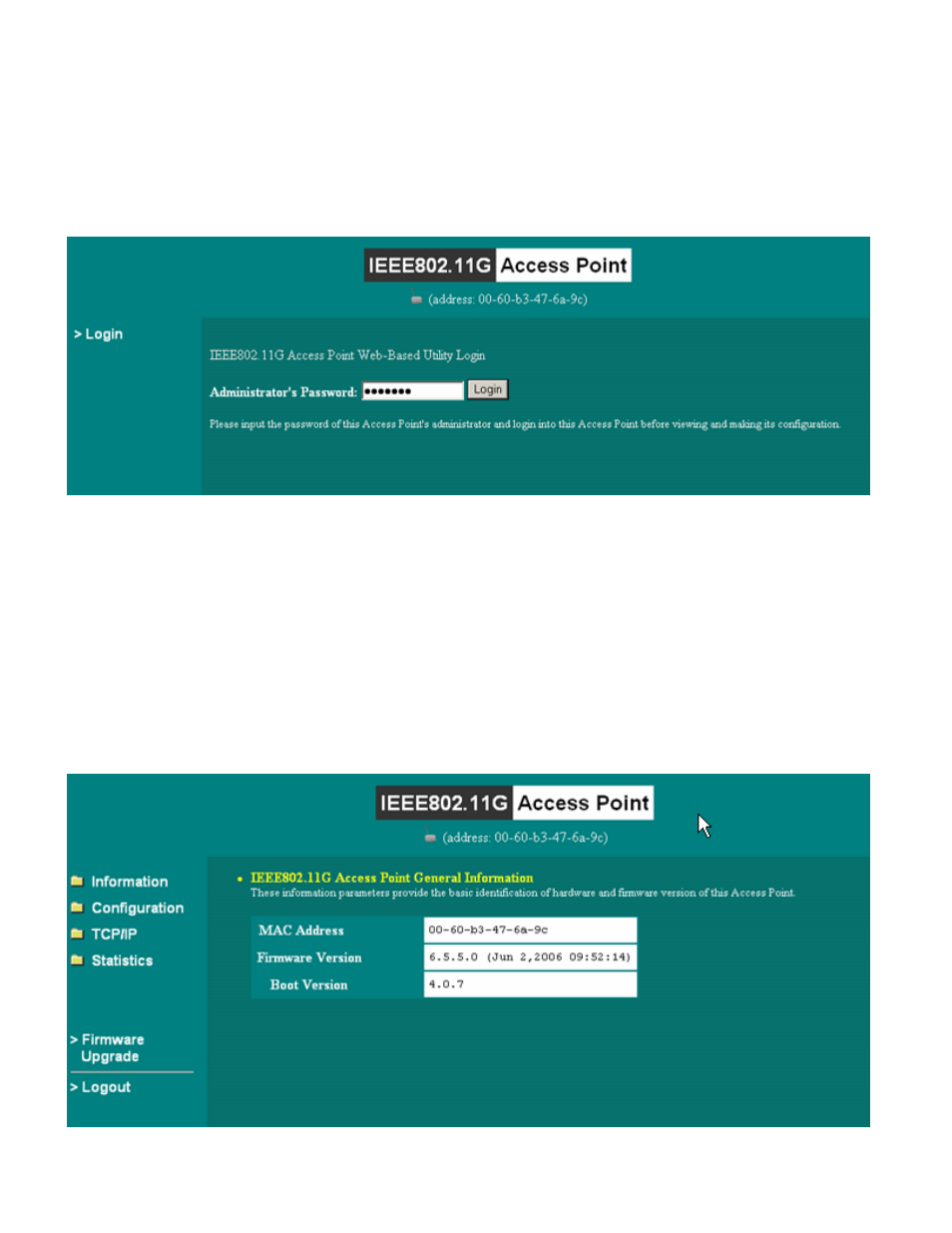
Web Configuration Interface
Activate your browser, then type this Station Adapter’s address (e.g.
http://192.168.0.2), in the Location (f or IE) or Address field and press
Enter. Key in the system password (the default setting is default ) and
click on the Login button. You will see the main page.
The main window provides 5 items for you to monitor and configure the
Wireless LAN Access Point: Information, Configuration, TCP/IP,
Statistics
and Firmware Upgrade.
Information
This item shows the current information on the 802.11g Wireless LAN
Station Adapter such as MAC Address, Firmware Version as well as Boot
Version.
Advertising