Tri Tool 576AC Chipless Sever Module User Manual
Page 10
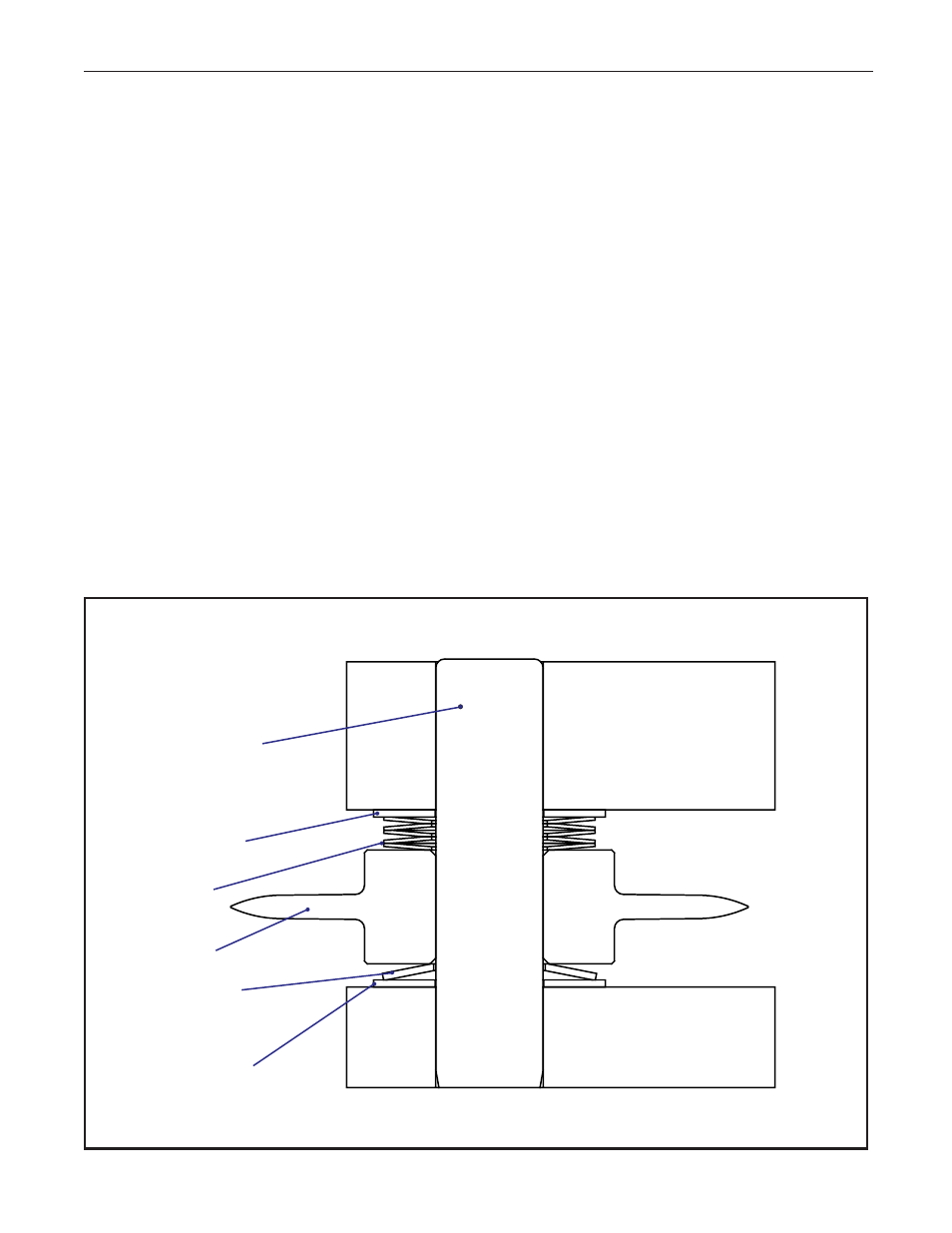
92-0854 : Rev. 030318
TRI TOOL INC.
10
Push out the cutting wheel pin, using the end of an “L” shaped Allen wrench push-
ing from the backside of the pin.
Slide out the wheels, the spring washers, and the thrust washer.
Inspect for damage, and replace as needed.
To reinstall, proceed in reverse as above. (See drawing for proper washers and
wheel configuration.)
In case of wheel breakdown during a cut, pull in the tripper pin to stop the feed and
stop the drive motor.
Turn the feed sprocket to release the cutting arms.
Remove the cutting wheels and washers as instructed above.
Install the new wheels and washers as instructed above.
Align the feed sprocket with the tripper pin.
Resume the cutting operation.
Thrust
Washer
Belleville
Bearing
Washer
Wheel
Belleville
Washer
Thrust
Washer
Wheel Pin
Front