Triplett LazerTape 160 – PN: TLT-160 User Manual
Page 8
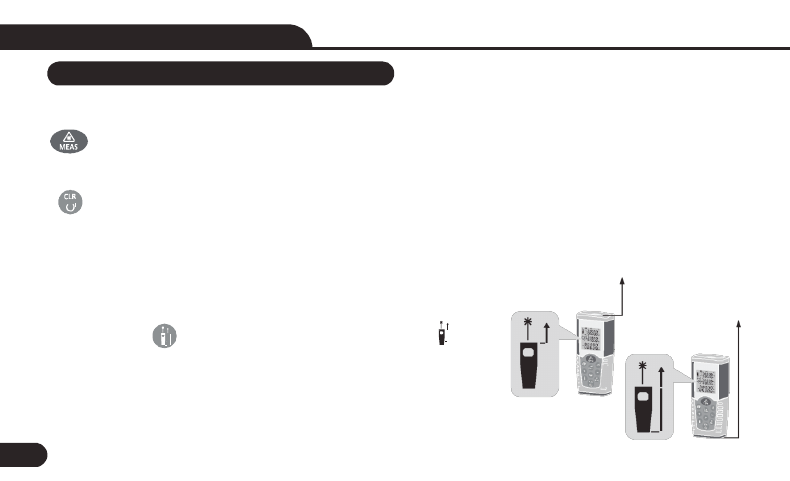
LazerTape 160 Users Manual
3. Initial Operation and Settings
Refer to Figure B for the locations of the following buttons
ON / MEASURE Button
Press to turn the instrument on, or to take another measurement.
CLEAR / OFF Button
Press and hold to turn the instrument off. The instrument will turn off automatically after 3 minutes of inactivity.
Press and release to cancel the last action or to clear the data display. To clear the memories, press the Memory
button and Clear /Off button simultaneously.
Reference Location (See Figure D)
The default Reference Location is from the rear of the instrument.
Press this button
to take the selection from the front edge
,
A beep sounds whenever the reference setting is changed
. Press the
button repeatedly to change from the front to the rear or vice versa.
When
the instrument is turned off and back on, the reference location defaults
automatically to the rear of the instrument.
Figure D
8