TS Performance 1110403 User Manual
Page 2
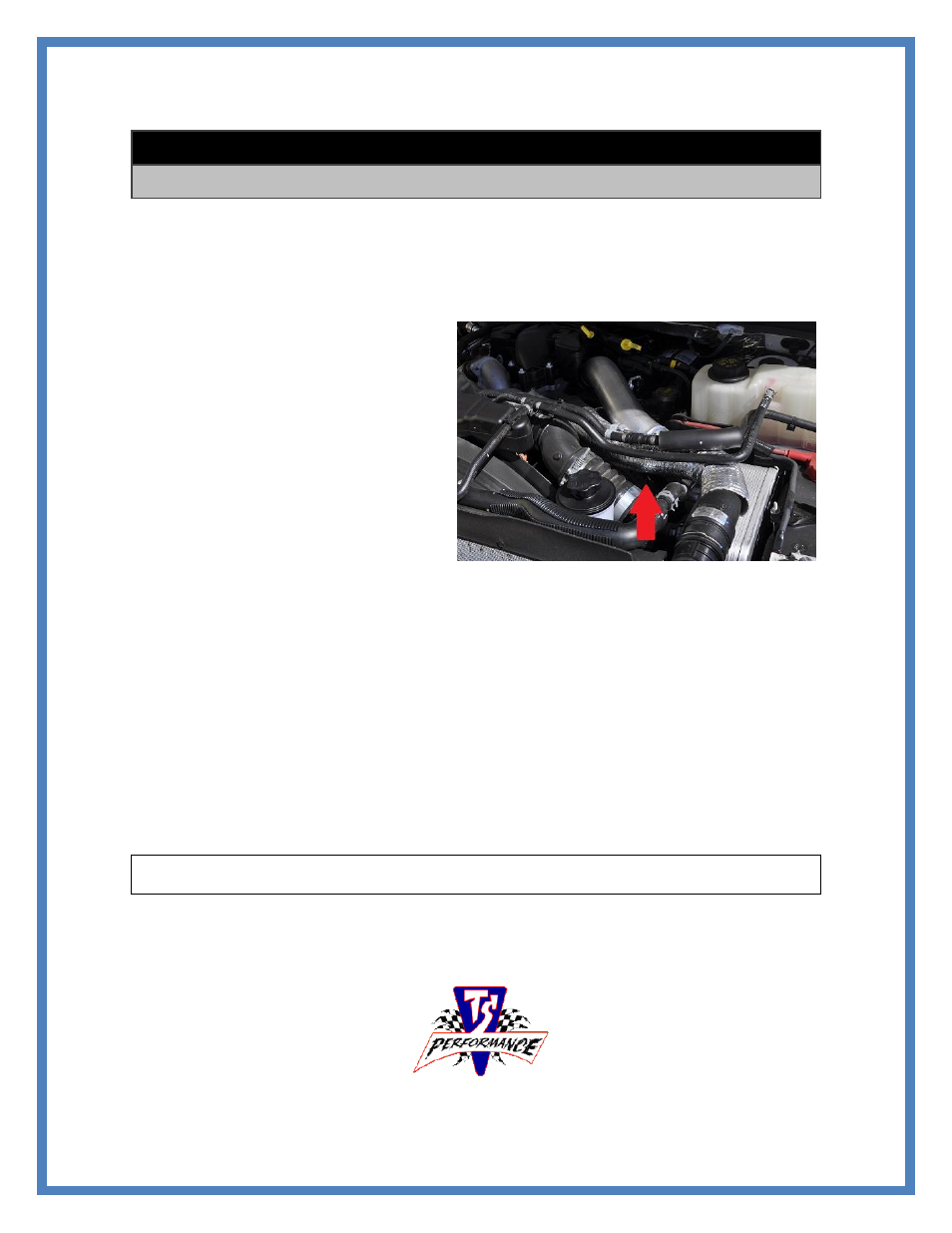
Continued
Installation of the TS Performance Power Play Mp-8
2011 Ford 6.7L
Read all instructions and fully understand them before installing you TS Performance MP-8 module.
Disconnect the battery terminals and remove keys from ignition before installation.
Place Di-Electric Grease onto every electrical connection.
1. Locate the Fuel Pressure Sensor
Connector on the driver’s side of
the engine. It will be located on
the end of the fuel rail at the
front of the engine. In the
picture to the right it is located
below the insulated intercooler
tube beside the valve cover.
2. Disconnect the factory harness
from the sensor and connect the
MP-8 wire harness to the sensor.
3. Now connect the factory wire
harness to our MP-8 harness so that all connections are secure and tight.
4. Route the MP-8 harness over toward the driver’s side fender and mount it using
the supplied Velcro and zip ties.
5. Locate a place inside the cab you would like to mount the adjustable switch and
route the switch harness through the firewall to the location of the MP-8 module.
Connect it to the 3 wire harness coming off the MP-8. (If you do not want to
mount the switch inside the cab it can be rolled up under the hood and zip ties out
of the way.)
6. To use the switch simply turn it in a clockwise motion to increase in power or turn
it counter clockwise to decrease the power. With the switch turned all the way to
the left the truck will be stock. Turning the switch all the way to the right will
give the truck a increase of 100HP.
To lessen the regeneration process frequency, turn MP-8 back to stock in stop and go traffic. When
going through regeneration process, turn the module to back to stock.