Venstar T1070 User Manual
Page 23
Advertising
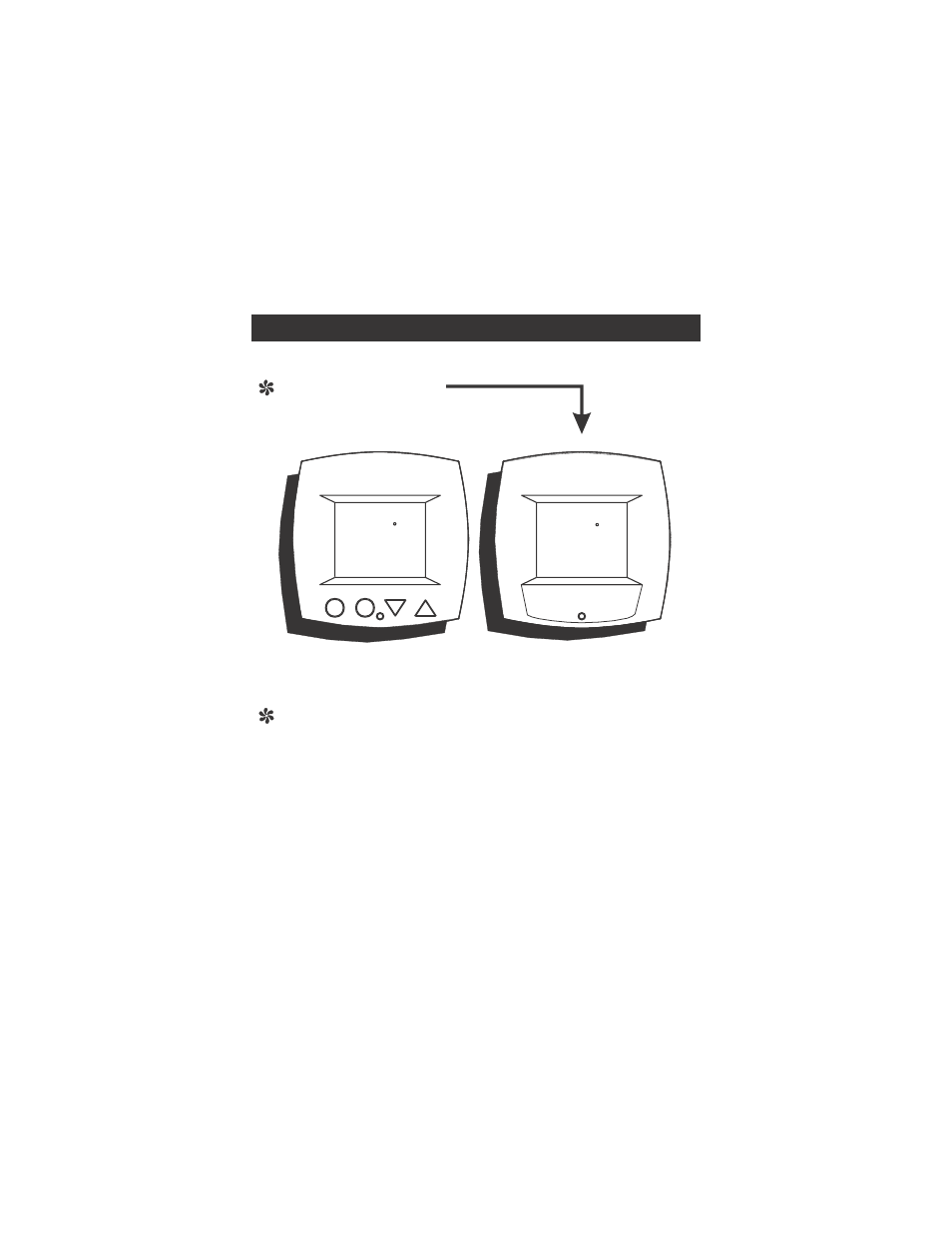
About Advanced Features & Operation
OUTSIDE SENSOR - To view an Outside Sensor
press and hold the FAN button for two seconds
until the Outside icon appears. If an optional
outside sensor is connected, the outside
temperature will appear on the display. To exit
the outside temperature display, press any button.
LOCKING COVER
w/Tamper Proof Screws
72
72
74
74
70
70
C
OOL
C
OOL
H
EAT
H
EAT
AUTO
AUTO
Page 22
Mode
Fan
Advertising