Vir2 Instruments Electri6ity Realism Guide User Manual
Vir2 Instruments Musical Instruments
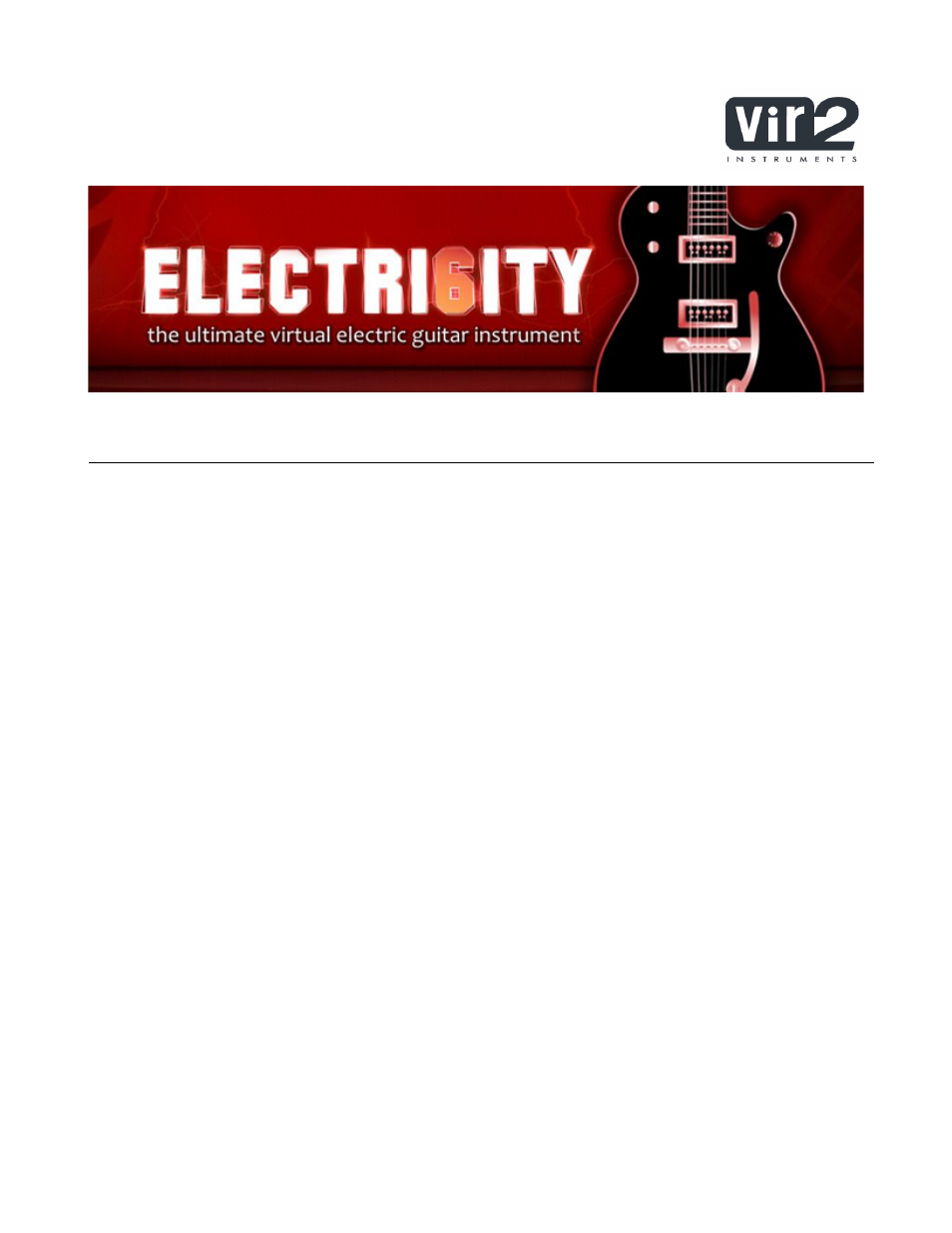
Electri6ity Realism Guide
By default, Electri6ity has been setup for live playing. This means that some of the
typical guitar noises – which add a lot of realism – aren't very audible by default.
Due to the vast differences between keyboard and stringed instruments, tweaking
settings can make a big difference in the quality of the rendered results.
When playing a key on a piano, you hear the note's tone as soon as you press the
key. On a guitar, things are a little diff erent. A guitarist might, for example, touch
the string with a plectrum, which is audible as a small “click” before actually
plucking the string. Depending on the tempo a guitarist is playing, the time
between the 'click' and the tone may vary and it's not unusual that the actual tone
is delayed 50ms after you hear the picking noise. A latency of 50ms or more isn't
suitable for live playing, so that's the reason it's helpful to tweak the settings after
recording a MIDI track before you'll do the fi nal mixdown.
The picking noise is only one example we picked out to show you the diff erence
between keyboard instrument and an electric guitar. On the following page we
want to give you some tips on how to make Electri6ity sound very realistic with just
a few tweaks. You'll fi nd out that these steps are almost always the same, so as
soon as you understand what to tweak, you won't have to spent much time thinking
about them anymore – you'll be able to quickly tweak Electri6ity according to the
tempo and style of the playing you want to emulate.
For a more detailed description of each parameter, please consult the Electri6ity
manual.