VXL Instruments Lenovo TL120 Series User Manual
Page 2
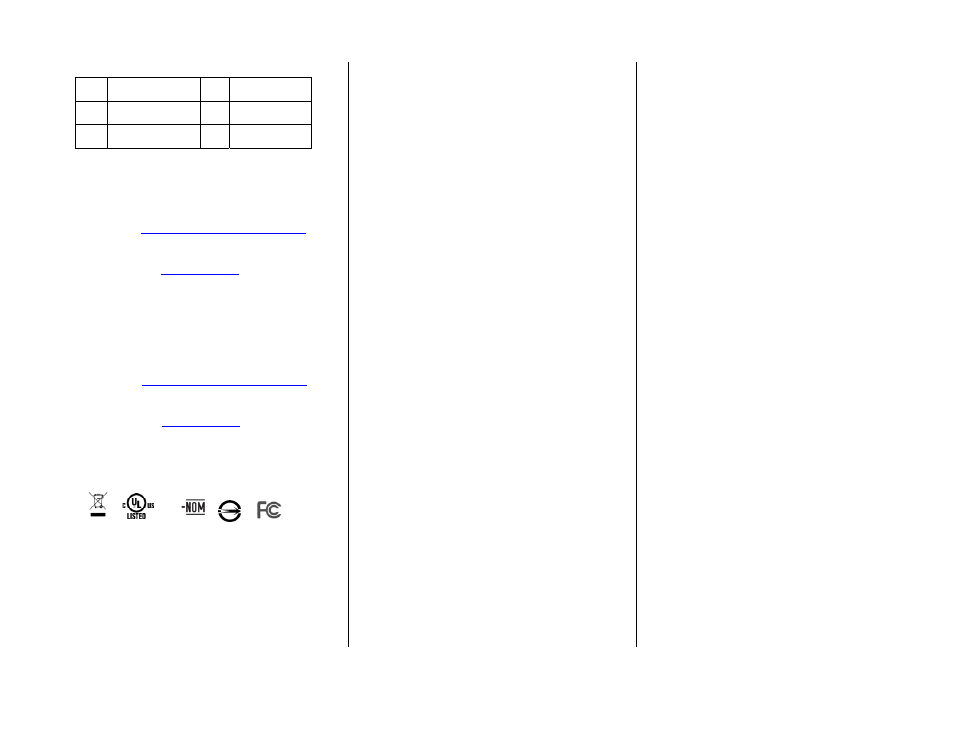
Powering the TL120
Press the power button as indicated in the Fig.1 to
Power on the TL120.
Reporting a problem
1.
Go to
http://www.vxl.net/Support/Online-support.aspx
Select “Click Here” from the desire support required
i.e. (RMA Request or Report a problem) OR
Visit a URL
https://support.vxl.net/
2. Provide your e-mail ID.
3. Click on "Submit Request"
4. Fill all the Information along with the Problem description,
and Click “Save”
Your call is registered and you will receive an e-mail with ticket no.
You can reply to this mail for further communication.
Checking the status of your ticket
1. Go to
http://www.vxl.net/Support/Online-support.aspx
Select “Click Here” from the desire support required
i.e. (RMA Request or Report a problem) OR
visit a URL
https://support.vxl.net/
2. Provide your e-mail ID.
3. Click on View My Request.
Regulatory Certifications
© 2011 VXL Instruments Limited
600011053230 Z00
Page:4
Ref Components Ref
Components
1
Battery pack latch
3
Build – in stereo
speaker
2
Battery pack
4
Bottom door
RoHS