14 manual operation – Watson-Marlow 620U User Manual
Page 23
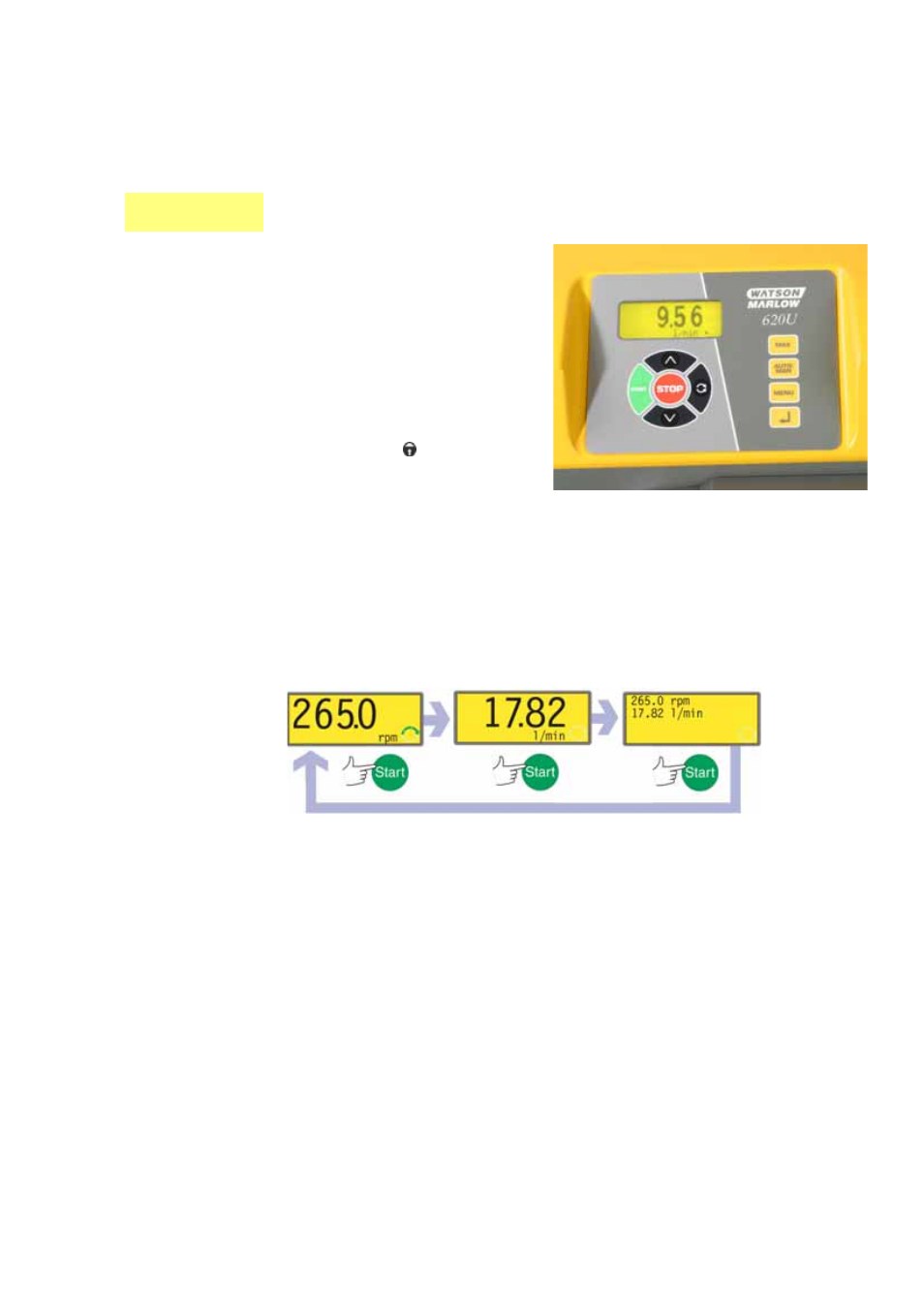
Watson-Marlow 620UN, 620U, 620SN, 620S User Manual
23
14 Manual operation
14.1 Keypad functions, 620UN, 620U
All settings and functions of the
pump in manual mode are set and
controlled by means of key-press-
es. Immediately after the start-up
display sequence detailed above,
the manual mode main screen will
be displayed. The currently select-
ed rotation direction is indicated on
the display by a clockwise or count-
er-clockwise segmented arrow. If
an exclamation mark ( ! ) shows, it
indicates that Auto-restart is on. If
a padlock icon (
) shows, it indi-
cates that Keypad lock is on.
Note: A number of the controls
listed below are shortcuts to commands which are also available through the Main
menu. See 15 Main menu.
A brief single press on each key triggers a beep sound (if enabled - see 14.6 Keypad
beep) and causes the pump to function as follows:
START: starts the pump at the speed and in the direction shown on the dis-
play. The rotation symbol will become animated to confirm that the pump is
operating.
UN, U
If the pump is running when START is pressed, it causes the information
shown on the manual mode main screen to cycle from revolutions per minute,
to flowrate in a choice of units (via a warning screen if flowrate has not been
calibrated and if this is the first cycle since power-up) to rpm, flowrate and Run
time. An example is shown here. The default can be altered from within the
Setup menu (see 16.3 Display).