4 menu keys, Menu keys – Welltech LP-388 Release 103 User Manual
Page 16
Advertising
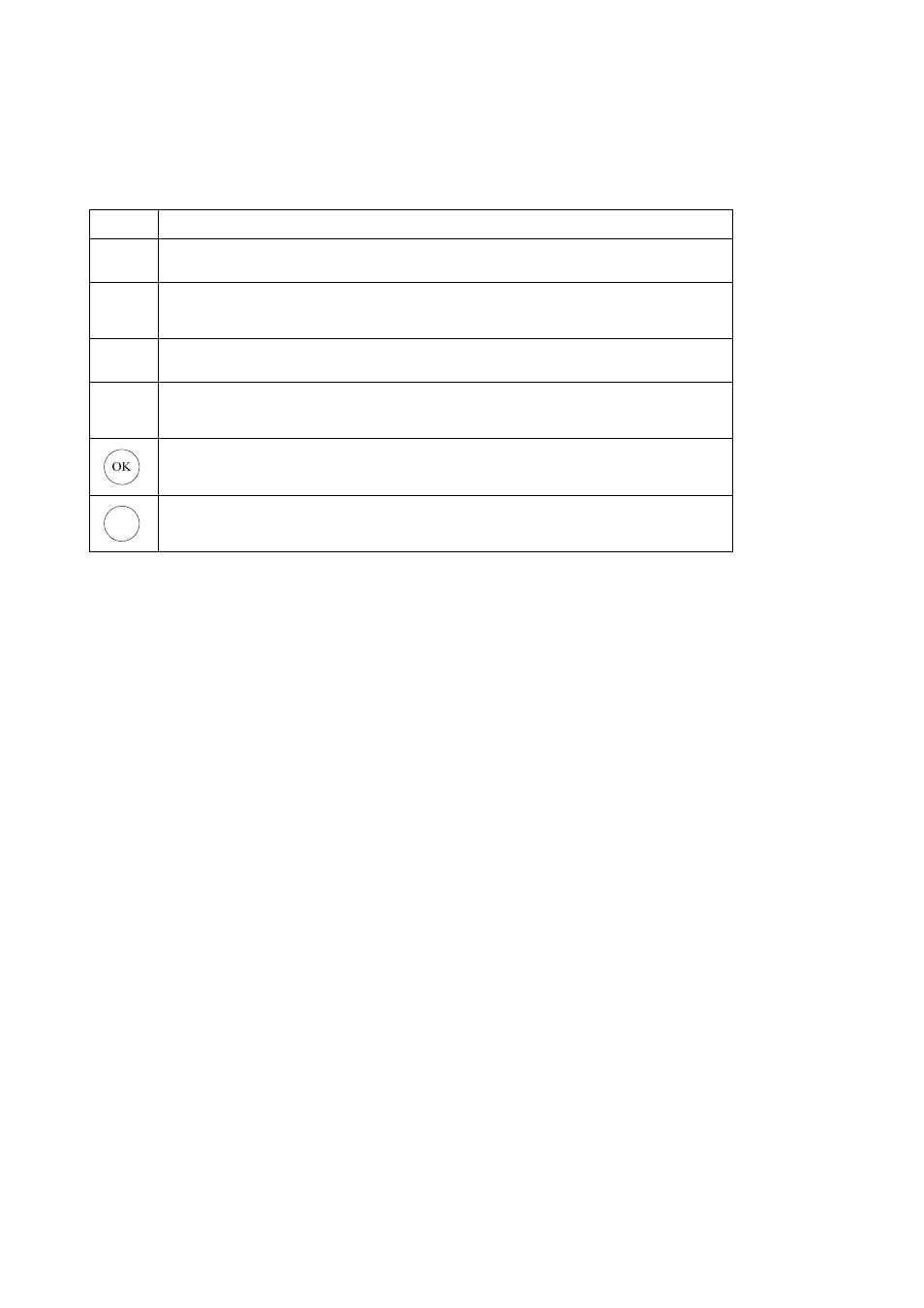
LP388 User’s Manual
15
4 Menu
keys
There are four keys to help users enter, exit or pick up the configuration tables for changing.
Please check out the following info:
Key
Functions descriptions
Z
Press the right arrow key in the IDLE mode to enter the main menu.
Y
Press the left arrow key will help users to return the original table or exit the
main menu
U
Press the up arrow key to scroll up configuration items.
V
1. Press the down arrow key to scroll down configuration items.
2.
Enter Phone Book directory.
Enter the selected configuration table.
C
Return to the original table or exit the main menu key.
Advertising