Welltech WG26xx Series V.1.08a User Manual
Page 50
Advertising
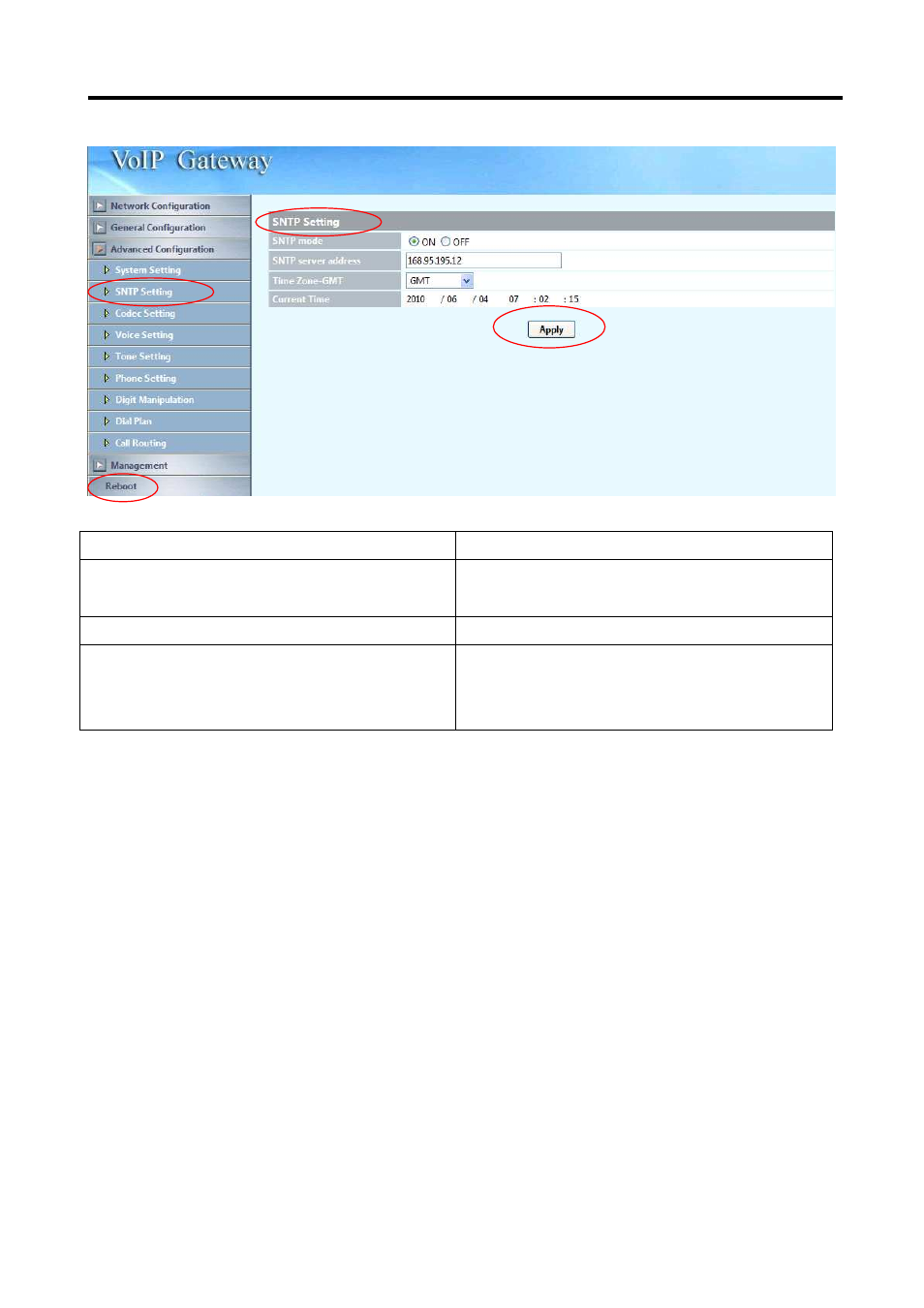
26xx Technical Manual EN-V108
49
3.4.2 SNTP Setting
SNTP mode
Select the SNTP mode : On or Off
SNTP server address
Specify the SNTP server address for
time synchronization.
Time Zone -GMT
Select the Time Zone of your location
Current Time
Display the time with year/month/date
/hour/minute /second when you
select the SNTP mode with “ON”.
1.
Press the “Apply” button (at the bottom) after you finish to save changes.
2.
Press the “Reboot” button to apply the changes.
Advertising
This manual is related to the following products: