9 reset to default 3.5.10, Reboot system, Figure 3.5.7 rest to default – Welltech ePBX40 V.2.0 User Manual
Page 90: Figure 3.5.8 reboot system
Advertising
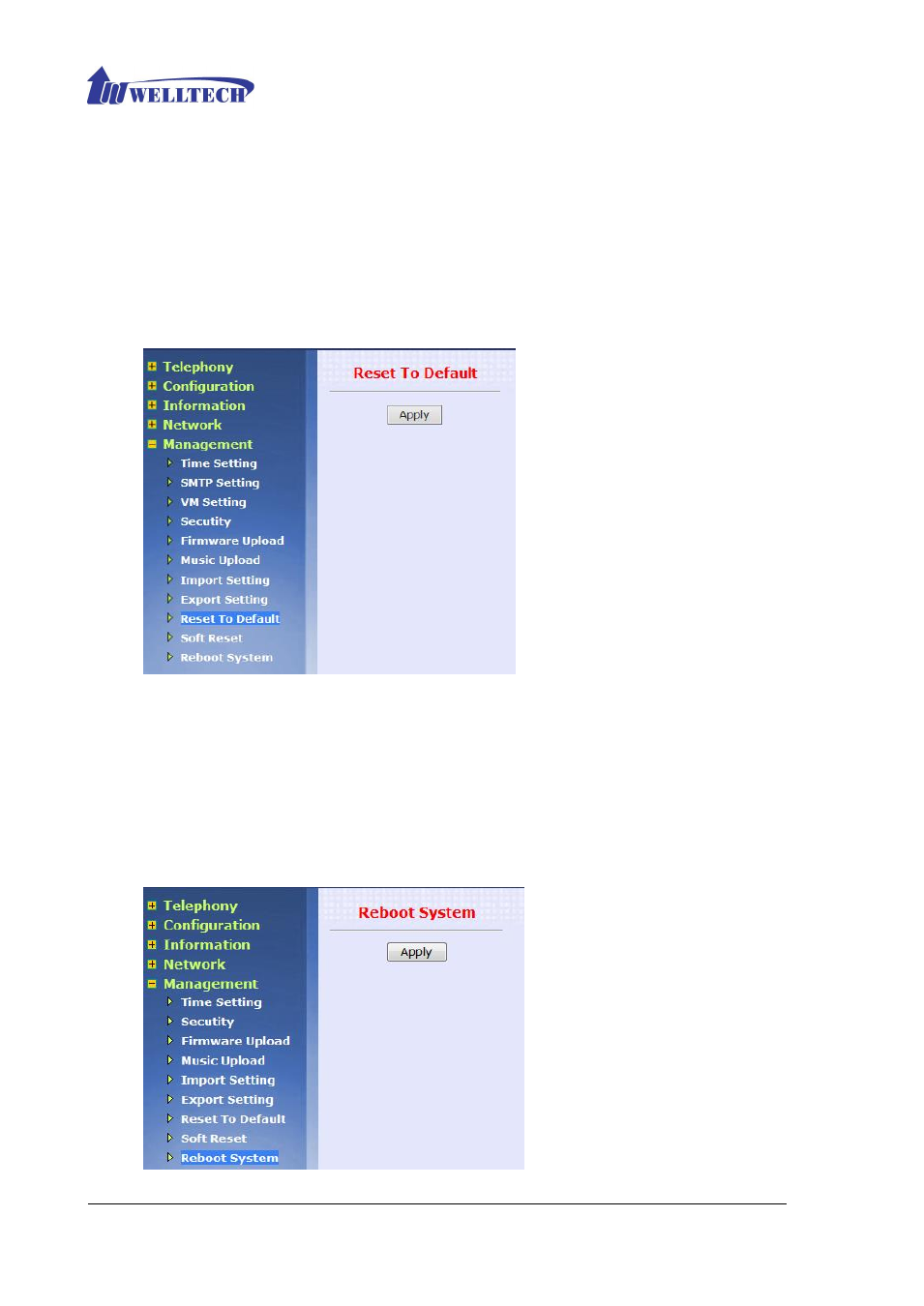
Welltech Technology Co., Ltd.
90
3.5.9 Reset To Default
Click Management, and then the Reset To Default table.
Click the Apply button to clears all user-entered configuration information and returned
the ePBX40 to factory default settings.
Notice: before you rest to default, please go to page of Export Setting to export your
configuration and IVR package.
Figure 3.5.9 Rest To Default
3.5.10 Reboot System
Click Management, and then the Reboot System table.
Click the Apply button to Reboot the ePBX40. This action does not affect the ePBX40’s
configuration data.
Figure 3.5.10 Reboot System
Advertising