Outgoing via remote fxo gateway – Welltech ePBX80 V.1.1 User Manual
Page 128
Advertising
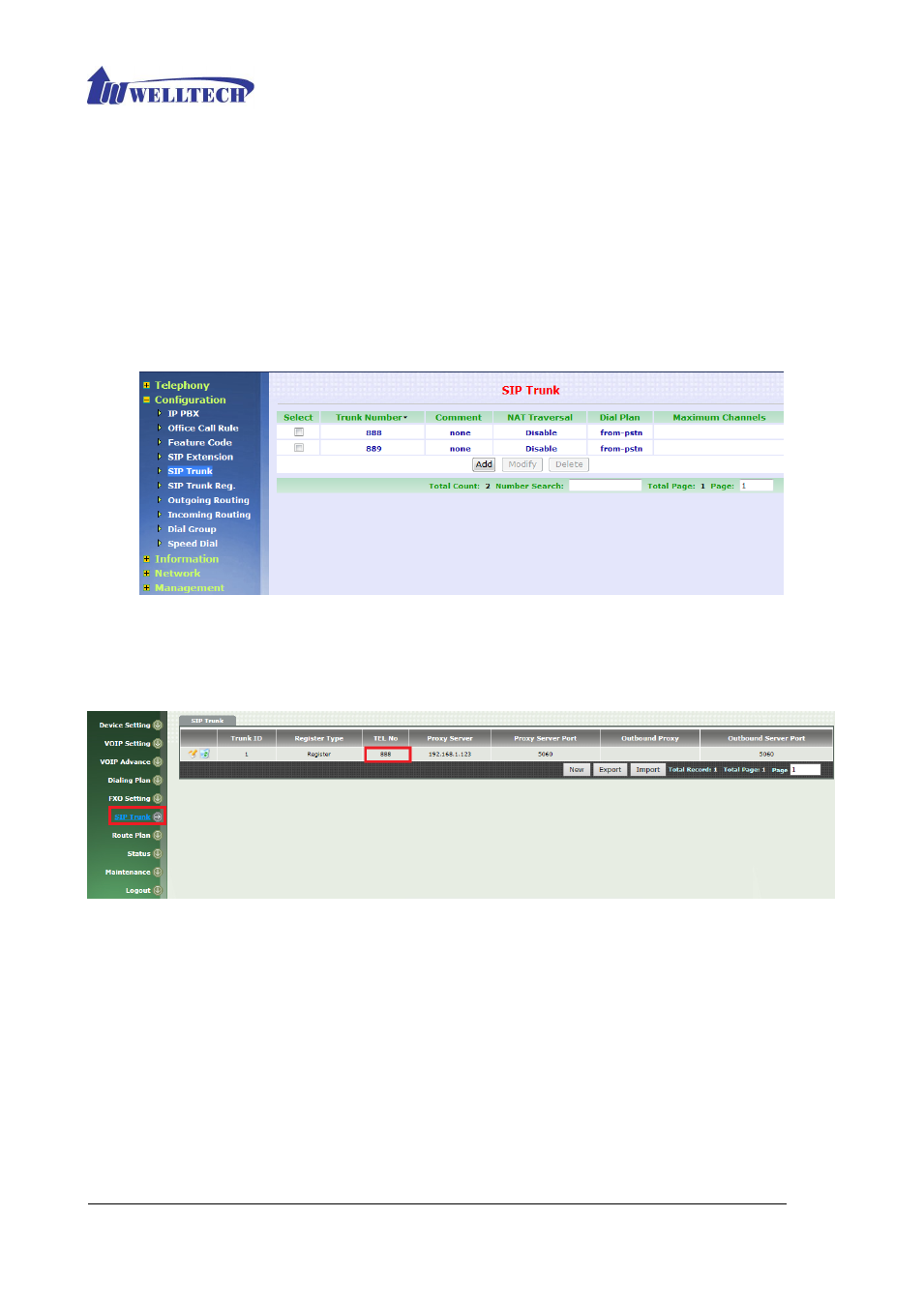
Welltech Technology Co., Ltd.
128
3. Outgoing via remote FXO Gateway
In this case, we use Wellgate2540 (4 port FXO) and Wellgate2680 (8 port FXO)
for example.
Step 1: Creating a new SIP trunk or using default sip trunk on Epbx80
(Epbx80 prepare 2 SIP trunk numbers of 888 and 889 by default) (see
figure 6)
Figure 6
Step 2: using Wellgate2540 sip trunk (figure 7) to register number 888 and
Wellgate2680 sip trunk (figure 8) to register number 889.
Figure 7
Advertising
This manual is related to the following products: