Chapter 3 attendant console quick start – Welltech SIPPBX 6200 V.1.0 Attendant Console User Manual
Page 5
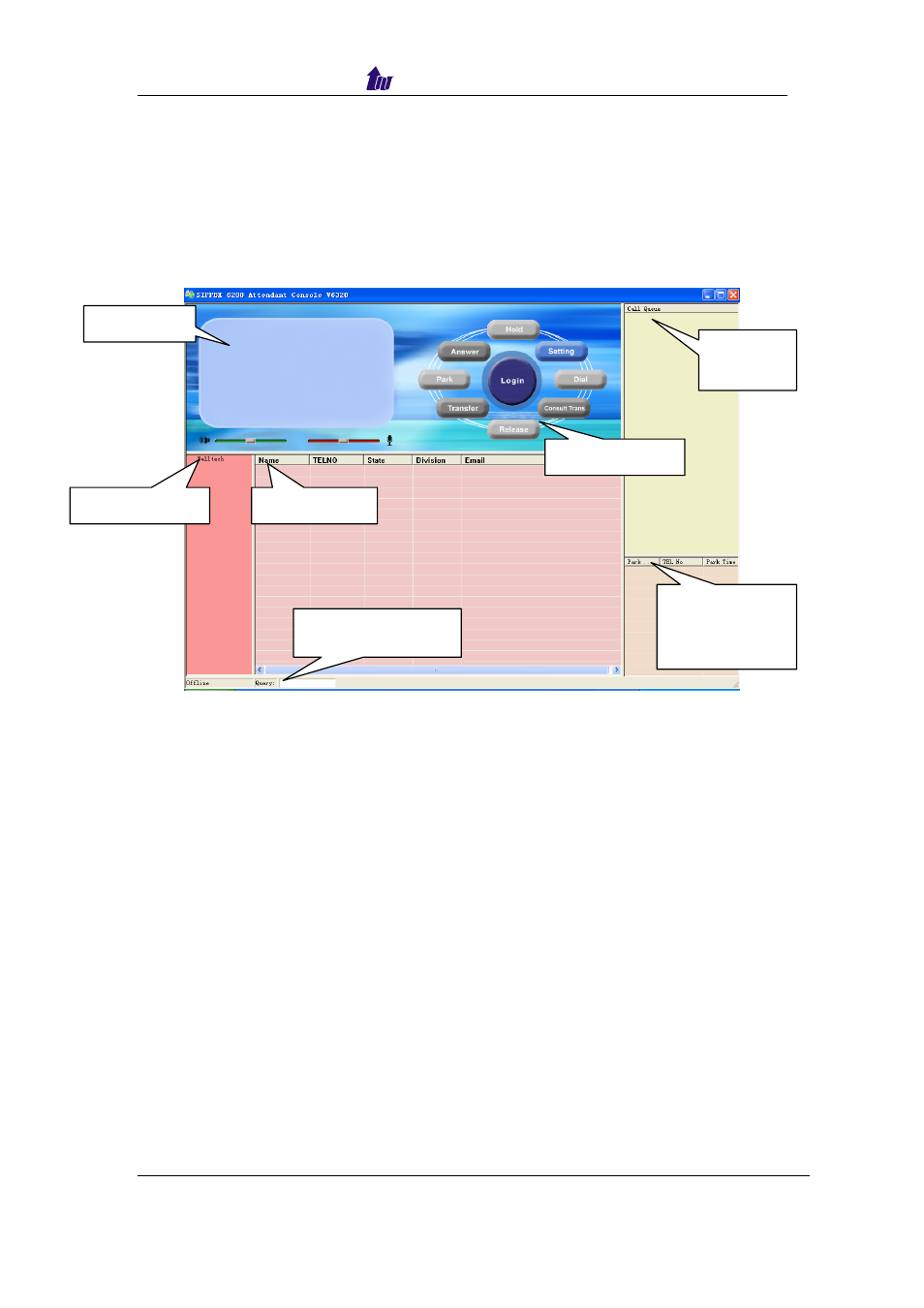
Welltech Computer Co., Ltd.
Chapter 3 Attendant Console Quick Start
After installed Attendant Console successfully, the first step is to set up the
proxy and account.
Step 1: Double click the icon on the desktop to run Attendant Console, the
screen will display as figure 3.1.
Working Call
Incoming
call queue
Operation Button
Organization tree
User Status
Call park panel
(park code, TEL
No, park time)
User Query by Name
Figure 3.1
In the user status area, you can see the current extension/user real time
status in either talk (busy) or idle (free). By select different department in
organization tree area, you can see the different division’s extension status.
Step 2: Click Setting button and select Proxy and enter SIPPBX 6200 IP
address, port number and expire time. Click Apply and OK button as figure
3.2.
Attendant Console
– V1.0
- 5 -