Logon wr5100 – Welltech WR5100 V.1.0 User Manual
Page 6
Advertising
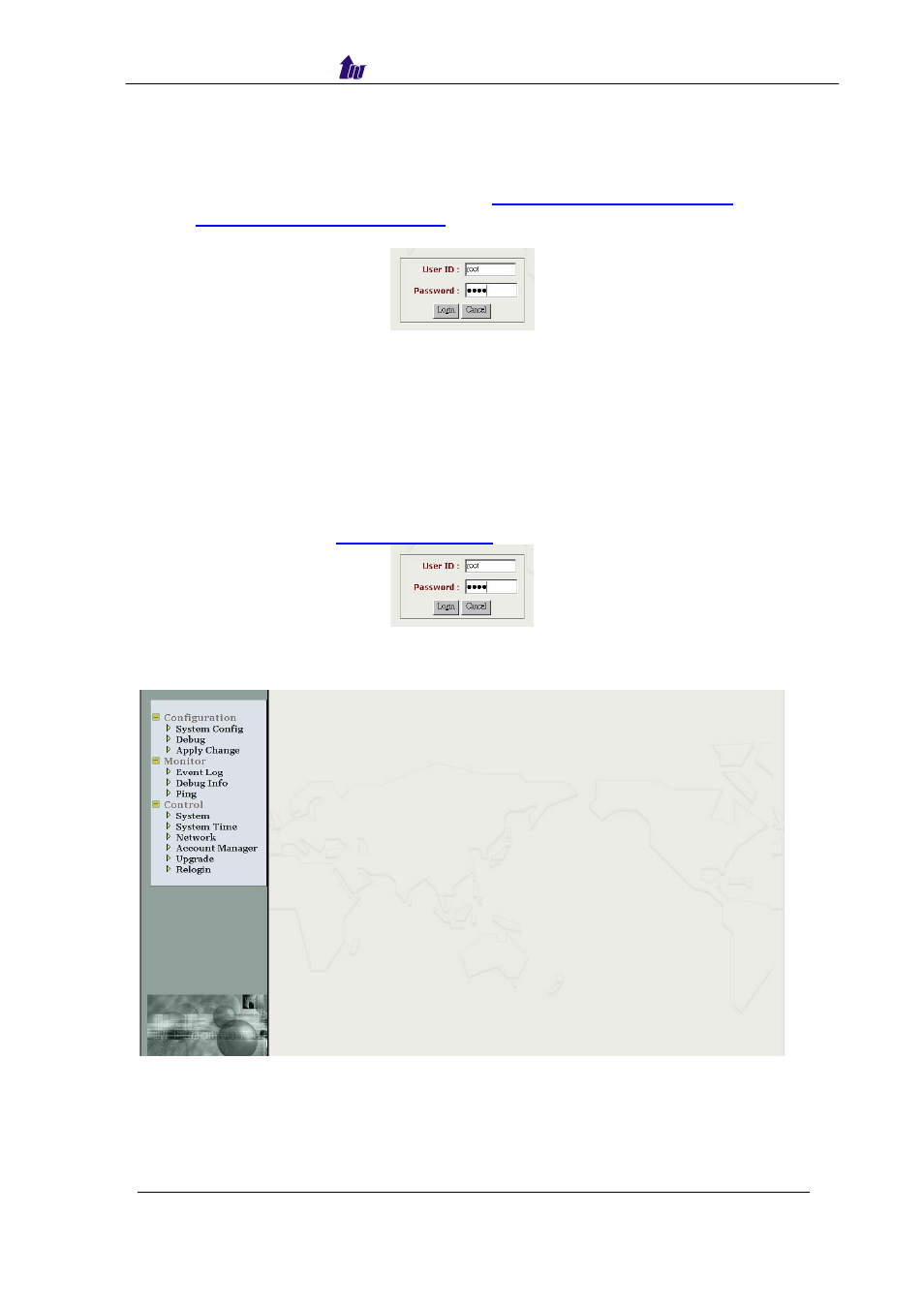
Welltech Computer Co., Ltd.
Logon WR5100
Setp1:
Start IE6.0 (or later version) to navigate WR5100 web management
system by typing the default URL
The screen will display User ID and
Password
as figure 2.1-1.
Figure 2.1-1
☺Note: The default network IP address is:
SIP Service Interface: 192.168.131.111 255.255.0.0 192.168.111.254
Management Interface: 192.168.131.2 255.255.0.0
Step 2:
Enter login user name and password (the default user id is root and
user password is root). You can manage your user account via web
(refer to section “
Figure 2.1-2
Step 3:
The screen shows the Home Page of WR5100 as figure 2.1-3.
Figure 2.1-3
WellSIP Telephony Server
– V2.0
- 6 -
Advertising