Diagnostic information – Westermo ED-2x0 User Manual
Page 10
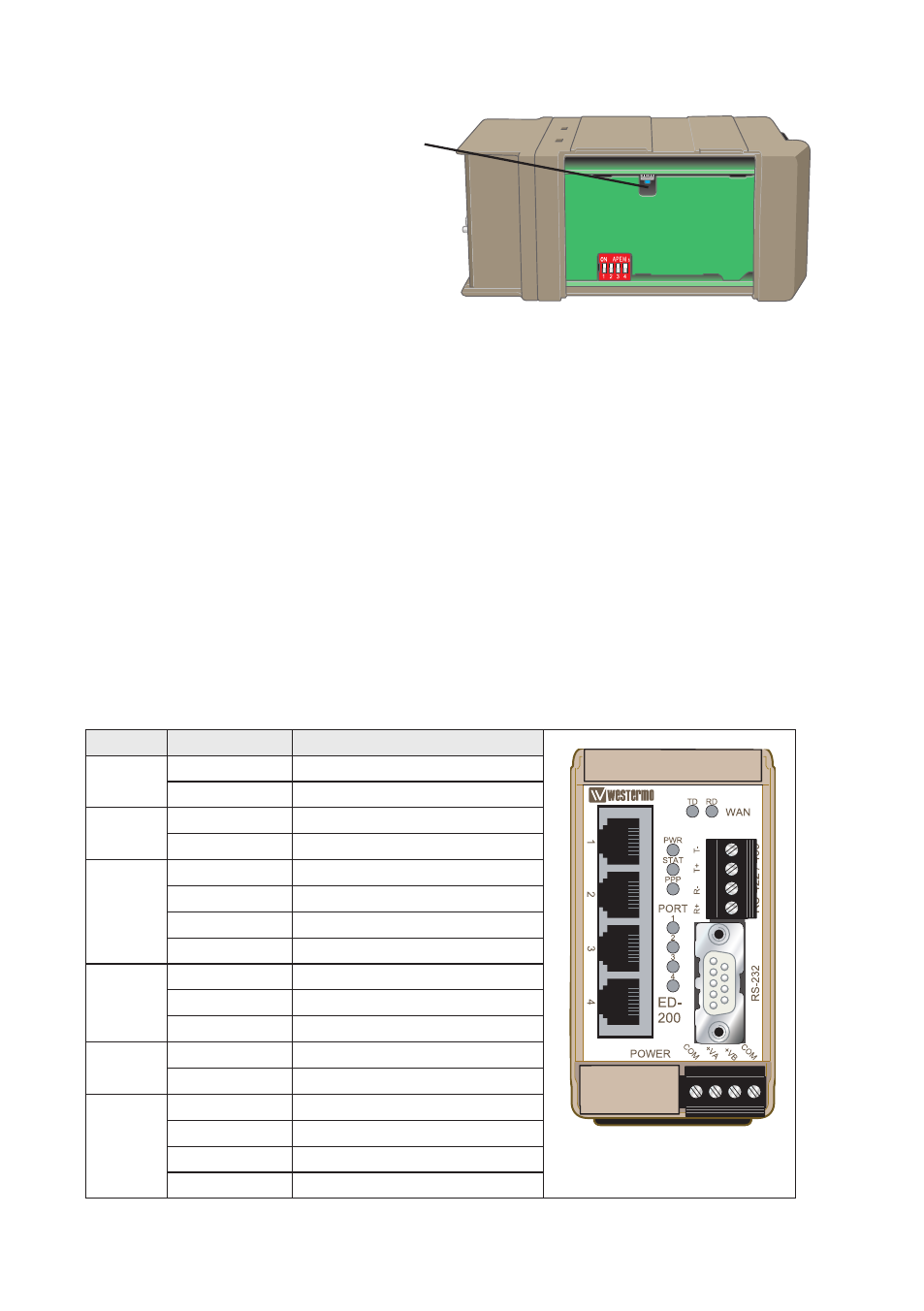
10
6609-2281
Diagnostic information
Restore Factory default settings
Under the lid there is a reset push button.
This will clear your customized settings and
restore the factory default settings.
Note! Do not disconnect power during the
factory reset process.
The process takes 90 second to complete if
the default address of the unit is valid on the connected network it is possible to access
the unit directly from a browser.
Simple Network Management Protocol (SNMP)
ED-200 and ED-210 supports Simple Network Management Protocol version 2c
(SNMPv2c). SNMP is an Internet standard protocol (IP) developed to manage IP nodes
(servers, workstations, routers, switches and hubs etc.) on an Ethernet network.
SNMP enables network administrators and controls engineers to manage network
performance, find and solve network problems, and plan for network growth.
The Lynx MIB’s are divided into groups allowing the SNMP manager to poll the SNMP
agents for information. The parts of the following MIB groups are implemented and can
be found on CD.
… General MIB
… MIB-2
Location of Interface ports, LED’s and DIP-switches
LED indicators
LED
Status
Description
RD
Flashing
Receiving data from WAN port
OFF
–
TD
Flashing
Transmitting data to WAN port
OFF
–
PWR
ON-green
Start up ready
ON-yellow
Booting
Flashing green
Connected with IPconfig tool.
OFF
No power
STAT
ON-green
Start up ready
ON-yellow
Indicating active alarm
OFF
–
PPP
ON
PPP-link established
OFF
–
Port 1–4 ON-green
Link active
Flashing-green
Traffic on link
ON-yellow
Indicating alarm
OFF
–