Westermo ED-20 User Manual
Page 26
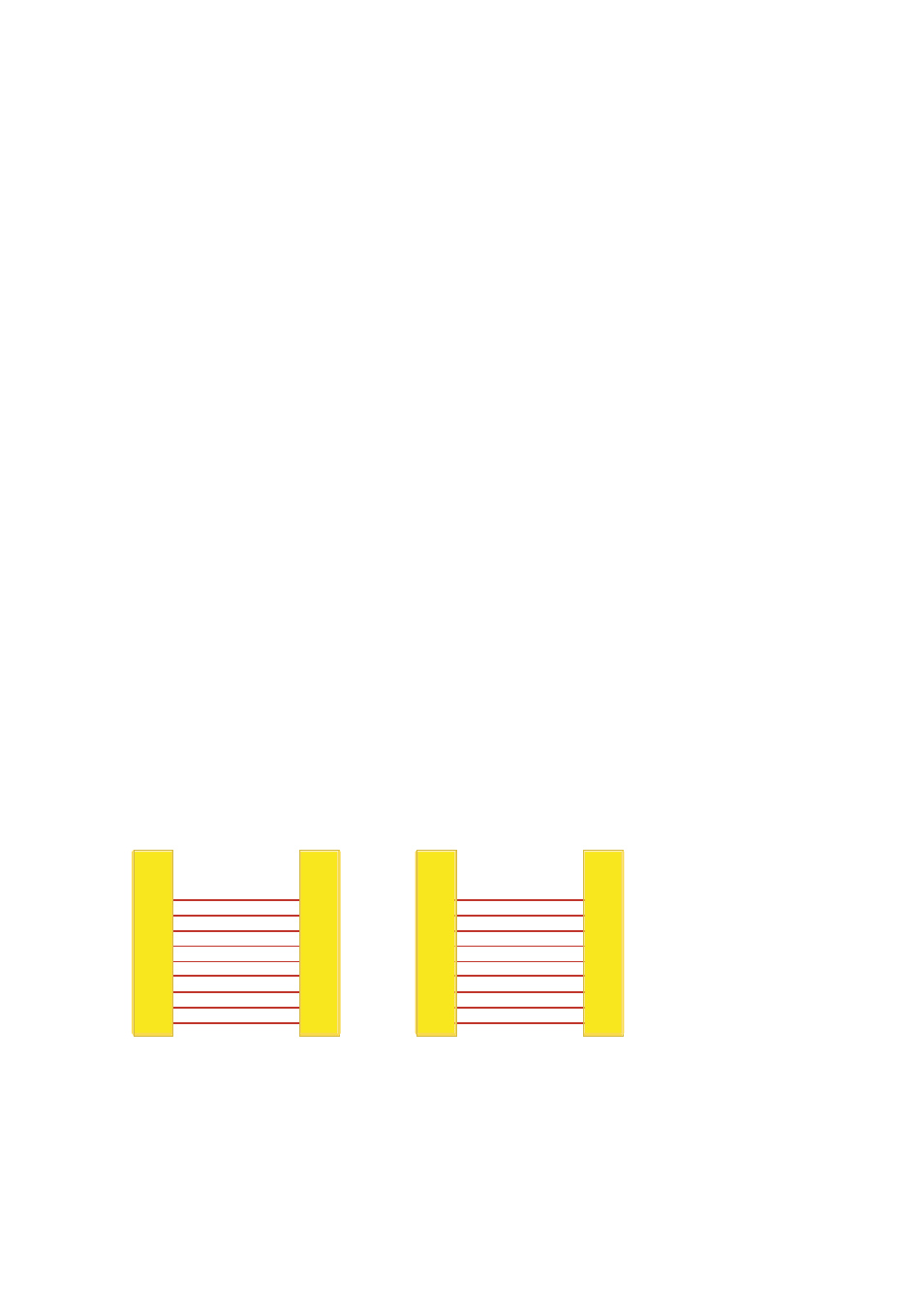
26
6609-2222
Dial IN/OUT
Select the operating mode of the ED-20.
-Dial IN,
The unit will act as an PPP Server and only accept incoming calls.
Modem Connect (Dial OUT) and the Brouter function will be disabled.
-Dial IN/OUT,
The unit will act both as an PPP Server and an PPP Client.
When an incoming call is detected then the PPP Client is disabled.
–Dial OUT,
The unit will act as an PPP Client and not accept incoming calls.
Modem Connect (Dial IN) and the function Connect at PWR on will be disabled.
Allowed values: Dial IN,Dial IN/OUT,Dial OUT
Default: Dial IN/OUT
Connect at PWR on
Selects if the ED-20 shall establish a connection at Power on or not.
In PSTN mode the ED-20 will dial up using the command string defined in Modem
Connect (Dial OUT) and when the modem link is ready, Establish the PPP link.
In LL Mode the ED-20 will establish the PPP link.
This function is disabled in Dial IN mode.
Allowed values: NO,YES
Default: NO
DCD Control
When the signal DCD is lost the ED-20 will close the PPP link and when PSTN mode
is selected the AT commands for Modem hangup and Modem init will be sent to the
modem.
This function requires a special cable.
Allowed values: NO,YES
Default: NO
TD-XX
With 9-pos. female
DCE connection
9-pos. female
9-pos. female
25-pos. female
9-pos. female
ED-20
With 9-pos. female
DCE connection
2
3
8
7
4
5
1
3
2
7
8
6
5
4
TD-XX
With 25-pos. female
DCE connection
ED-20
With 9-pos. female
DCE connection
3
2
5
4
20
20
7
8
3
2
7
8
6
5
4
Escape Sequence
When communication is established with another modem it is still possible to reach
the command mode by sending an escape sequence to the modem.
Note! Refer to the user guide or installation manual to the attached modem.
Default: +++