Westermo FD-10 User Manual
Page 16
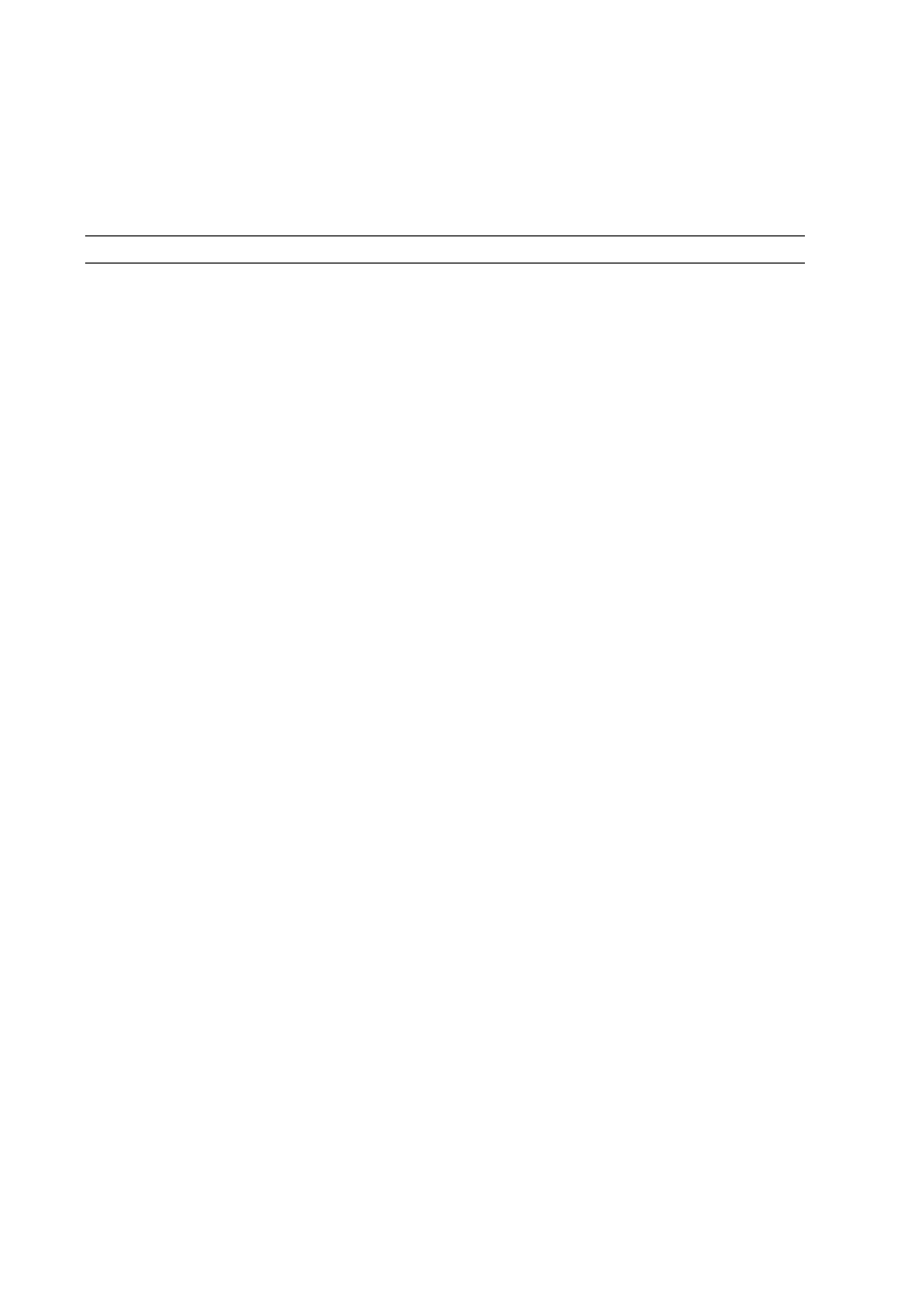
16
6630-2212
6.4.2 On-line configuration by FD-Tool
This part will only describe the usage of FD-Tool to perform an on-line configuration.
For FD-Tool installation and general FD-Tool handling, see “FD-Tool installation manual”
on theCD, FD-Tool.
The FD-10 goes into configuration mode, a connection with FD-Tool, immediately after a
power on.The serial interface is set as follows, and should not be changed.
RS-232
9 600 bit/s
no parity
8 data bits
1 stop bit
data control
Initiate an on-line configuration
• Start the FD-Tool.
• Connect a DTE-DTE serial cable (zero-modem) to the serial port of the PC and the
RS-232 port of the FD-10.
• Initiate communication between the FD-Tool and the FD-10 by selecting Connect >
RS-232.The FD-Tool will attempt to get communication until a successful connection
or a manual cancel.
• Power the connected FD-10.The CONF LED of FD-10 will be active and remain so as
long as the FD-10 is in configuration mode. After some seconds, the connection will
established and the Status (to left in lower border of FD-Tool window) will be changed
from Disconnected to Connected. If the CONF LED will be inactive (after about
3 seconds), the initiation of on-line configuration is failed. If failed, check the serial
cable and that all S2 switches are set to off. Power on the device again.
• The FD-Tool shows the device type of this FD-10, present configuration, or the default
configuration whether the FD-10 is used for the first time.
Modify configuration
Configurations are defined per device type, see “Functional description”, chapter 7.
FD-10 P
Point to point and Addressed, serial transfer slave
FD-10 A
Addressed, serial transfer master
FD-10 N
Network, serial sending
Load configuration to FD-10
• The present configuration, shown by FD-Tool, will be loaded to the FD-10 by selecting
File > Configuration > Load to device.
• This loaded configuration will be running in normal operation after a new power on
and when the CONF LED has been set to inactive.