Turning the device on and off – Widex C2-PA (RIC) User Manual
Page 11
Advertising
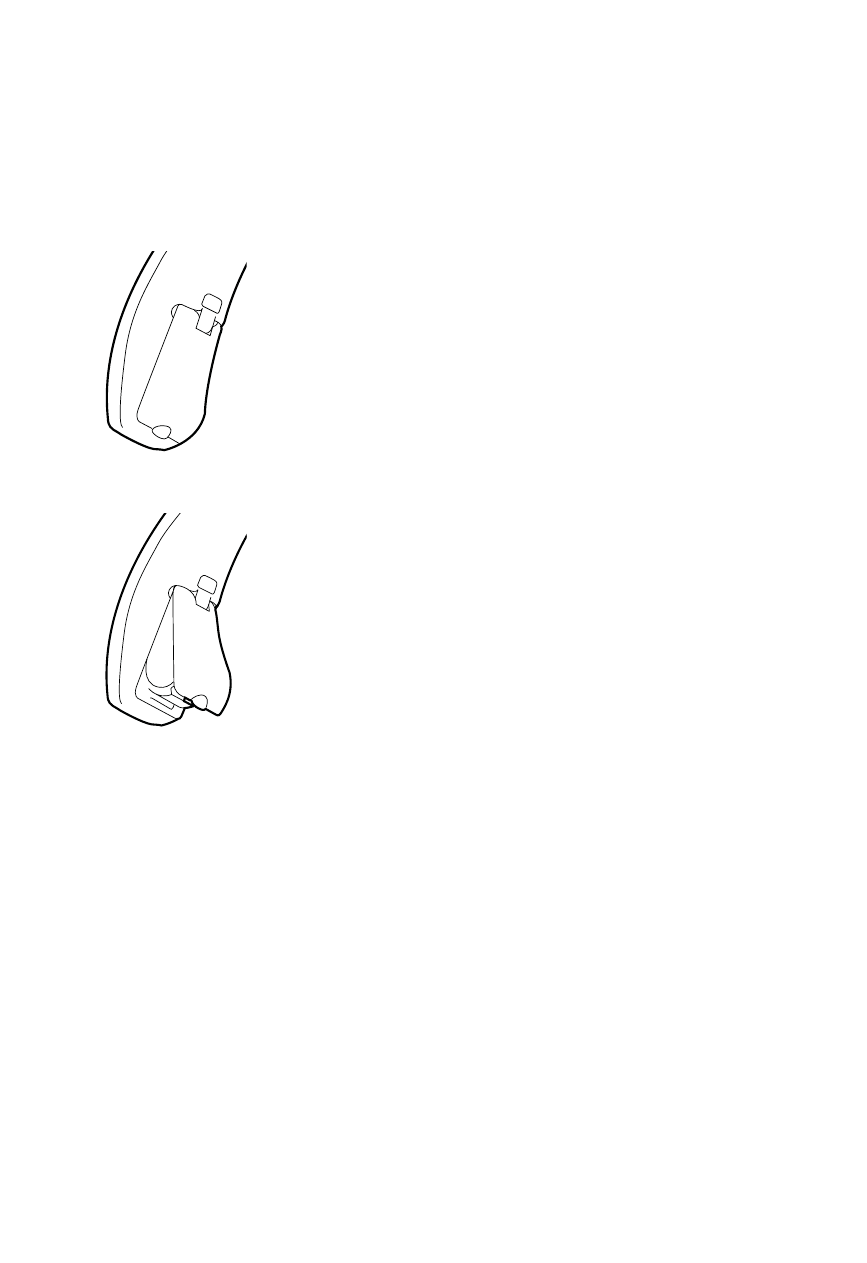
11
Turning the device on and off
The battery drawer of the device also functions as the
on/off switch.
Close the battery drawer to turn on the
device. An acoustic indicator will indicate
that the device has been switched on un-
less this function has been disabled.
Open the battery drawer to turn off the
device.
Please remember to turn off the device
when it is not in use. Remove the battery
if the device will not be used for sever-
al days.
Advertising