Widex M‑DEX User Manual
Page 29
Advertising
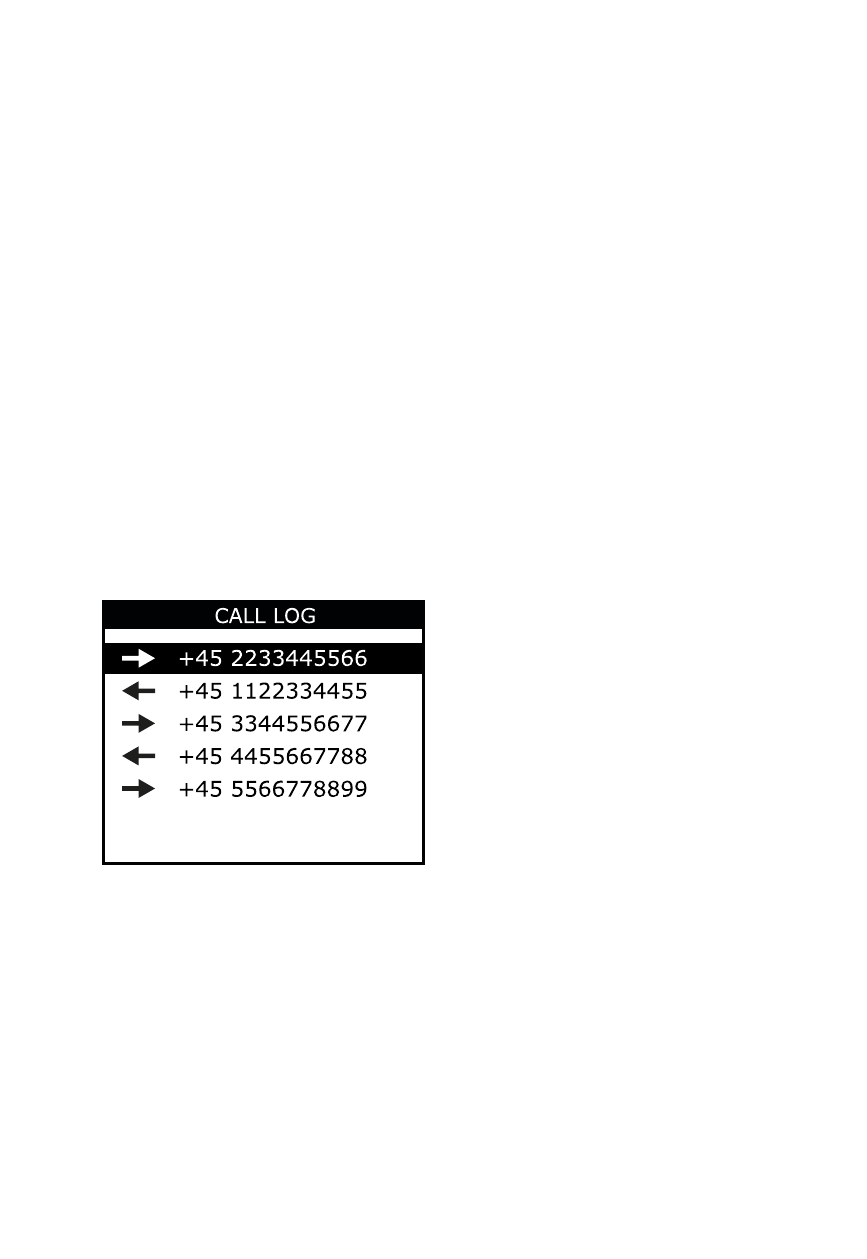
END CALL
To end a call
Press
End
MAKING A CALL
To make an outgoing call
Dial the telephone number on your mobile phone and
use the M-DEX as described on page 27 .
USING THE CALL LOG TO MAKE A CALL
To make a call to one of the last five numbers registered
in the Call log:
Press the
Yes key
Use the or key to
choose the desired
number .
Press the
Yes key .
Arrows indicate whether it is an incoming or outgoing
call .
To leave Call log:
Press the
No key .
29
Advertising