Xoro HXS 700 BT User Manual
Page 9
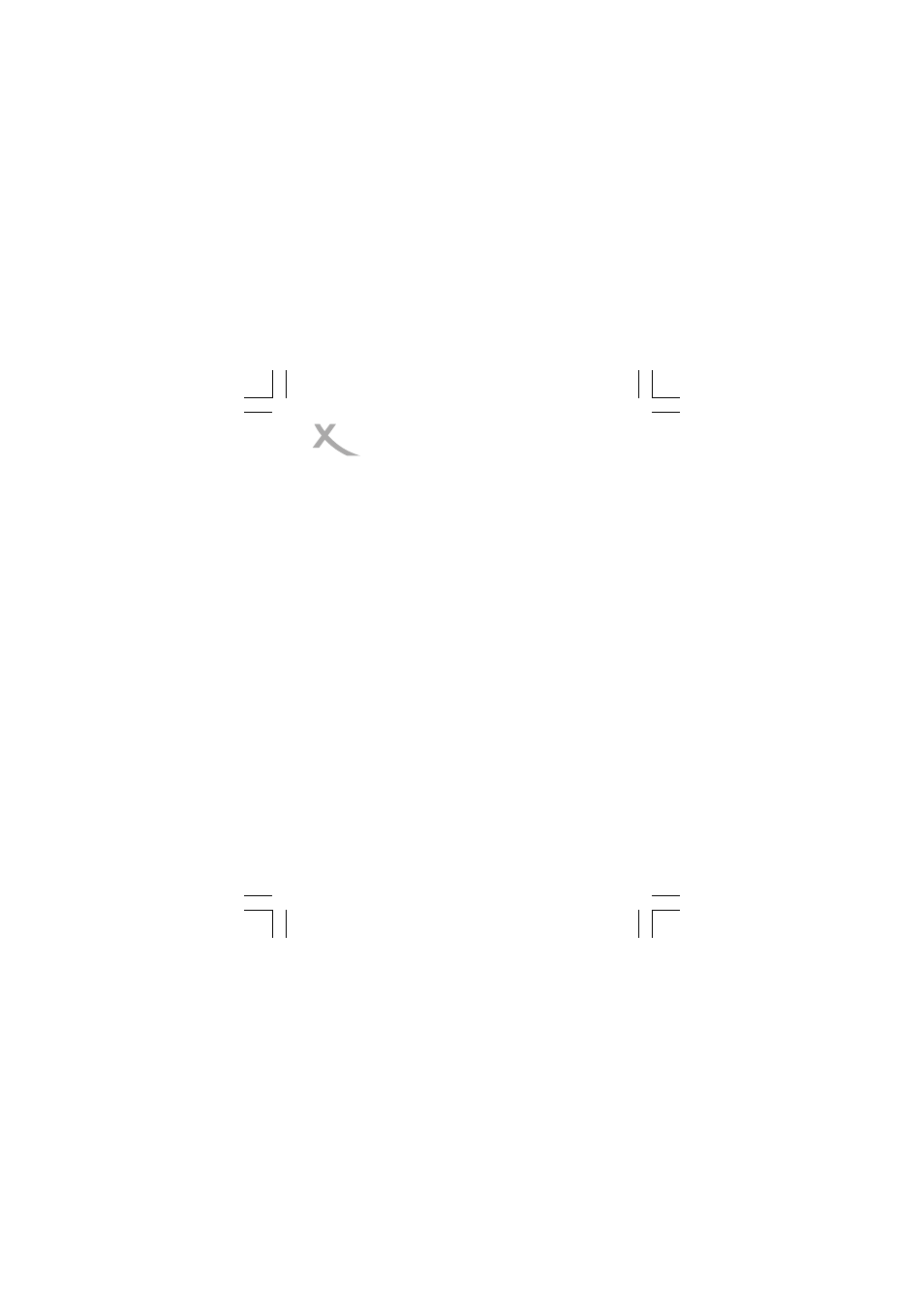
Bluetooth Connection
• Make sure that the speaker is switched off. LED
should not glow.
• Press and hold the button for approx. 7 seconds.
One beep will be followed by two beeps.
• Follow your device instruction guide on pairing.
• Make sure the device’s Bluetooth is activated
and search for the speaker. (This is usually
found under the “setup”, “connect” or “Bluetooth"
menu on your device).
• The Bluetooth Speaker will be recognised by the
name "Bluetooth". Accept the pairing by
pressing "OK" or "YES" and confirm with the PIN
"0000" (if PIN is required).
Your device will confirm pairing once completed.
Should pairing be unsuccessful, switch off the
speaker and try again.
The Bluetooth-Speaker support the following
Bluetooth Profiles:
•
A2DP
•
AVCRP-TG
•
HSP
•
HFP